1. About the Video and Vision Processing Suite
2. Getting Started with the Video and Vision Processing IPs
3. Video and Vision Processing IPs Functional Description
4. Video and Vision Processing IP Interfaces
5. Video and Vision Processing IP Registers
6. Video and Vision Processing IPs Software Programming Model
7. Protocol Converter IP
8. 1D LUT IP
9. 3D LUT IP
10. Adaptive Noise Reduction IP
11. Advanced Test Pattern Generator IP
12. AXI-Stream Broadcaster IP
13. Bits per Color Sample Adapter IP
14. Black Level Correction IP
15. Black Level Statistics IP
16. Chroma Key IP
17. Chroma Resampler IP
18. Clipper IP
19. Clocked Video Input IP
20. Clocked Video to Full-Raster Converter IP
21. Clocked Video Output IP
22. Color Plane Manager IP
23. Color Space Converter IP
24. Defective Pixel Correction IP
25. Deinterlacer IP
26. Demosaic IP
27. FIR Filter IP
28. Frame Cleaner IP
29. Full-Raster to Clocked Video Converter IP
30. Full-Raster to Streaming Converter IP
31. Genlock Controller IP
32. Generic Crosspoint IP
33. Genlock Signal Router IP
34. Guard Bands IP
35. Histogram Statistics IP
36. Interlacer IP
37. Mixer IP
38. Pixels in Parallel Converter IP
39. Scaler IP
40. Stream Cleaner IP
41. Switch IP
42. Text Box IP
43. Tone Mapping Operator IP
44. Test Pattern Generator IP
45. Unsharp Mask IP
46. Video and Vision Monitor Intel FPGA IP
47. Video Frame Buffer IP
48. Video Frame Reader Intel FPGA IP
49. Video Frame Writer Intel FPGA IP
50. Video Streaming FIFO IP
51. Video Timing Generator IP
52. Vignette Correction IP
53. Warp IP
54. White Balance Correction IP
55. White Balance Statistics IP
56. Design Security
57. Document Revision History for Video and Vision Processing Suite User Guide
31.4.1. Achieving Genlock Controller Free Running (for Initialization or from Lock to Reference Clock N)
31.4.2. Locking to Reference Clock N (from Genlock Controller IP free running)
31.4.3. Setting the VCXO hold over
31.4.4. Restarting the Genlock Controller IP
31.4.5. Locking to Reference Clock N New (from Locking to Reference Clock N Old)
31.4.6. Changing to Reference Clock or VCXO Base Frequencies (switch between p50 and p59.94 video formats and vice-versa)
31.4.7. Disturbing a Reference Clock (a cable pull)
25.2. Deinterlacer Parameters
The IP offers run- and compile-time parameters.
| Parameter | Values | Description |
|---|---|---|
| Parameters | ||
| Deinterlacing mode | Bob Weave Motion Adaptive |
Select bob, weave, or motion adaptive deinterlacer. |
| Video Data Format | ||
| Bits per color sample | 8 to 16 | Select the number of bits per color sample. |
| Number of color planes | 1 to 4 | Select the number of color planes per pixel. |
| Number of pixels in parallel | 1 to 8 | Select the number of pixels in parallel. |
| Memory 77 | ||
| Avalon memory- mapped host(s) local ports width | 16, 32, 64, 128, 256, 512, 1024 | Select in bits the width of the Avalon memory-mapped host read and write ports. |
| Avalon memory- mapped host(s) local ports address width | 8 to 32 | Select in bits the width of the Avalon memory-mapped host read and write ports. It must be sufficient to fully address the last buffer. |
| The depth of the write FIFO | 32, 64, 128, 256, 512, 1024, 2048 | Select the depth of the write FIFO buffer. Each FIFO buffer entry holds one word the width of the specified Avalon memory-mapped local port width. You must specify a FIFO depth of at least twice the specified burst target so that at least 2 bursts can be held at any one time. Increase the FIFO depth to improve resilience to latency on the Avalon memory-mapped bus. |
| Avalon memory- mapped write burst target | 2,4,8,16,32,64 | Select the burst target for writes. Longer bursts provide more efficiency on the bus but require more local storage in the write FIFO buffer. |
| The depth of the read FIFO | 32,64,128,256,512,1024,2048 | Specify the depth of the read FIFO buffer. Each FIFO buffer entry holds one word the width of the specified Avalon memory-mapped local port width. You must specify a FIFO depth of at least twice the specified burst target so that at least 2 bursts can be held at any one time. Increase the FIFO depth to improve resilience to latency on the Avalon memory-mapped bus. |
| Avalon memory- mapped read burst target | 2,4,8,16,32,64 | Select the burst target for reads. Longer bursts provide more efficiency on the bus but require more local storage in the read FIFO buffer. |
| Field memory base address | 0x0000_0000 – 0x7FFF_FFFF | Select the base address for the field buffer to store field 0 or field 1. |
| Interline stride | Depends on video frame format and maximum frame width. | Set a stride (in bytes) large enough to separate lines of the specified maximum width. The GUI gives an error if the stride is too low. |
| Packing method | Perfect, color or pixel | Perfect packing minimizes memory footprint of stored fields but increases complexity and therefore size of the field buffer slightly. Color packing leaves spaces in memory between colors if colors do not pack into memory words exactly. Pixel packing leaves spaces in memory between pixels if pixels do not pack into memory words exactly. |
| Separate clock for the Avalon memory- mapped host interface(s) | On or off | A separate clock allows the control and data portions of the field buffer to run at their maximum clock frequencies. Turn on separate clocks for highest performance. |
| Control | ||
| Lite mode | On or off | Turn on to operate the deinterlacer in lite mode. |
| Memory-mapped control interface | On or off | Turn on to read frame statistics and turn the deinterlacer on and off using an Avalon memory-mapped interface. The memory-mapped control interface is mandatory in lite mode. |
| Separate clock for control interface | On or off | Turn on for a separate clock for the control interface. |
| Deinterlacer Behavior 78 | ||
| Bob deinterlacing mode | DEINTERLACE_F0_ONLY, DEINTERLACE_F1_ONLY, DEINTERLACE_F0_AND_F1 |
Select to drop off F0 or F1 input fields. |
| Maximum Frame Size | ||
| Maximum field width | 32 to 16384 | Select the maximum field width to determine the size of the line buffer. Set this parameter to the line length of the widest fields you want to deinterlace. Progressive frames of any size pass through unchanged. |
| General | ||
| Debug features | On or off | Turn on to enable debug features (not applicable for lite mode). |
| Pipeline ready signals | On or off | Turn on to add extra pipeline registers to the AXI4-S tready signals |
| Use FIFO 79 | On or off | Add optional FIFO buffer. |
Figure 73. Deinterlacer GUI
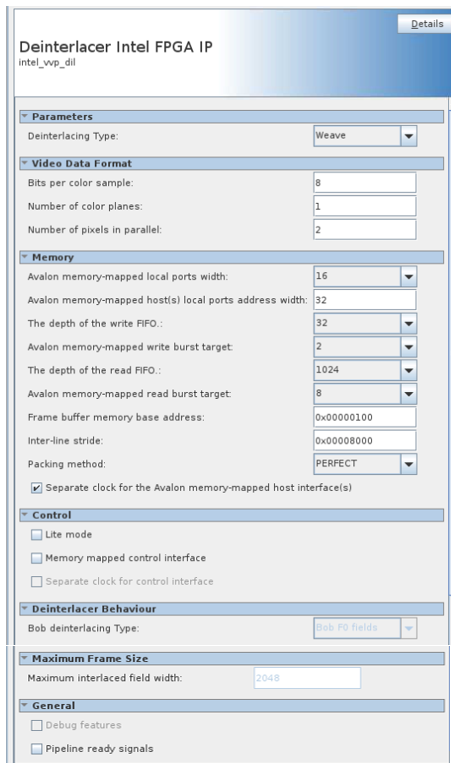
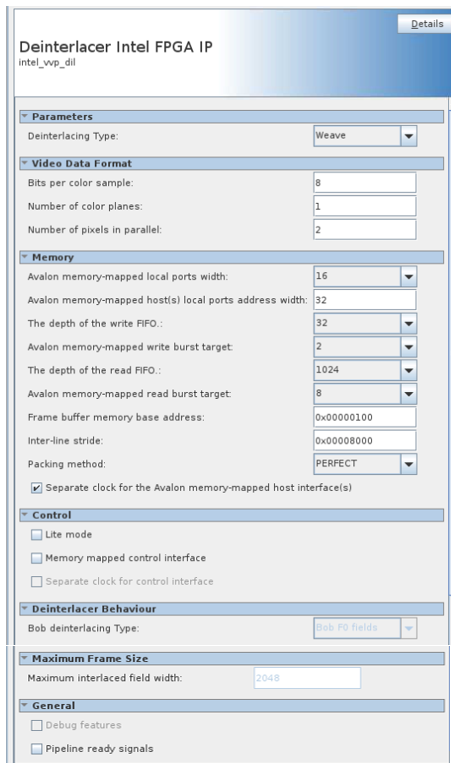
77 Only for weave and motion adaptive deinterlacer
78 Bob deinterlacer only
79 Only for weave deinterlacer