Intel® Quartus® Prime Standard Edition User Guide: Platform Designer
5.4. Specify IP Component Type Information
- Name—Specifies the name used in the _hw.tcl filename, as well as in the top-level module name when you create a synthesis wrapper file for a non HDL-based component.
- Display name—Identifies the component in the parameter editor, which you use to configure and instance of the component, and also appears in the IP Catalog under Project and on the System View tab.
- Version—Specifies the version number of the component.
- Group—Represents the category of the component in the list of available components in the IP Catalog. You can select an existing group from the list, or define a new group by typing a name in the Group box. Separating entries in the Group box with a slash defines a subcategory. For example, if you type Memories and Memory Controllers/On-Chip, the component appears in the IP Catalog under the On-Chip group, which is a subcategory of the Memories and Memory Controllers group. If you save the component in the project directory, the component appears in the IP Catalog in the group you specified under Project. Alternatively, if you save the component in the Intel® Quartus® Prime installation directory, the component appears in the specified group under IP Catalog.
- Description—Allows you to describe the component. This description appears when the user views the component details.
- Created By—Allows you to specify the author of the component.
- Icon—Allows you to enter the relative path to an icon file (.gif, .jpg, or .png format) that represents the component and appears as the header in the parameter editor for the component. The default image is the Intel® FPGA IP function icon.
- Documentation—Allows you to add links to documentation for the component, and appears when you right-click the component in the IP Catalog, and then select Details.
- To specify an Internet file, begin your path with http://, for example: http://mydomain.com/datasheets/my_memory_controller.html.
- To specify a file in the file system, begin your path with file:/// for Linux, and file://// for Windows; for example (Windows): file:////company_server/datasheets my_memory_controller.pdf.
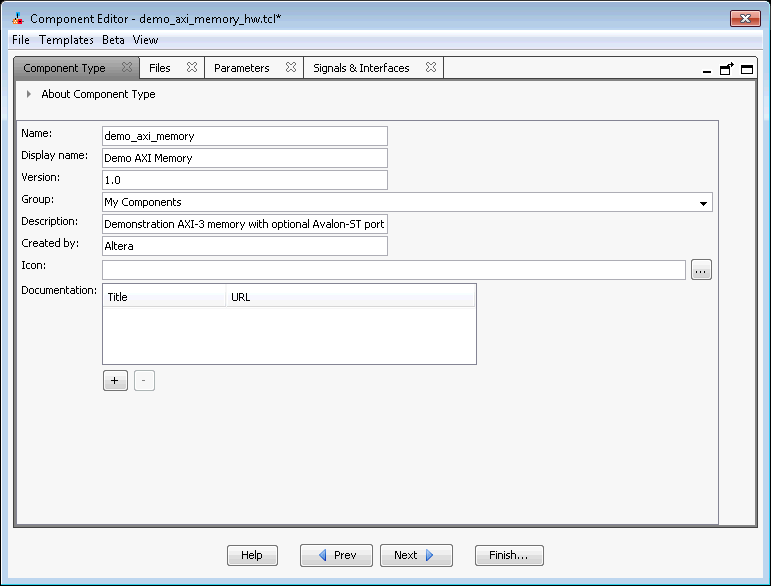
When you use the Component Editor to create a component, it writes this basic component information in the _hw.tcl file. The package require command specifies the Intel® Quartus® Prime software version that Platform Designer uses to create the _hw.tcl file, and ensures compatibility with this version of the Platform Designer API in future ACDS releases.
_hw.tcl Created from Entries in the Component Type Tab
The component defines its basic information with various module properties using the set_module_property command. For example, set_module_property NAME specifies the name of the component, while set_module_property VERSION allows you to specify the version of the component. When you apply a version to the _hw.tcl file, it allows the file to behave exactly the same way in future releases of the Intel® Quartus® Prime software.
# request TCL package from ACDS 14.0 package require -exact qsys 14.0 # demo_axi_memory set_module_property DESCRIPTION \ "Demo AXI-3 memory with optional Avalon-ST port" set_module_property NAME demo_axi_memory set_module_property VERSION 1.0 set_module_property GROUP "My Components" set_module_property AUTHOR Altera set_module_property DISPLAY_NAME "Demo AXI Memory"