4.3. Version Selector
The Board Test System (BTS) prompts you with a Version Selector window once opened. You can also open the Version Selector window through the Configure tab by clicking Select Silicon Version. Select the silicon version of the Arria® 10 SX device that is installed on your board.
Figure 6. Configure Tab Version Selector Option
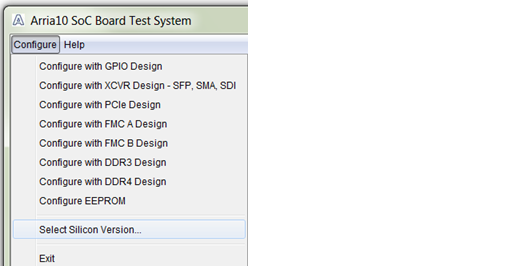
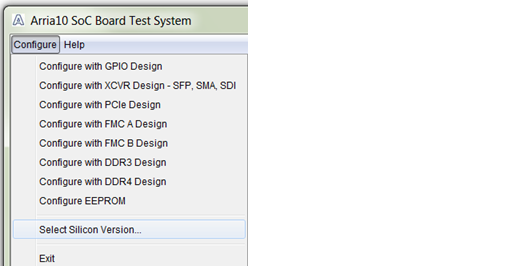
Figure 7. Version Selector
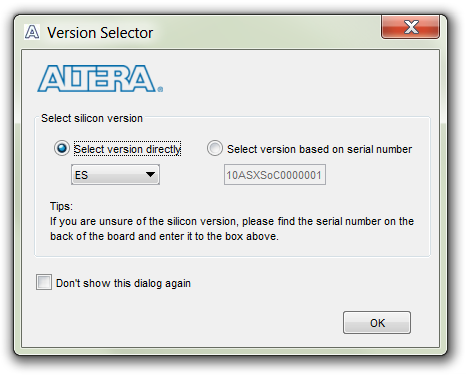
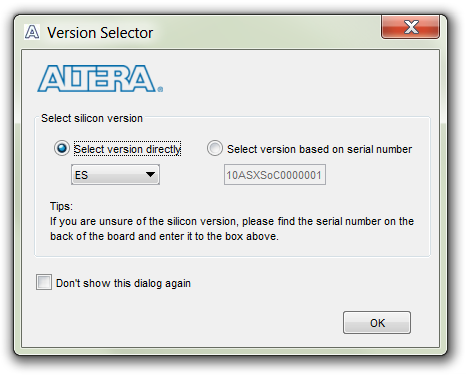
If you do not know, or unsure of the version, enter the board serial number in the box on the right and the software picks the right version based on the table below. The numbers here are the last 3–4 digits of the serial number which can be found on the bottom of your board.
Figure 8. Board Serial Number Sticker


| Serial Number | Arria® 10 SX SoC Silicon Revision |
|---|---|
| 10ASXSoC00[<0500] | ES |
| 10ASXSoC00[0500-1999] | ES2 |
| 10ASXSoC00[>1999] | PRD |