Visible to Intel only — GUID: reh1567529829955
Ixiasoft
Visible to Intel only — GUID: reh1567529829955
Ixiasoft
7.4.3. Filtering and Searching Interactive Instances
By default, the Toolkits list shows all toolkit instances and their respective channels linking to the System Console. This view is useful in simple cases, but can become very dense in a complex system having many debug-enabled IPs, and having potentially multiple FPGAs connected to System Console.
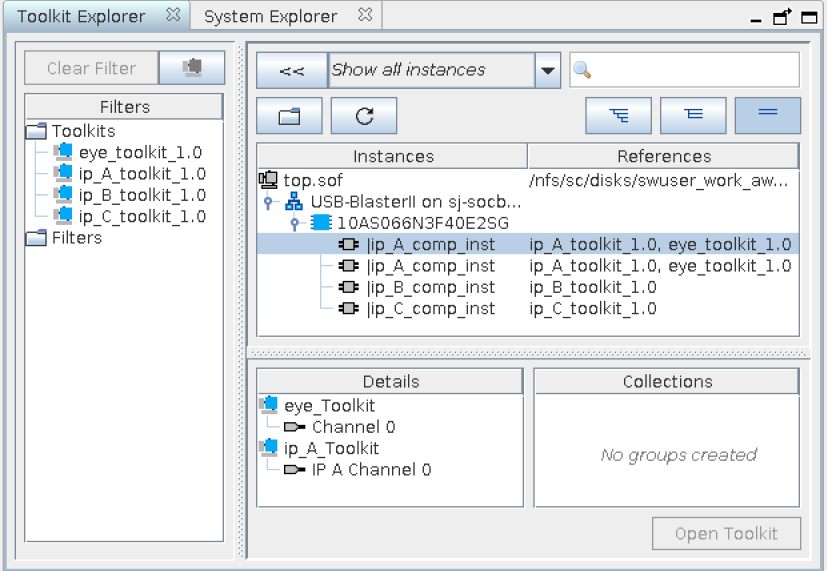
To limit the information display, the Filter list allows filtering the display by toolkit types currently available in the System Console. You can also create custom filters using groups, for example, “Inst A, Inst F, and Inst Z”, or “E-Tile and L/H-Tile Transceivers only".
To refine the list of toolkits, use the search field in the Toolkit Explorer to filter the list further.