ALTDQ_DQS2 Features
ALTDQ_DQS2 Device Support
Resource Utilization and Performance
ALTDQ_DQS2 Parameter Settings
ALTDQ_DQS2 Data Paths
ALTDQ_DQS2 Ports
Dynamic Reconfiguration for ALTDQ_DQS2
Stratix V Design Example
Arria V Design Example
IP-Generate Command
ALTDQ_DQS2 IP Core User Guide Archives
Document Revision History
I/O Configuration Block Bit Sequence for Arria V GZ and Stratix V Devices
DQS Configuration Block Bit Sequence for Arria V GZ and Stratix V Devices
I/O Configuration Block Bit Sequence for Arria V and Cyclone V Devices
DQS Configuration Block Bit Sequence for Arria V and Cyclone V Devices
Example Usage of Dynamic Reconfiguration for ALTDQ_DQS2
Instantiating ALTDQ_DQS2 IP Core
To instantiate the ALTDQ_DQS2 IP core, perform the following steps:
- In the Quartus® Prime software, open the Top_SV_15_1.qar and restore the archived file into your working directory.
- In the IP Catalog (Tools > IP Catalog), locate and double-click the ALTDQ_DQS2 v15.1 IP core to customize. The parameter editor appears.
- Specify a top-level name for your custom IP variation. This name identifies the IP core variation files in your project. If prompted, also specify the target Altera device family and output file HDL preference. Click OK.
- On the Parameter Settings tab, on the General page, specify the parameters as shown in the following figure. These parameters configure the general settings for the ALTDQD_DQS2 instance.
Figure 10. ALTDQ_DQS2 Parameter Settings for Stratix V Devices
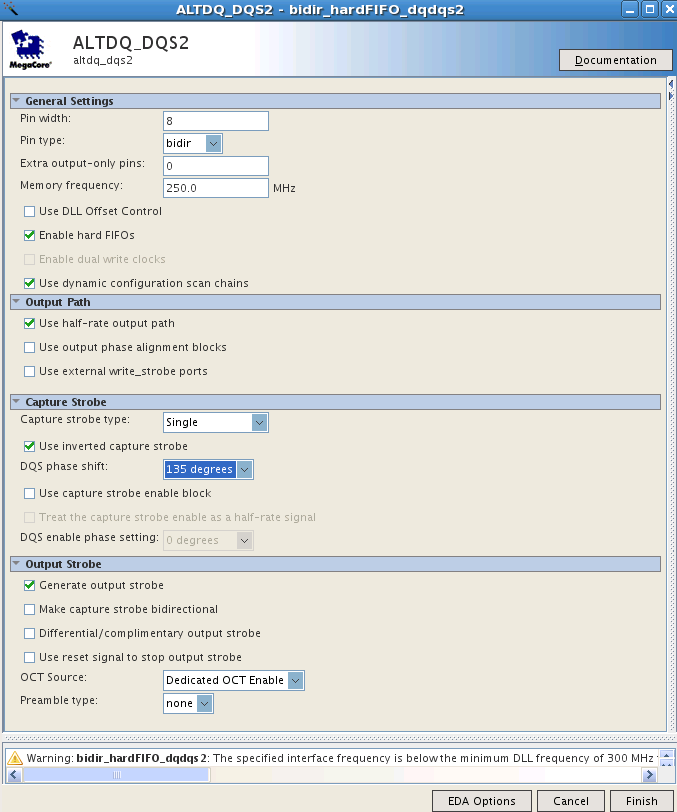
- Click Finish.
Because the memory frequency is less than the DLL minimum frequency, the DLL needs to be driven by a 2 x frequency (2 x 250 MHz = 500 MHz).
Because the DLL is driven at doubled frequency, the effective DQS delay is only half of the memory frequency. In this case, to achieve 90 degree shift for memory frequency, the closest setting is 135 degree in the ALTDQ_DQS2 GUI (which is effectively only 135 degree of 500 MHz, or 67.5 degree of 250 MHz).
Note: The settings in Figure 10 enables free-running read and write clock. DQS enable block is not needed.Note: If your design requires bidirectional strobe, turn on the Use capture strobe enable block option. The timing of the capture strobe enables the DQS enable block to know the arrival of the capture strobe which requires round-trip delay information. However, the use of the DQS enable block requires runtime calibration which is not a feature of the ALTDQ_DQS2 IP core.