Visible to Intel only — GUID: GUID-42443384-B48C-4EFB-9F45-738CCEEAED53
Visible to Intel only — GUID: GUID-42443384-B48C-4EFB-9F45-738CCEEAED53
Get Started with Intel® VTune™ Profiler
When you start Intel® VTune™ Profiler, a Welcome page opens with several links to product news, resources, and directions for your next steps.
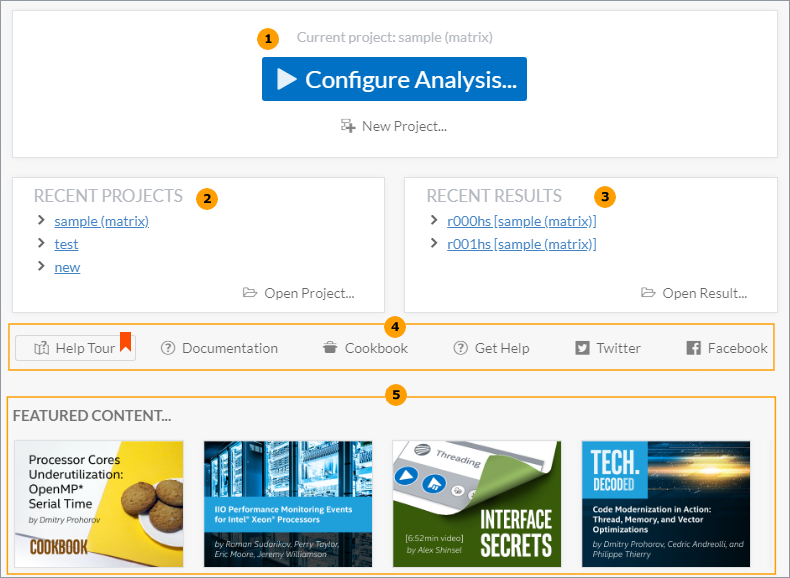
|
To start with VTune Profiler, you need to have a project that specifies a target to analyze. To create a new project, click the New Project... link. If a project is open, its name shows up on the Welcome page as the Current project. To configure and run a new analysis for the current project, click Configure Analysis... on the Welcome screen. You also use this selection to configure target and analysis settings for a project that is currently open. The Configure Analysis link opens the Performance Snapshot analysis type by default. This snapshot gives you a quick overview of issues affecting your application performance. For other analysis types, click the analysis header to open the Analysis Tree which displays all available analyses. |
|
For quick and easy access to an existing project used recently, click the required project name in the Recent Projects list. Hover over a project name in the list to see the full path to the project file. Click Open Project... to open an existing project (*.vtuneproj). |
|
To open a recently collected result, click the required item in the Recent Results list. By default, each result name has an identifier of its analysis type (last two letters in the result name); for example, tr stands for Threading analysis. Hover over a result name in the list to see the full path to the result file. Click Open Result... to open a result file (*.vtune). |
|
Use the link bar to access additional informational resources such as Performance Analysis Cookbook, online product documentation or social media channels. Consider getting started with the product by running the Help Tour that guides you through the interface using a sample project. |
|
Review the latest Featured Content that typically includes performance tuning scenarios and tuning methodology articles. |
Use the Get Started document to get up and running with a basic Hotspots analysis using your own application on your host system.
From a macOS host, you can launch a collection on a remote Linux* system or on an Android* system and view the data collection result on the host. VTune Profiler does not support local analysis on a macOS host.




