F-Tile Dynamic Reconfiguration Suite Intel® FPGA IP User Guide
ID
711009
Date
4/03/2023
Public
A newer version of this document is available. Customers should click here to go to the newest version.
1. About the F-Tile Dynamic Reconfiguration Suite Intel® FPGA IP Core
2. Interface Overview
3. Parameters
4. Designing with the IP Core
5. Block Description
6. Configuration Registers
7. F-Tile Dynamic Reconfiguration Suite Intel® FPGA IP User Guide Archives
8. Document Revision History for F-Tile Dynamic Reconfiguration Suite Intel® FPGA IP User Guide
4.1. Generating Dynamic Reconfiguration Design and Configuration Profiles
4.2. Dynamic Reconfiguration QSF Settings
4.3. Dynamic Reconfiguration Using QSF-driven Flow
4.4. Dynamic Reconfiguration Rules
4.5. Hardware States and Configuration Profiles
4.6. Nios® -Based Dynamic Reconfiguration Flow
4.7. Using the Tile Assignment Editor
4.8. Visualizing Dynamic Reconfiguration Group Placement
4.9. Assigning IP_COLOCATE Hierarchy
4.10. Example: Dynamic Reconfiguration with Multirate IP Flow
4.11. Example: Dynamic Reconfiguration Programming Sequence
4.12. Dynamic Reconfiguration Error Recovery Handling
4.13. Determining Profile Numbers
4.14. Master Clock Channel
4.15. Using the IP_RECONFIG_GROUP_PARENT QSF Assignment
6.1. Dynamic Reconfiguration New Trigger
6.2. Dynamic Reconfiguration Next Profile 0
6.3. Dynamic Reconfiguration Next Profile 1
6.4. Dynamic Reconfiguration Next Profile 2
6.5. Dynamic Reconfiguration Next Profile 3
6.6. Dynamic Reconfiguration Next Profile 4
6.7. Dynamic Reconfiguration Next Profile 5
6.8. Dynamic Reconfiguration Next Profile 6
6.9. Dynamic Reconfiguration Next Profile 7
6.10. Dynamic Reconfiguration Next Profile 8
6.11. Dynamic Reconfiguration Next Profile 9
6.12. Dynamic Reconfiguration Next Profile 10
6.13. Dynamic Reconfiguration Next Profile 11
6.14. Dynamic Reconfiguration Next Profile 12
6.15. Dynamic Reconfiguration Next Profile 13
6.16. Dynamic Reconfiguration Next Profile 14
6.17. Dynamic Reconfiguration Next Profile 15
6.18. Dynamic Reconfiguration Next Profile 16
6.19. Dynamic Reconfiguration Next Profile 17
6.20. Dynamic Reconfiguration Next Profile 18
6.21. Dynamic Reconfiguration Next Profile 19
6.22. Dynamic Reconfiguration Avalon MM Timeout
6.23. Dynamic Reconfiguration TX Channel Reconfiguration
6.24. Dynamic Reconfiguration RX Channel Reconfiguration
6.25. Dynamic Reconfiguration TX Channel in Reset Acknowledgment
6.26. Dynamic Reconfiguration TX Channel out of Reset
6.27. Dynamic Reconfiguration TX Channel Reset Control Init Status
6.28. Dynamic Reconfiguration TX Channel Source Alarm
6.29. Dynamic Reconfiguration RX Channel in Reset Acknowledgment
6.30. Dynamic Reconfiguration RX Channel out of Reset
6.31. Dynamic Reconfiguration RX Channel Reset Control Init Status
6.32. Dynamic Reconfiguration RX Channel Source Alarm
6.33. Dynamic Reconfiguration Local Error Status
4.7.2. Generating the IP_Colocate QSF Assignment
You can also use the Tile Assignment Editor to create an IP_Colocate qsf assignment when using the Multirate IPs. For this use case, defining a DR group is not required. To create this assignment, follow these steps:
- Locate the multirate IP variant under the ungrouped IP Instances cell.
- Right-click on the instance to see the Selected Multirate IP properties pane.
- Select the appropriate Dynamic Reconfiguration Suite IP in the Reconfig controller pull-down menu as shown below:
Figure 13. Reconfig Controller Selection
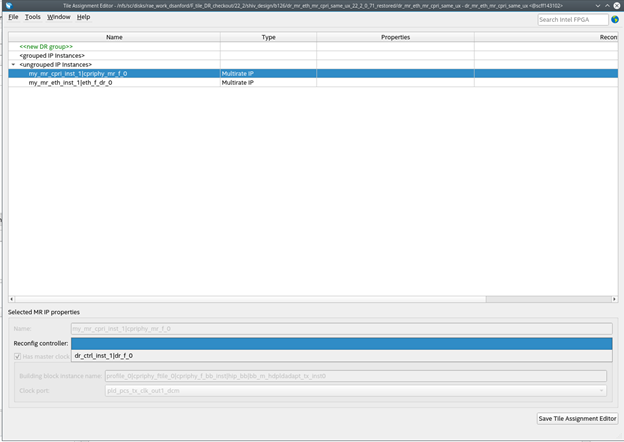
- Click on Save Time Assignment Editor button.
- Verify the IP_COLOCATE assignment in your project’s .qsf file as the example shows below:
Sample: Simple Colocate Assignment
set_instance_assignment -name IP_COLOCATE F_TILE -from dr_ctrl_inst_1|dr_f_0 -to my_mr_cpri_inst_1|cpriphy_mr_f_0 -entity dr_mr_eth_mr_cpri_same_uxNote: There should be only one IP_Colocate assignment per controller/protocol IP pair. You can find the "supreme parent group" IDs and the startup profile IDs in the design's combined .MIF file.