AN 957: Time-Sensitive Networking for Drive-on-Chip Design Example
ID
683707
Date
10/30/2021
Public
1. About the Time-Sensitive Networking for Drive-on-Chip Design Example
2. Getting Started with the TSN for Drive-on-Chip Design Example
3. Porting the Intel MAX 10 Drive-On-Chip design to the Cyclone V SoC Development Board
4. Running HPS Software for the TSN Drive-on-Chip Design
5. Connecting the Cyclone V SoC Development board to the Tandem 48 V Motion-Power board
6. Running the Program
7. TSN Configuration Example
8. Document Revision History for AN 957: Time-Sensitive Networking for Drive-on-Chip Design Example
A. Example .qsf for Pin Assignments and Attributes
B. Top-level Verilog HDL File Example
C. YOCTO Build Patch File (cvsx_doc_tsn_2_3-rt) for the TSN Drive-on-Chip Design Example
D. Script to read and change MAC addresses from Cyclone V SoC EEPROM
2.1. Hardware Requirements for the TSN for Drive-on-Chip Design Example
2.2. Software Requirements for the TSN for Drive-on-Chip Design Example
2.3. Configuring the Cyclone V SoC Development Board for the TSN for Drive-on-Chip Design Example
2.4. Programming the FPGA for the TSN for Drive-on-Chip Design Example
2.5. Creating an SD Card Image for the TSN for Drive-on-Chip Design Example
2.6. Turning on the Cyclone V SoC Development Board for the TSN for Drive-on-Chip Design Example
2.7. Configuring the TSN IP
3.1. Changing File Names, Revision Name, and Target Device for the TSN Drive-on-Chip Design Example
3.2. Modifying the Drive-On-Chip Qsys System
3.3. Adding the TTTech TSN IP to the Qsys system
3.4. Connecting the TSN and Drive-on-Chip Subsystems
3.5. Compiling the Quartus Prime Design and Top-Level Module
3.6. Generating the Preloader
3.7. Generating a .jic file
3.8. Compiling the Drive-on-Chip Design Software in Nios II Software Build Tools
3.9. Launching a YOCTO Build
3.10. Building an SD Card Image for the TSN Drive-on-Chip Design Example
3.11. Changing MAC Addresses
3.12. Reading and Checking Physical Addresses on the Cyclone V SoC Development Board
3.8. Compiling the Drive-on-Chip Design Software in Nios II Software Build Tools
- In Intel Quartus Prime, click Tools > Nios II Software Build Tools for Eclipse.
- Set the workspace to <project_location>/software/
- In Nios II Eclipse, click File > Import…
- In the window expand General, Existing Projects into Workspace. then Browse... and click Select root directory.
Figure 29. Import project into Nios II Software Build Tools
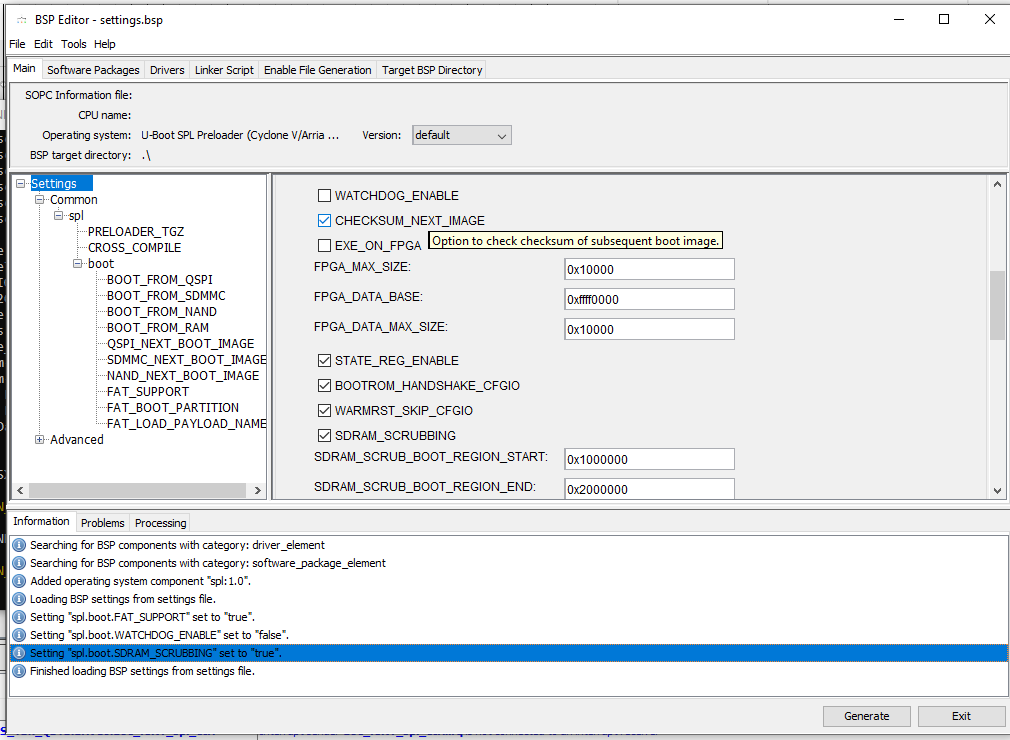
- Select the project directory and the bsp directory.
- In Nios II Eclipse GUI, right click into the BSP directory and click Nios II > BSP Editor…
- Check that the SOPC Information file is set to <project_location>/DOC_TANDEM_CVSX_NIOS_TSN_QSYS.sopcinfo
- In the Drivers tab, select enable_jtag_uart_ignore_fifo_full_error. This is the only non-default option to turn on.
- Click Generate.
- In the Nios II Eclipse SBT, right click in the BSP directory, click Nios II > Generate BSP. The BSP generates.
If you see errors because of the TTTech TSN IP during the Nios II software compilation or BSP generation, create a separate Qsys system without the de_ip_solution_scv_0 block (TSN IP) and compile the Nios II using the .sopcinfo file.
- Apply the following changes in the source code <project_location/software/DOC_TANDEM_CVSX_NIOS_TSN>:
- Inside /platform/common/platform.h add another family of device name for example: #define SYSID_CVSX_NIOS 6
- The device family should match the System ID set in the 0x005046fe sysid_0 block in Qsys.
- Add the definition to platform.c in the variable device_family_t and TANDEM_FAMILIES
- Add the family in other locations where device_family definition might appear, for example in motor_task.c
- Inside demo_cfg.h, change the ACDS_MAJOR_VERSION to 5 or any other number, but that matches the System ID's sixth digit (e.g. 0x005046fe).
- In Nios II Eclipse, right click in the project directory, and click Build Project.
- Generate the .hex file for the EPCQ memory that is in the .jic: right click in the project directory and click Make Targets > Build….
- In the window select mem_init_generate and click Build
The .hex file to include in the .jic file generation is in <project_location>/software/DOC_TANDEM_CVSX_NIOS_TSN/mem_init/epcq.hex