AN 894: Signal Tap Tutorial with Design Block Reuse: for Intel® Cyclone® 10 GX FPGA Development Board
ID
683454
Date
11/11/2019
Public
1. Introduction
2. Core Partition Reuse Debug—Developer
3. Core Partition Reuse Debug—Consumer
4. Root Partition Reuse Debug—Developer
5. Root Partition Reuse Debug—Consumer
6. Document Revision History for AN 894: Signal Tap Tutorial with Design Block Reuse for Intel® Cyclone® 10 GX FPGA Development Board
2.1. Step 1: Creating a Core Partition
2.2. Step 2: Creating Partition Boundary Ports
2.3. Step 3: Compiling and Checking Debug Nodes
2.4. Step 4: Exporting the Core Partition and Creating the Black Box File
2.5. Step 5: Copying Files to Consumer Project
2.6. Step 6: Creating a Signal Tap File (Optional)
2.7. Step 7: Programming the Device and Verifying the Hardware
2.8. Step 8: Verifying Hardware with Signal Tap
3.1. Step 1: Adding Files and Running Synthesis
3.2. Step 2: Creating a Signal Tap File
3.3. Step 3: Creating a Partition for blinking_led_top
3.4. Step 4: Compiling the Design and Verifying Debug Nodes
3.5. Step 5: Programming the Device and Verifying the Hardware
3.6. Step 6: Verifying Hardware with Signal Tap
4.1. Step 1: Creating a Reserved Core Partition and Defining a Logic Lock Region
4.2. Step 2: Generating and Instantiating SLD JTAG Bridge Agent in the Root Partition
4.3. Step 3: Generating and Instantiating the SLD JTAG Bridge Host
4.4. Step 4: Generating HDL Instance of Signal Tap
4.5. Step 5: Compiling Export Root Partition and Copying Files to Consumer Project
4.6. Step 6: Programming the Device and Verifying the Hardware
4.7. Step 7: Generating a Signal Tap File for the Root Partition
4.8. Step 8: Verifying the Hardware with Signal Tap
5.1. Step 1: Adding Files to Customer Project
5.2. Step 2: Generating and Instantiating SLD JTAG Bridge Host in Reserved Core Partition
5.3. Step 3: Synthesizing, Creating Signal Tap File, and Compiling
5.4. Step 4: Programming the Device and Verifying the Hardware
5.5. Step 5: Verifying the Hardware of Reserved Core Partition with Signal Tap
5.6. Step 6: Verifying Hardware of Root Partition with Signal Tap
3.3. Step 3: Creating a Partition for blinking_led_top
Create a new partition and assign the .qdb file from the Developer project to the partition.
- In the Project Navigator, right-click the u_blinking_led_top instance in the Hierarchy tab, and then click Design Partition > Default. A design partition icon appears next to each instance you assign.
Figure 27. Create Design PartitionNote: If the Design Partition Window is not visible on the GUI, click Assignments > Design Partitions Window.
- Double-click in the Partition Database File cell for the u_blinking_led_top instance, and then click browse (...). Select the blinking_led_top.qdb file copied from the Developer project.
Figure 28. qdb Assignment in Design Partitions Window
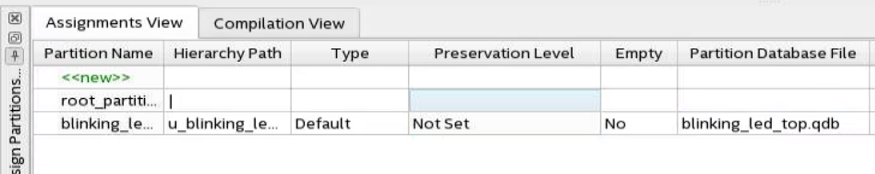
- Click the partition name blinking_led_top to deselect the Partition Database File column. This action confirms the .qdb file assignment.
Related Information