AN 894: Signal Tap Tutorial with Design Block Reuse: for Intel® Cyclone® 10 GX FPGA Development Board
ID
683454
Date
11/11/2019
Public
1. Introduction
2. Core Partition Reuse Debug—Developer
3. Core Partition Reuse Debug—Consumer
4. Root Partition Reuse Debug—Developer
5. Root Partition Reuse Debug—Consumer
6. Document Revision History for AN 894: Signal Tap Tutorial with Design Block Reuse for Intel® Cyclone® 10 GX FPGA Development Board
2.1. Step 1: Creating a Core Partition
2.2. Step 2: Creating Partition Boundary Ports
2.3. Step 3: Compiling and Checking Debug Nodes
2.4. Step 4: Exporting the Core Partition and Creating the Black Box File
2.5. Step 5: Copying Files to Consumer Project
2.6. Step 6: Creating a Signal Tap File (Optional)
2.7. Step 7: Programming the Device and Verifying the Hardware
2.8. Step 8: Verifying Hardware with Signal Tap
3.1. Step 1: Adding Files and Running Synthesis
3.2. Step 2: Creating a Signal Tap File
3.3. Step 3: Creating a Partition for blinking_led_top
3.4. Step 4: Compiling the Design and Verifying Debug Nodes
3.5. Step 5: Programming the Device and Verifying the Hardware
3.6. Step 6: Verifying Hardware with Signal Tap
4.1. Step 1: Creating a Reserved Core Partition and Defining a Logic Lock Region
4.2. Step 2: Generating and Instantiating SLD JTAG Bridge Agent in the Root Partition
4.3. Step 3: Generating and Instantiating the SLD JTAG Bridge Host
4.4. Step 4: Generating HDL Instance of Signal Tap
4.5. Step 5: Compiling Export Root Partition and Copying Files to Consumer Project
4.6. Step 6: Programming the Device and Verifying the Hardware
4.7. Step 7: Generating a Signal Tap File for the Root Partition
4.8. Step 8: Verifying the Hardware with Signal Tap
5.1. Step 1: Adding Files to Customer Project
5.2. Step 2: Generating and Instantiating SLD JTAG Bridge Host in Reserved Core Partition
5.3. Step 3: Synthesizing, Creating Signal Tap File, and Compiling
5.4. Step 4: Programming the Device and Verifying the Hardware
5.5. Step 5: Verifying the Hardware of Reserved Core Partition with Signal Tap
5.6. Step 6: Verifying Hardware of Root Partition with Signal Tap
2.2. Step 2: Creating Partition Boundary Ports
Follow these steps to create partition boundary ports to expose signals from the parent partition.
- In the Intel® Quartus® Prime software, click Assignments > Assignment Editor.
- In the Assignment Editor, locate the <<new>> row at the bottom of the list.
- Double-click the To column, and then click the Node Finder button.
Figure 9. Assignment Editor
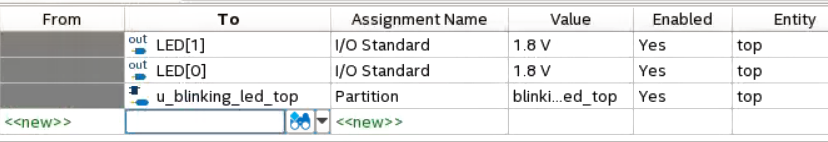
- In the Node Finder, type * in the Named field, set Filter to Signal Tap: pre-synthesis, and then click Search.
Figure 10. Node Finder Search
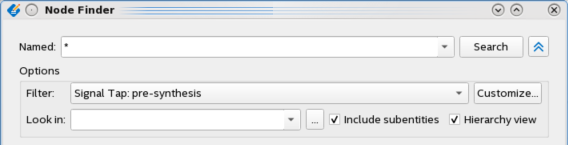 The Matching Nodes list shows signals that match the search criteria.
The Matching Nodes list shows signals that match the search criteria. - In the Matching Nodes list, expand u_blinking_led_top, and then expand u_counter.
- Select count_int[0], count_int[1], count_int[2], and count_int[24], and click > to move them to the Nodes Found list. Do not click OK.
- In the Matching Nodes list, expand u_blinking_led_top, and select value. Click >.
Figure 11. Node Finder Copy Nodes
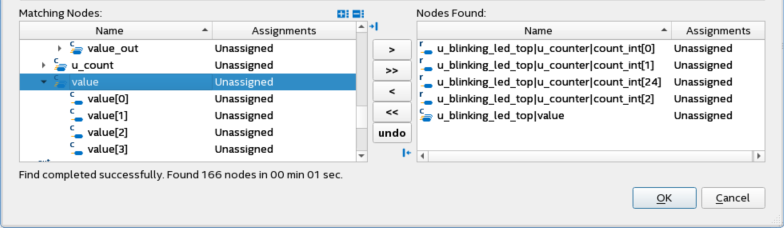
- Click OK to close the Node Finder.
- In the Assignment Editor window, for each of these nodes, populate information for rest of the columns.
For example, for node u_blinking_led_top|u_blinking_led|value, double-click Assignment Name and select Create Partition Boundary Ports. Double-click value to provide a port name db_value. Leave rest of the columns as default.Figure 12. Assignment Editor
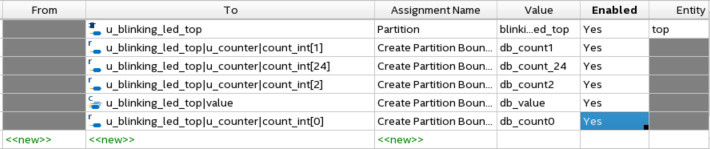
- Click File > Save to save all changes.
- Optionally, you can verify the following assignments in /Core_Partition_Reuse/Developer/top.qsf.
set_instance_assignment -name CREATE_PARTITION_BOUNDARY_PORTS db_count_1 \ -to u_blinking_led_top|u_counter|count_int[1] set_instance_assignment -name CREATE_PARTITION_BOUNDARY_PORTS db_count_24 \ -to u_blinking_led_top|u_counter|count_int[24] set_instance_assignment -name CREATE_PARTITION_BOUNDARY_PORTS db_count_2 \ -to u_blinking_led_top|u_counter|count_int[2] set_instance_assignment -name CREATE_PARTITION_BOUNDARY_PORTS db_value \ -to u_blinking_led_top|value set_instance_assignment -name CREATE_PARTITION_BOUNDARY_PORTS db_count_0 \ -to u_blinking_led_top|u_counter|count_int[0]