1. Introduction to Intel® FPGA Design Flow for AMD* Xilinx* Users
2. Technology Comparison
3. FPGA Tools Comparison
4. AMD* Xilinx* to Intel® FPGA Design Conversion
5. Conclusion
6. AN 307: Intel® FPGA Design Flow for AMD* Xilinx* Users Archives
7. Document Revision History for Intel® FPGA Design Flow for AMD* Xilinx* Users
3.3.1. Project Creation
3.3.2. Design Entry
3.3.3. IP Status
3.3.4. Design Constraints
3.3.5. Synthesis
3.3.6. Design Implementation
3.3.7. Finalize Pinout
3.3.8. Viewing and Editing Design Placement
3.3.9. Static Timing Analysis
3.3.10. Generation of Device Programming Files
3.3.11. Power Analysis
3.3.12. Simulation
3.3.13. Hardware Verification
3.3.14. View Netlist
3.3.15. Design Optimization
3.3.16. Techniques to Improve Productivity
3.3.17. Partial Reconfiguration
3.3.18. Cross-Probing in the Quartus® Prime Pro Edition Software
4.2.1.2.1. Memory Mode
4.2.1.2.2. Clocking Mode
4.2.1.2.3. Write and Read Operation Triggering
4.2.1.2.4. Read-During-Write Operation at the Same Address
4.2.1.2.5. Error Correction Code (ECC)
4.2.1.2.6. Byte Enable
4.2.1.2.7. Address Clock Enable
4.2.1.2.8. Parity Bit Support
4.2.1.2.9. Memory Initialization
4.2.1.2.10. Output Synchronous Set/Reset
3.3.8. Viewing and Editing Design Placement
The Vivado* software provides the Device Window for floorplanning and design analysis. In the Quartus® Prime Pro Edition software, the Chip Planner simplifies floorplan analysis by providing visual display of chip resources.
| GUI Feature | AMD* Xilinx* Vivado* Software | Quartus® Prime Pro Edition Software |
|---|---|---|
| Viewing and Editing Design Placement | Device Window (in I/O Planner View Layout) Package Window (in I/O Planner View Layout) |
Chip Planner |
With the Chip Planner, you can view post-compilation placement, connections, and routing paths. You can also make assignment changes, such as creating and deleting resource assignments.
Figure 9. Chip Planner
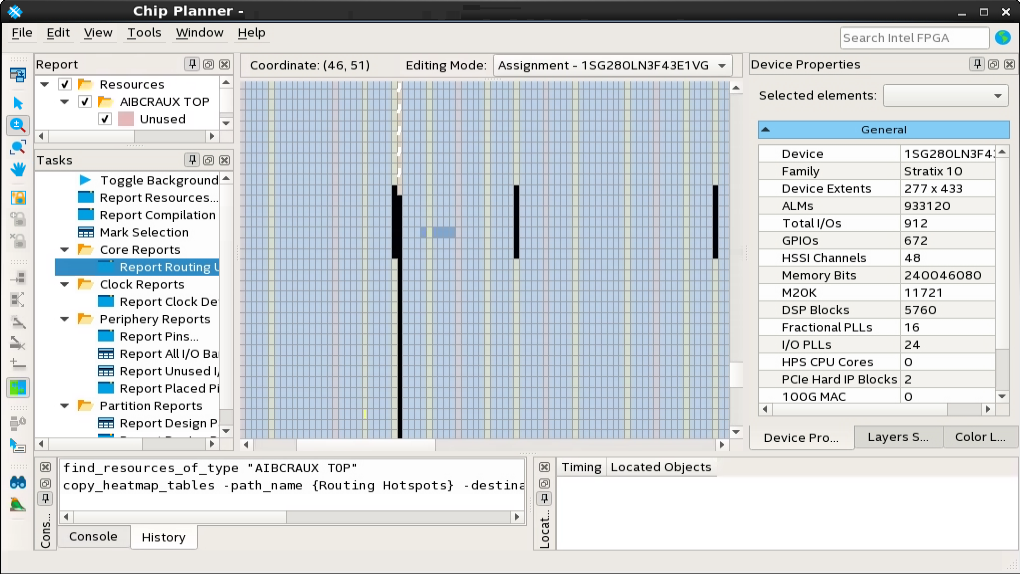
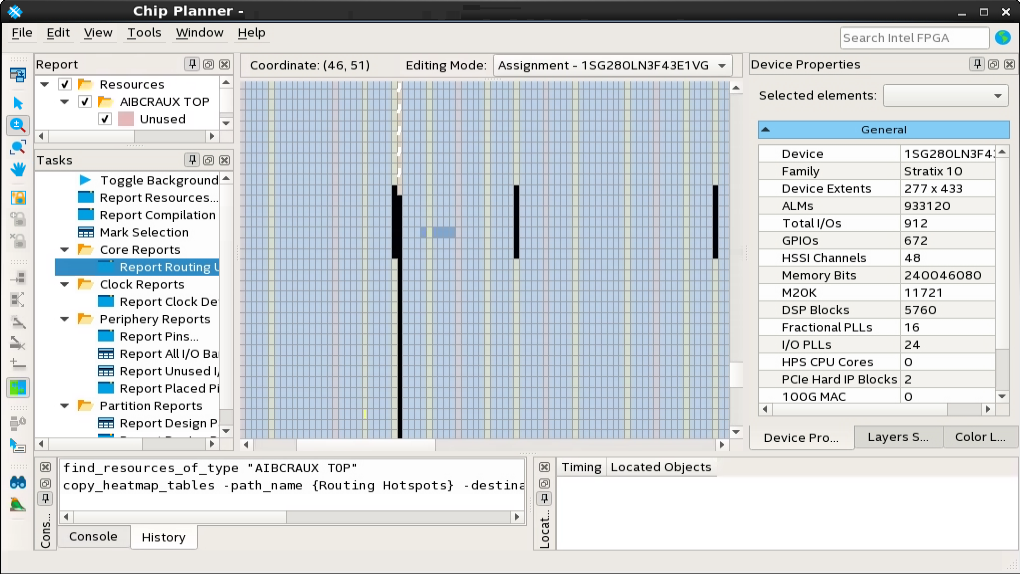
To open the Chip Planner, click Tools > Chip Planner.