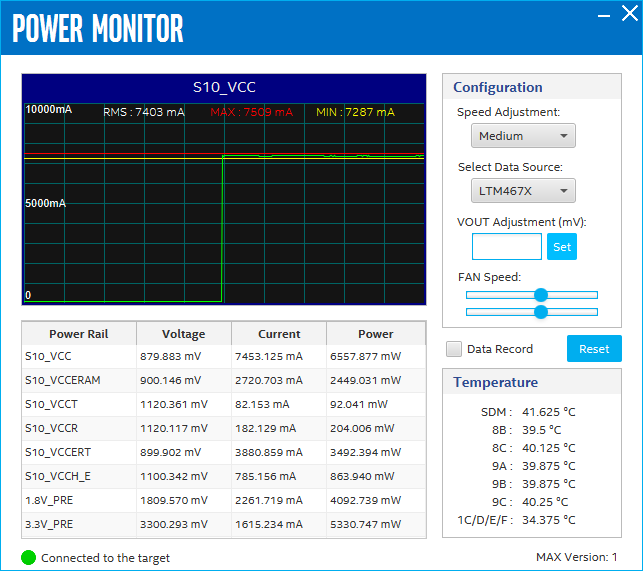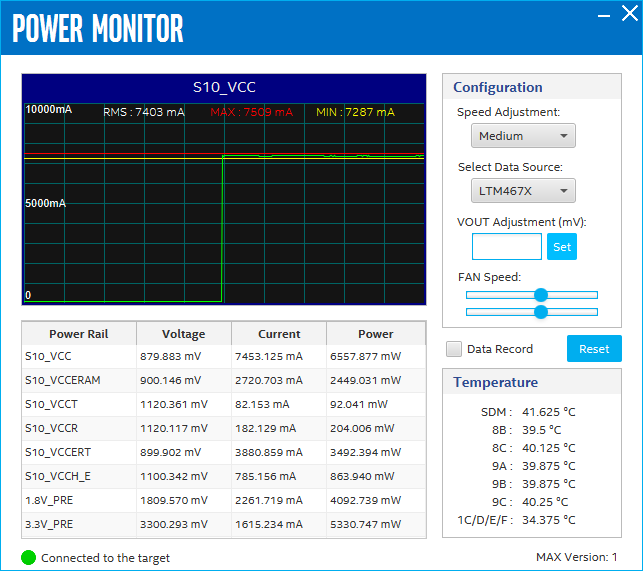Stratix® 10 TX Transceiver Signal Integrity Development Kit User Guide
ID
683591
Date
11/21/2025
Public
5.3.10. Power Monitor
The Power Monitor measures and reports current power information and communicates with the MAX® V device on the board through the JTAG bus. A power monitor cicruit attached to the device allows you to measure the power that the FPGA is consuming and trim voltage level.
To start the application, click the Power Monitor icon in the BTS. You can also run the Power Monitor as a stand-alone application. The PowerMonitor.exe resides in the <package dir>\examples\board_test_system directory.
Note: You cannot run the stand-alone power application and BTS at the same time. Also, you cannot run power and clock interface at the same time.
Figure 31. The Power Monitor