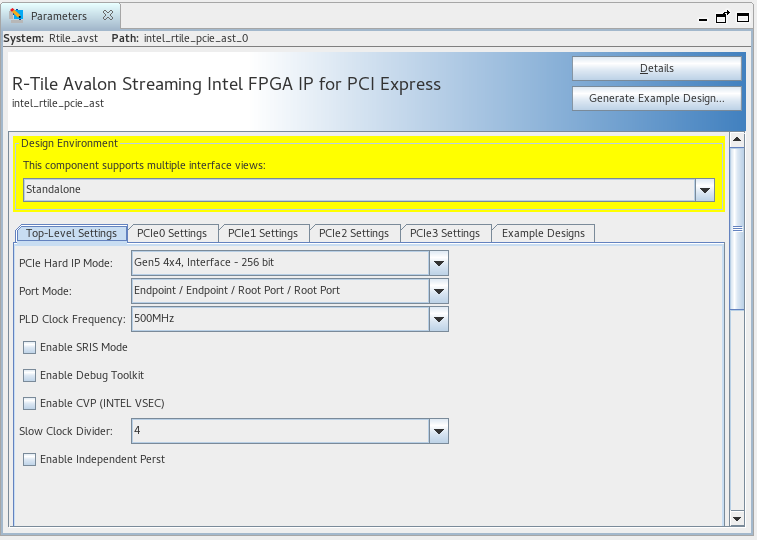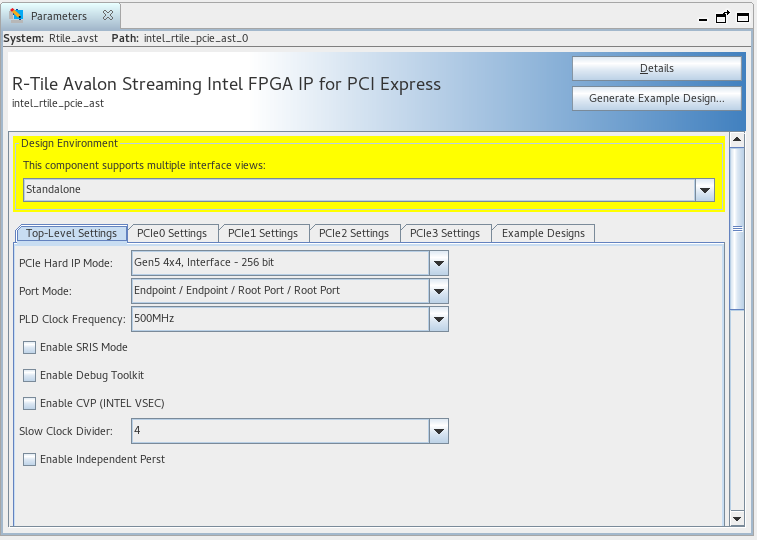R-Tile Avalon® Streaming Intel® FPGA IP for PCI Express* User Guide
ID
683501
Date
4/10/2023
Public
A newer version of this document is available. Customers should click here to go to the newest version.
1. About the R-Tile Avalon® Streaming Intel® FPGA IP for PCI Express
2. IP Architecture and Functional Description
3. Advanced Features
4. Interfaces
5. Parameters
6. Troubleshooting/Debugging
7. R-Tile Avalon® Streaming Intel® FPGA IP for PCI Express* User Guide Archives
8. Document Revision History for the R-Tile Avalon® Streaming Intel FPGA IP for PCI Express User Guide
A. Configuration Space Registers
B. Root Port Enumeration
C. Implementation of Address Translation Services (ATS) in Endpoint Mode
D. Packets Forwarded to the User Application in TLP Bypass Mode
E. Margin Masks for the R-Tile Avalon Streaming Intel FPGA IP for PCI Express
3.2.2.5.1. VirtIO Common Configuration Capability Register (Address: 0x012)
3.2.2.5.2. VirtIO Common Configuration BAR Indicator Register (Address: 0x013)
3.2.2.5.3. VirtIO Common Configuration BAR Offset Register (Address: 0x014)
3.2.2.5.4. VirtIO Common Configuration Structure Length Register (Address 0x015)
3.2.2.5.5. VirtIO Notifications Capability Register (Address: 0x016)
3.2.2.5.6. VirtIO Notifications BAR Indicator Register (Address: 0x017)
3.2.2.5.7. VirtIO Notifications BAR Offset Register (Address: 0x018)
3.2.2.5.8. VirtIO Notifications Structure Length Register (Address: 0x019)
3.2.2.5.9. VirtIO Notifications Notify Off Multiplier Register (Address: 0x01A)
3.2.2.5.10. VirtIO ISR Status Capability Register (Address: 0x02F)
3.2.2.5.11. VirtIO ISR Status BAR Indicator Register (Address: 0x030)
3.2.2.5.12. VirtIO ISR Status BAR Offset Register (Address: 0x031)
3.2.2.5.13. VirtIO ISR Status Structure Length Register (Address: 0x032)
3.2.2.5.14. VirtIO Device Specific Capability Register (Address: 0x033)
3.2.2.5.15. VirtIO Device Specific BAR Indicator Register (Address: 0x034)
3.2.2.5.16. VirtIO Device Specific BAR Offset Register (Address 0x035)
3.2.2.5.17. VirtIO Device Specific Structure Length Register (Address: 0x036)
3.2.2.5.18. VirtIO PCI Configuration Access Capability Register (Address: 0x037)
3.2.2.5.19. VirtIO PCI Configuration Access BAR Indicator Register (Address: 0x038)
3.2.2.5.20. VirtIO PCI Configuration Access BAR Offset Register (Address: 0x039)
3.2.2.5.21. VirtIO PCI Configuration Access Structure Length Register (Address: 0x03A)
3.2.2.5.22. VirtIO PCI Configuration Access Data Register (Address: 0x03B)
4.3.1. Avalon® Streaming Interface
4.3.2. Precision Time Measurement (PTM) Interface (Endpoint Only)
4.3.3. Interrupt Interface
4.3.4. Hard IP Reconfiguration Interface
4.3.5. Error Interface
4.3.6. Completion Timeout Interface
4.3.7. Configuration Intercept Interface
4.3.8. Power Management Interface
4.3.9. Hard IP Status Interface
4.3.10. Page Request Services (PRS) Interface (Endpoint Only)
4.3.11. Function-Level Reset (FLR) Interface (Endpoint Only)
4.3.12. SR-IOV VF Error Flag Interface (Endpoint Only)
4.3.13. General Purpose VSEC Interface
5.2.3.1. Device Capabilities
5.2.3.2. VirtIO Parameters
5.2.3.3. Link Capabilities
5.2.3.4. Legacy Interrupt Pin Register
5.2.3.5. MSI Capabilities
5.2.3.6. MSI-X Capabilities
5.2.3.7. Slot Capabilities
5.2.3.8. Latency Tolerance Reporting (LTR)
5.2.3.9. Process Address Space ID (PASID)
5.2.3.10. Device Serial Number Capability
5.2.3.11. Page Request Service (PRS)
5.2.3.12. Access Control Service (ACS)
5.2.3.13. Power Management
5.2.3.14. Vendor Specific Extended Capability (VSEC) Registers
5.2.3.15. TLP Processing Hints (TPH)
5.2.3.16. Address Translation Services (ATS) Capabilities
5.2.3.17. Precision Time Management (PTM)
5.2. Core Parameters
Depending on which Hard IP Mode you choose in the Top-Level Settings tab, you will see different tabs for setting the core parameters.
If you choose a 1x16 mode (Gen3, Gen4 or Gen5), only the PCIe0 Settings tab will appear.
Figure 47. Intel R-Tile Avalon® Streaming Top-Level IP Parameter Editor for PCIe Gen5 1x16 Mode
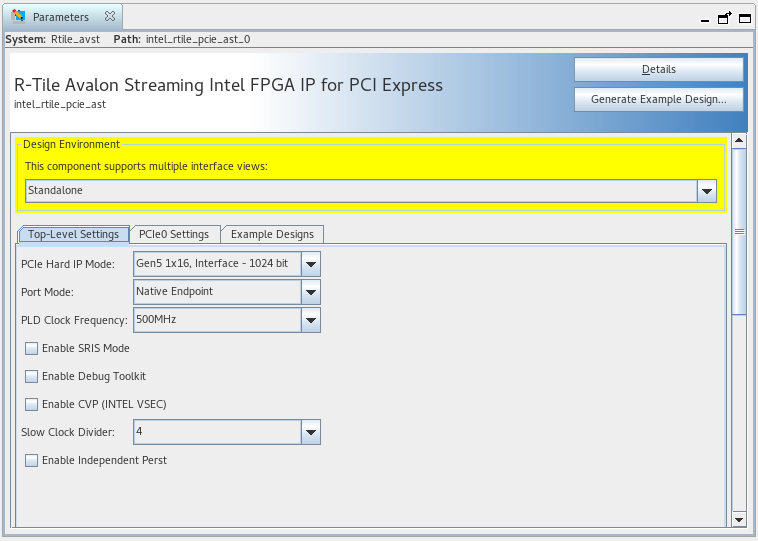
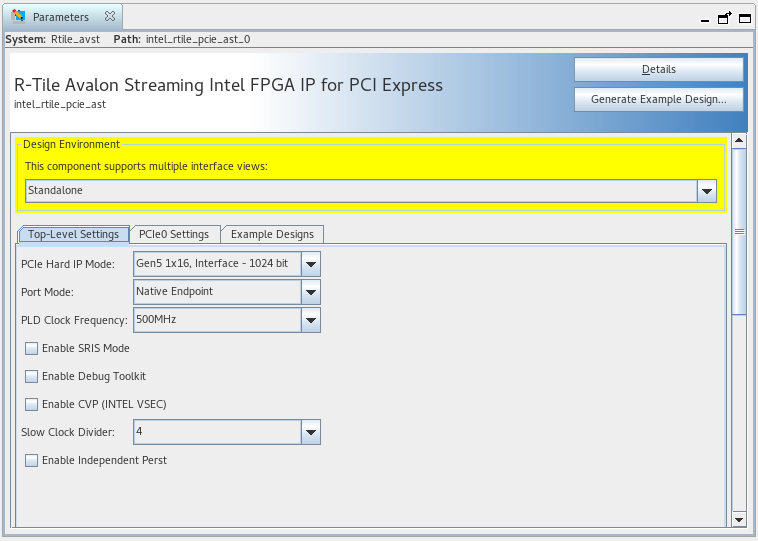
If you choose a 2x8 mode (Gen3, Gen4 or Gen5), only the PCIe0 Settings and PCIe1 Settings tabs will appear.
Figure 48. Intel R-Tile Avalon® Streaming Top-Level IP Parameter Editor for PCIe Gen5 2x8 Mode
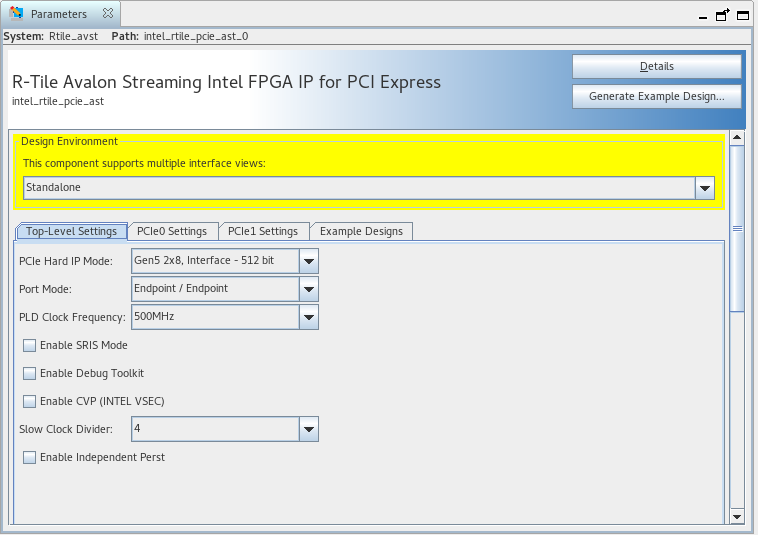
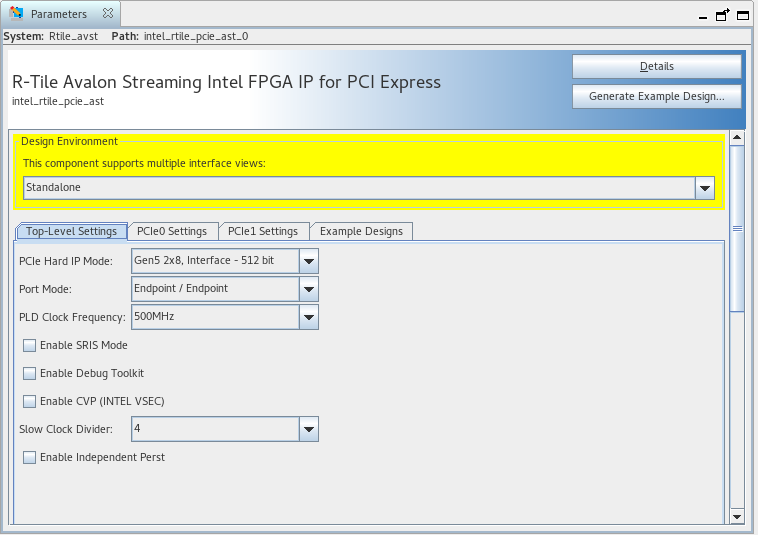
If you choose a 4x4 mode (Gen3, Gen4 or Gen5), the PCIe0 Settings, PCIe1 Settings, PCIe2 Settings and PCIe3 Settings tabs will appear.
Figure 49. Intel R-Tile Avalon® Streaming Top-Level IP Parameter Editor for PCIe Gen5 4x4 Mode