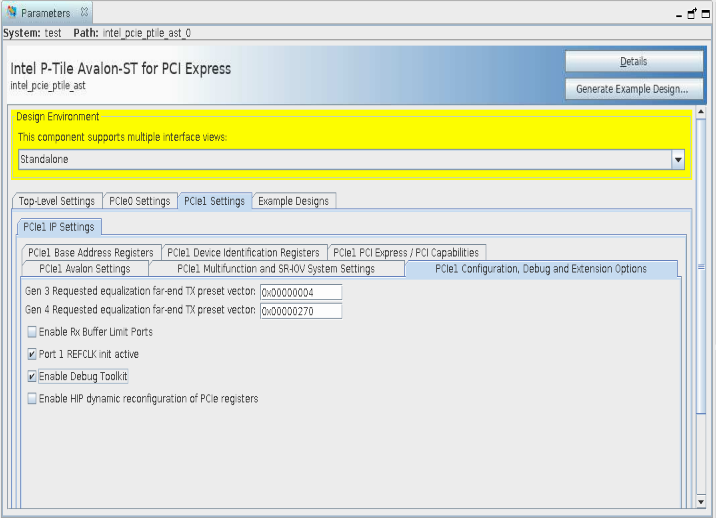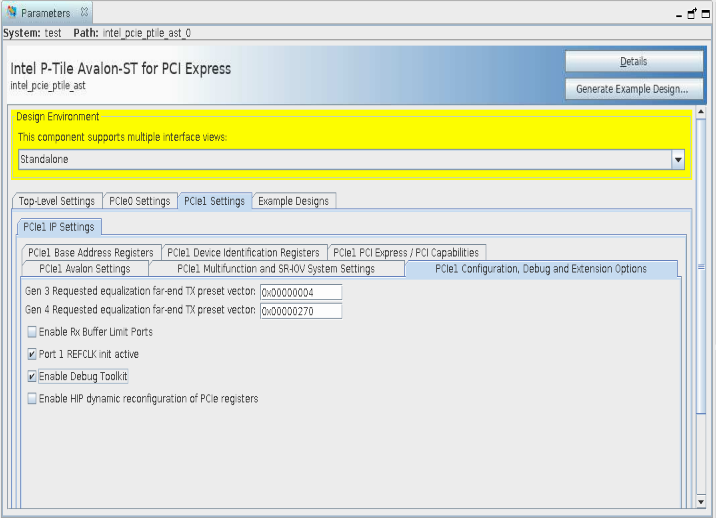P-Tile Avalon® Streaming Intel® FPGA IP for PCI Express* User Guide
ID
683059
Date
10/07/2021
Public
A newer version of this document is available. Customers should click here to go to the newest version.
1. Introduction
2. IP Architecture and Functional Description
3. Parameters
4. Interfaces
5. Advanced Features
6. Testbench
7. Troubleshooting/Debugging
8. Intel® P-tile Avalon® Streaming IP for PCI Express* User Guide Archives
9. Document Revision History for the P-Tile Avalon® Streaming Intel® FPGA IP for PCI Express* User Guide
A. Configuration Space Registers
B. Root Port Enumeration
C. Implementation of Address Translation Services (ATS) in Endpoint Mode
D. Packets Forwarded to the User Application in TLP Bypass Mode
E. Using the Avery BFM for Intel P-Tile PCI Express Gen4 x16 Simulations
F. Bifurcated Endpoint Support for Independent Warm Resets
3.2.3.1. Device Capabilities
3.2.3.2. VirtIO Parameters
3.2.3.3. Link Capabilities
3.2.3.4. Legacy Interrupt Pin Register
3.2.3.5. MSI Capabilities
3.2.3.6. MSI-X Capabilities
3.2.3.7. Slot Capabilities
3.2.3.8. Latency Tolerance Reporting (LTR)
3.2.3.9. Process Address Space ID (PASID)
3.2.3.10. Device Serial Number Capability
3.2.3.11. Page Request Service (PRS)
3.2.3.12. Access Control Service (ACS) Capabilities
3.2.3.13. Power Management
3.2.3.14. Vendor Specific Extended Capability (VSEC) Registers
3.2.3.15. TLP Processing Hints (TPH)
3.2.3.16. Address Translation Services (ATS) Capabilities
4.1. Overview
4.2. Clocks and Resets
4.3. Serial Data Interface
4.4. Avalon-ST Interface
4.5. Hard IP Status Interface
4.6. Interrupt Interface
4.7. Error Interface
4.8. Hot Plug Interface (RP Only)
4.9. Power Management Interface
4.10. Configuration Output Interface
4.11. Configuration Intercept Interface (EP Only)
4.12. Hard IP Reconfiguration Interface
4.13. PHY Reconfiguration Interface
4.14. Page Request Service (PRS) Interface (EP Only)
4.4.1. TLP Header and Data Alignment for the Avalon-ST RX and TX Interfaces
4.4.2. Avalon® -ST RX Interface
4.4.3. Avalon® -ST RX Interface rx_st_ready Behavior
4.4.4. RX Flow Control Interface
4.4.5. Avalon® -ST TX Interface
4.4.6. Avalon® -ST TX Interface tx_st_ready Behavior
4.4.7. TX Flow Control Interface
4.4.8. Tag Allocation
5.2.2.5.1. VirtIO Common Configuration Capability Register (Address: 0x012)
5.2.2.5.2. VirtIO Common Configuration BAR Indicator Register (Address: 0x013)
5.2.2.5.3. VirtIO Common Configuration BAR Offset Register (Address: 0x014)
5.2.2.5.4. VirtIO Common Configuration Structure Length Register (Address 0x015)
5.2.2.5.5. VirtIO Notifications Capability Register (Address: 0x016)
5.2.2.5.6. VirtIO Notifications BAR Indicator Register (Address: 0x017)
5.2.2.5.7. VirtIO Notifications BAR Offset Register (Address: 0x018)
5.2.2.5.8. VirtIO Notifications Structure Length Register (Address: 0x019)
5.2.2.5.9. VirtIO Notifications Notify Off Multiplier Register (Address: 0x01A)
5.2.2.5.10. VirtIO ISR Status Capability Register (Address: 0x02F)
5.2.2.5.11. VirtIO ISR Status BAR Indicator Register (Address: 0x030)
5.2.2.5.12. VirtIO ISR Status BAR Offset Register (Address: 0x031)
5.2.2.5.13. VirtIO ISR Status Structure Length Register (Address: 0x032)
5.2.2.5.14. VirtIO Device Specific Capability Register (Address: 0x033)
5.2.2.5.15. VirtIO Device Specific BAR Indicator Register (Address: 0x034)
5.2.2.5.16. VirtIO Device Specific BAR Offset Register (Address 0x035 )
5.2.2.5.17. VirtIO Device Specific Structure Length Register (Address: 0x036)
5.2.2.5.18. VirtIO PCI Configuration Access Capability Register (Address: 0x037)
5.2.2.5.19. VirtIO PCI Configuration Access BAR Indicator Register (Address: 0x038)
5.2.2.5.20. VirtIO PCI Configuration Access BAR Offset Register (Address: 0x039)
5.2.2.5.21. VirtIO PCI Configuration Access Structure Length Register (Address: 0x03A)
5.2.2.5.22. VirtIO PCI Configuration Access Data Register (Address: 0x03B)
6.3.5.1. ebfm_barwr Procedure
6.3.5.2. ebfm_barwr_imm Procedure
6.3.5.3. ebfm_barrd_wait Procedure
6.3.5.4. ebfm_barrd_nowt Procedure
6.3.5.5. ebfm_cfgwr_imm_wait Procedure
6.3.5.6. ebfm_cfgwr_imm_nowt Procedure
6.3.5.7. ebfm_cfgrd_wait Procedure
6.3.5.8. ebfm_cfgrd_nowt Procedure
6.3.5.9. BFM Configuration Procedures
6.3.5.10. BFM Shared Memory Access Procedures
6.3.5.11. BFM Log and Message Procedures
6.3.5.12. Verilog HDL Formatting Functions
6.3.5.11.1. ebfm_display Verilog HDL Function
6.3.5.11.2. ebfm_log_stop_sim Verilog HDL Function
6.3.5.11.3. ebfm_log_set_suppressed_msg_mask Task
6.3.5.11.4. ebfm_log_set_stop_on_msg_mask Verilog HDL Task
6.3.5.11.5. ebfm_log_open Verilog HDL Function
6.3.5.11.6. ebfm_log_close Verilog HDL Function
A.3.1. Intel-Defined VSEC Capability Header (Offset 00h)
A.3.2. Intel-Defined Vendor Specific Header (Offset 04h)
A.3.3. Intel Marker (Offset 08h)
A.3.4. JTAG Silicon ID (Offset 0x0C - 0x18)
A.3.5. User Configurable Device and Board ID (Offset 0x1C - 0x1D)
A.3.6. General Purpose Control and Status Register (Offset 0x30)
A.3.7. Uncorrectable Internal Error Status Register (Offset 0x34)
A.3.8. Uncorrectable Internal Error Mask Register (Offset 0x38)
A.3.9. Correctable Internal Error Status Register (Offset 0x3C)
A.3.10. Correctable Internal Error Mask Register (Offset 0x40)
3.2.5. Configuration, Debug and Extension Options
| Parameter | Value | Default Value | Description |
|---|---|---|---|
| Gen 3 Requested equalization far-end TX preset vector | 0 - 65535 | 0x00000004 | Specifies the Gen 3 requested phase 2/3 far-end TX preset vector. Choosing a value different from the default is not recommended for most designs. |
| Gen 4 Requested equalization far-end TX preset vector | 0 - 65535 | 0x00000270 | Specifies the Gen 4 requested phase 2/3 far-end TX preset vector. Choosing a value different from the default is not recommended for most designs. |
| Enable RX Buffer Limit Ports | True/False | False | When selected, RX buffer limit ports are exported allowing you to control the buffer limits for RX Posted, Non-Posted and CplD packets. Otherwise, the Maximum Buffer Size is used. |
| Port 1 REFCLK Init Active | True/False | True | If this parameter is True (default), the refclk1 is stable after pin_perst and is free-running. This parameter must be set to True for Type A/B/C systems. If this parameter is False, refclk1 is only available later in User Mode. This parameter must be set to False for Type D systems. This parameter is only available in the PCIe1 Settings tab for a X8X8 topology.
Note: Refer to Appendix E for more details regarding the bifurcation feature and its usage.
|
| Enable HIP dynamic reconfiguration of PCIe* registers | True/False | False | Enable the user Hard IP reconfiguration Avalon® -MM interface. |
Figure 19. Configuration, Debug and Extension Parameters (with Debug Toolkit enabled)