Intel® Quartus® Prime Standard Edition User Guide: Getting Started
2.4. Managing Logic Design Files
The Intel® Quartus® Prime software includes full-featured schematic and text editors, as well as HDL templates to accelerate your design work. The Intel® Quartus® Prime software supports VHDL Design Files (.vhd), Verilog HDL Design Files (.v), SystemVerilog (.sv) and schematic Block Design Files (.bdf). The Intel® Quartus® Prime software also supports Verilog Quartus Mapping (.vqm) design files generated by other design entry and synthesis tools. In addition, you can combine your logic design files with Intel and third-party IP core design files, including combining components into a Platform Designer (Standard) system (.qsys).
The New Project Wizard prompts you to identify logic design files. Add or remove project files by clicking Project > Add/Remove Files in Project. View the project’s logic design files in the Project Navigator.
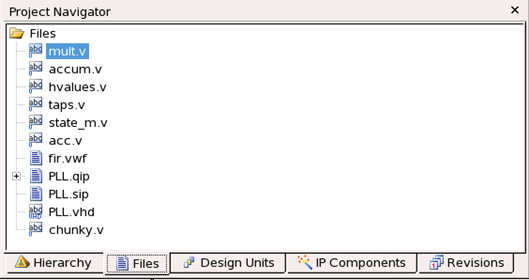
Right-click files in the Project Navigator to:
- Open and edit the file
- Remove File from Project
- Set as Top-Level Entity for the project revision
- Create a Symbol File for Current File for display in schematic editors
- Edit file Properties