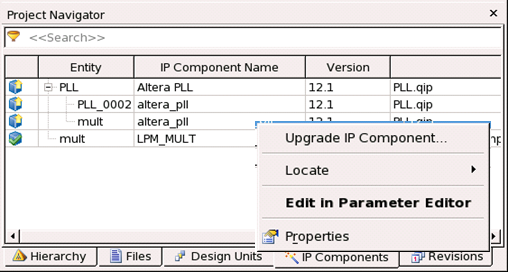2.9. Upgrading the Low Latency Ethernet 10G MAC Intel® FPGA IP Core
The Quartus® Prime software alerts you when your IP core is not upgraded to the current version. Click Project > Upgrade IP Components to identify and upgrade the IP cores. To successfully upgrade the IP core, you must ensure that the file structure of your project that was generated by an older version of the software is preserved. Failure to upgrade IP cores can result in a mismatch between the IP core variation and the current supporting libraries.
Intel verifies that the current version of the Quartus® Prime software compiles the previous version of each IP core. The Low Latency Ethernet 10G MAC Intel® FPGA IP Release Notes reports any verification exceptions. Intel does not verify the compilation of IP cores older than the previous release.