Intel® oneAPI Data Analytics Library Developer Guide and Reference
A newer version of this document is available. Customers should click here to go to the newest version.
Build applications with oneDAL
This section contains instructions for building applications with oneDAL for SYCL*.
Applications on Linux* OS
Install oneDAL.
Set environment variables by calling <install dir>/vars.sh.
Build the application using icpx (Linux* OS) and icx-cl (Windows* OS) commands:
Add oneDAL includes folder:
-I<install dir>/dal/latest/includeAdd oneDAL libraries. Choose the appropriate oneDAL libraries based on oneDAL linking method:
oneDAL libraries for Linux Static linking
libonedal_core.a,
libonedal_dpc.a,
libonedal_parameters.a,
libonedal_parameters_dpc.a,
libonedal_thread.a
Dynamic linking
libonedal_core.so,
libonedal_dpc.so,
libonedal_parameters.so,
libonedal_parameters_dpc.so,
libonedal_thread.so
Add an additional oneDAL library:
<install dir>/dal/latest/lib/libonedal_sycl.a
Applications on Windows* OS
Install oneDAL.
In Microsoft Visual Studio* Integrated Development Environment (IDE), open or create a C++ project for your oneDAL application to build.
In project properties:
Set Intel® oneAPI DPC++/C++ Compiler platform toolset:
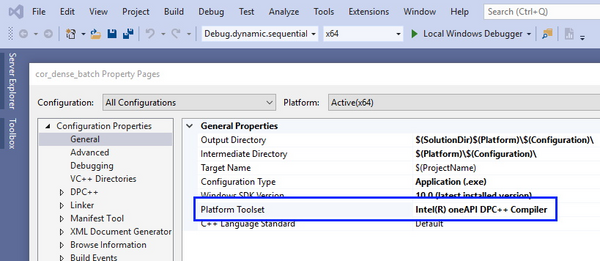
Add oneDAL includes folder to Additional Include Directories.
Add folders with oneDAL and oneTBB libraries to Library Directories:
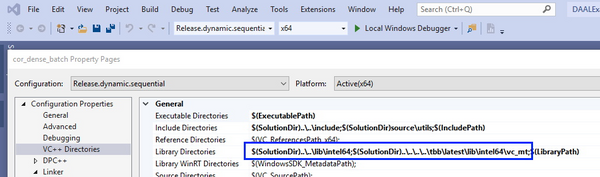
Add oneDAL and OpenCL libraries to Additional Dependencies:
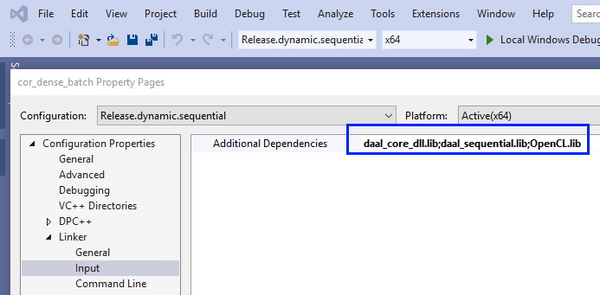
Add the appropriate libraries to your project based on oneDAL linking method:
oneDAL libraries for Windows Static linking
onedal_core.lib,
onedal_thread.lib
Dynamic linking
onedal_core_dll.lib
You may also add debug versions of the libraries based on the threading mode and linking method:
oneDAL debug libraries for Windows Static linking
onedal_cored.lib,
onedald.lib,
onedal_dpcd.lib,
onedal_sycld.lib,
onedal_threadd.lib
Dynamic linking
onedal_cored_dll.lib (onedal_cored_dll.2.lib),
onedald_dll.lib (onedald_dll.2.lib),
onedal_dpcd_dll.lib (onedal_dpcd_dll.2.lib),
onedald.2.dll,
onedal_cored.2.dll,
onedal_dpcd.2.dll,
onedal_threadd.2.dll
Examples
Dynamic linking oneDAL with the GPU target:
Linux* OS:
icpx -fsycl my_first_dal_program.cpp -Wl, --start-group -L<install dir>/dal/latest/lib -lonedal_core -lonedal_dpc -lonedal_parameters_dpc -lonedal_thread -lpthread -ldl -lOpenCL -L<install dir>/tbb/latest/lib/ -ltbb -ltbbmalloc <install dir>/dal/latest/lib/libonedal_sycl.a -Wl,--end-groupWindows* OS:
icx-cl -fsycl my_first_dal_program.cpp -Wl, --start-group -L<install dir>/dal/latest/lib/ -lonedal_core -lonedal_dpc -lonedal_thread -lpthread -ldl -lOpenCL -L<install dir>/tbb/latest/lib/ -ltbb -ltbbmalloc <install dir>/dal/latest/lib/libonedal_sycl.a -Wl,--end-group