Intel® NUC Shows "System in Manufacturing Mode" During Startup
Content Type: Troubleshooting | Article ID: 000059449 | Last Reviewed: 02/21/2024
When booting an Intel® NUC device and "System is in Manufacturing Mode" is displayed.
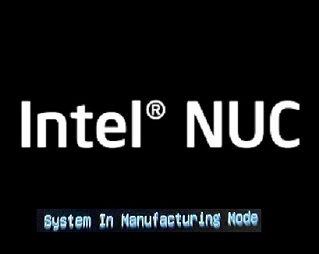
If your Intel® NUC came with, Intel® NUC with Visual BIOS, the message should disappear after twenty reboots. If not, contact Intel® Customer support.
If your Intel® NUC came with, Intel® NUCs with the Aptio® V UEFI Firmware Core, you must contact Intel® Customer support.