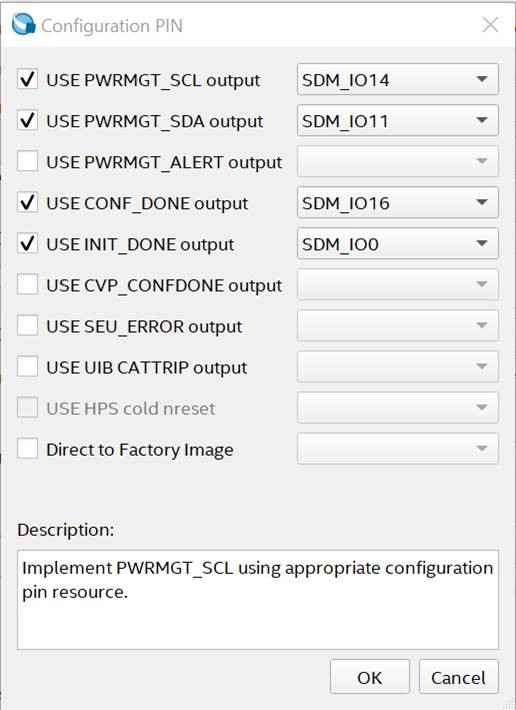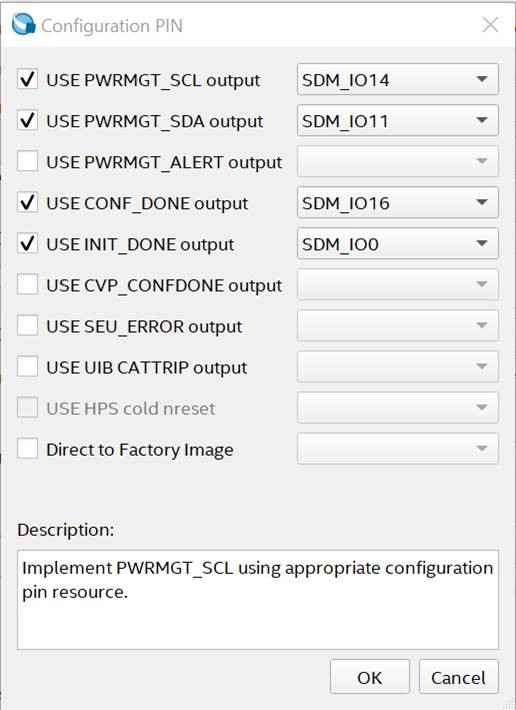6.4. Smart VID Setting
If you are creating your own design and want to generate programming .sof file, you must add the correct Smart VID Setting into the Quartus® Prime project for successfully configuring the Stratix® 10 GX FPGA Development Kit. Before you add the following Smart VID setting into the .qsf file, you must change the configuration scheme to Avalon® streaming interface x16 for your project. You can also extract the Smart VID setting from the Golden Top file.
set_global_assignment -name USE_PWRMGT_SCL SDM_IO14 set_global_assignment -name USE_PWRMGT_SDA SDM_IO11 set_global_assignment -name USE_CONF_DONE SDM_IO16 set_global_assignment -name USE_INIT_DONE SDM_IO0 set_global_assignment -name VID_OPERATION_MODE "PMBUS MASTER" set_global_assignment -name PWRMGT_BUS_SPEED_MODE "400 KHZ" set_global_assignment -name PWRMGT_SLAVE_DEVICE_TYPE LTM4677 set_global_assignment -name PWRMGT_SLAVE_DEVICE0_ADDRESS 4F set_global_assignment -name PWRMGT_SLAVE_DEVICE1_ADDRESS 00 set_global_assignment -name PWRMGT_SLAVE_DEVICE2_ADDRESS 00 set_global_assignment -name PWRMGT_SLAVE_DEVICE3_ADDRESS 00 set_global_assignment -name PWRMGT_SLAVE_DEVICE4_ADDRESS 00 set_global_assignment -name PWRMGT_SLAVE_DEVICE5_ADDRESS 00 set_global_assignment -name PWRMGT_SLAVE_DEVICE6_ADDRESS 00 set_global_assignment -name PWRMGT_SLAVE_DEVICE7_ADDRESS 00 set_global_assignment -name PWRMGT_PAGE_COMMAND_ENABLE ON set_global_assignment -name PWRMGT_VOLTAGE_OUTPUT_FORMAT "AUTO DISCOVERY" set_global_assignment -name PWRMGT_TRANSLATED_VOLTAGE_VALUE_UNIT VOLTS
Figure 33. Power Management & VID
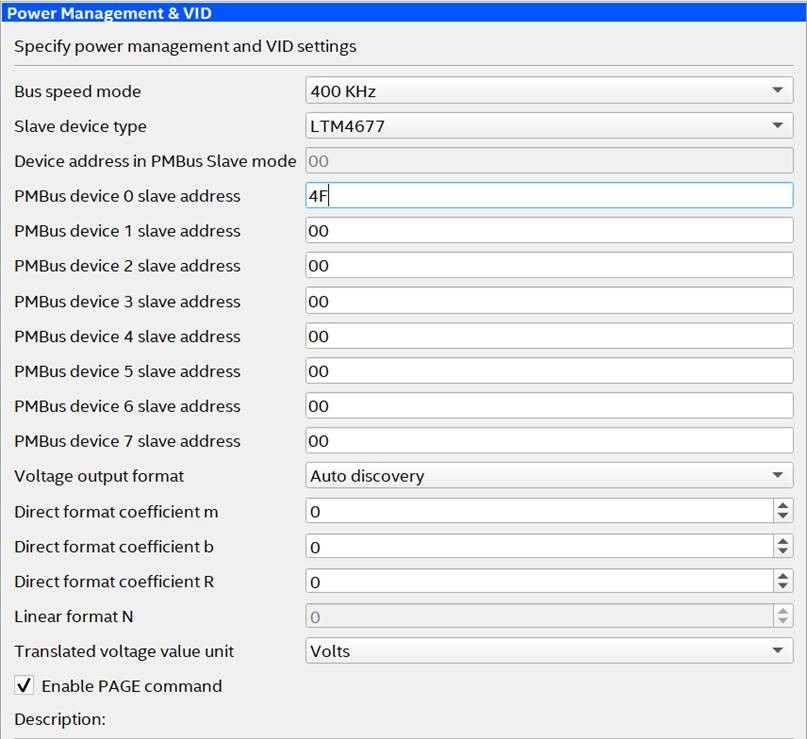
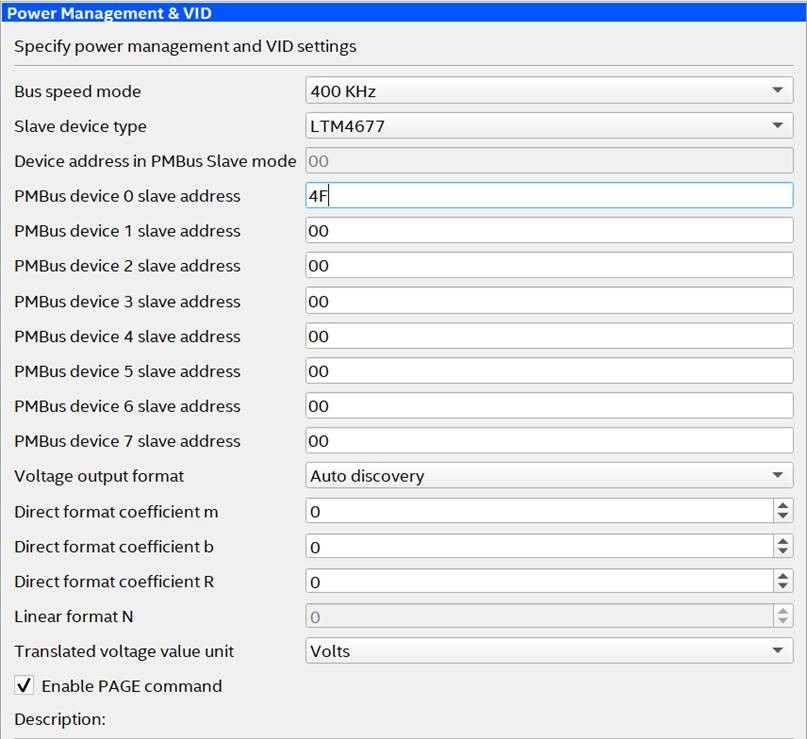
Figure 34. Configuration PIN