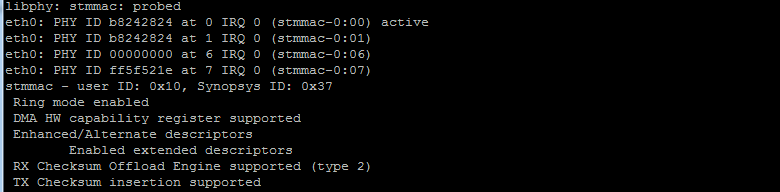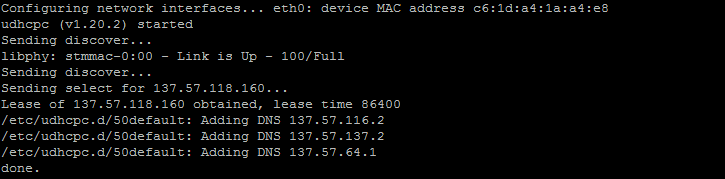AN 706: Routing HPS Peripheral Signals to the FPGA External Interface
ID
683659
Date
5/07/2018
Public
1.2.1. Prerequisites
1.2.2. Getting Started
1.2.3. Generating the Initial HDL in Platform Designer (Standard)
1.2.4. Top Level Routing
1.2.5. Timing Constraint Configuration
1.2.6. Adding Pin Assignments in Intel® Quartus® Prime Standard Edition
1.2.7. Hardware Programming File Compilation and Generation
1.2.8. SD Card Image Updates
1.2.9. Board Setup and Booting Linux from the SD Card
1.2.9. Board Setup and Booting Linux from the SD Card
Board setup is based on the GSRD Getting Started Guides.
- Connect Ethernet Cable to the ENET1 Ethernet port.
Figure 8. Ethernet Connection on Cyclone® V SoC Development Board
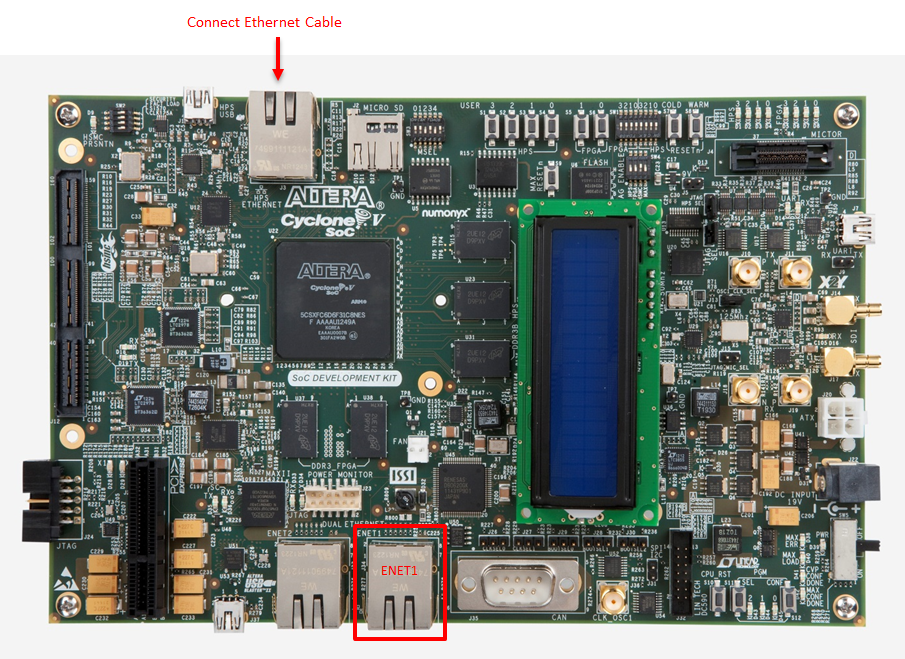
- Slot in the SD card and power on the board.
- Program the FPGA .sof file and perform a warm reset on the Cyclone® V HPS component to reload the SD card image.
- The kernel automatically enables and initializes EMAC0 then executes the dynamic host configuration protocol (DHCP) to obtain an IP address.
- When the boot process has completed, login as root at the kernel terminal.
Figure 9. Kernel Login Example