Arria V GZ Avalon-ST Interface for PCIe Solutions: User Guide
ID
683297
Date
12/21/2020
Public
1. Datasheet
2. Getting Started with the Arria® V GZ Hard IP for PCI Express
3. Getting Started with the Configuration Space Bypass Mode Qsys Example Design
4. Parameter Settings
5. Interfaces and Signal Descriptions
6. Registers
7. Interrupts
8. Error Handling
9. PCI Express Protocol Stack
10. Transaction Layer Protocol (TLP) Details
11. Throughput Optimization
12. Design Implementation
13. Additional Features
14. Hard IP Reconfiguration
15. Transceiver PHY IP Reconfiguration
16. Testbench and Design Example
17. Debugging
A. Lane Initialization and Reversal
B. Document Revision History
1.1. Arria® V GZ Avalon-ST Interface for PCIe Datasheet
1.2. Release Information
1.3. Device Family Support
1.4. Configurations
1.5. Avalon-ST Example Designs
1.6. Debug Features
1.7. IP Core Verification
1.8. Resource Utilization
1.9. Recommended Speed Grades
1.10. Creating a Design for PCI Express
2.1.1. Generating the Testbench
2.1.2. Simulating the Example Design
2.1.3. Generating Synthesis Files
2.1.4. Understanding the Files Generated
2.1.5. Understanding Simulation Log File Generation
2.1.6. Understanding Physical Placement of the PCIe IP Core
2.1.7. Compiling the Design in the Qsys Design Flow
2.1.8. Modifying the Example Design
2.1.9. Using the IP Catalog To Generate Your Arria® V GZ Hard IP for PCI Express as a Separate Component
3.3.1. Timing for Configuration Read to Function 0 for the 256-Bit Avalon-ST Interface
3.3.2. Timing for Configuration Write to Function 0 for the 256-Bit Avalon-ST Interface
3.3.3. Timing for Memory Write and Read of Function 1 256-Bit Avalon-ST Interface
3.3.4. Partial Transcript for Configuration Space Bypass Simulation
5.1. Clock Signals
5.2. Reset, Status, and Link Training Signals
5.3. ECRC Forwarding
5.4. Error Signals
5.5. Interrupts for Endpoints
5.6. Interrupts for Root Ports
5.7. Completion Side Band Signals
5.8. Configuration Space Bypass Mode Interface Signals
5.9. Parity Signals
5.10. LMI Signals
5.11. Transaction Layer Configuration Space Signals
5.12. Hard IP Reconfiguration Interface
5.13. Power Management Signals
5.14. Physical Layer Interface Signals
6.1. Correspondence between Configuration Space Registers and the PCIe Specification
6.2. Type 0 Configuration Space Registers
6.3. Type 1 Configuration Space Registers
6.4. PCI Express Capability Structures
6.5. Intel-Defined VSEC Registers
6.6. CvP Registers
6.7. Uncorrectable Internal Error Mask Register
6.8. Uncorrectable Internal Error Status Register
6.9. Correctable Internal Error Mask Register
6.10. Correctable Internal Error Status Register
16.6.1. ebfm_barwr Procedure
16.6.2. ebfm_barwr_imm Procedure
16.6.3. ebfm_barrd_wait Procedure
16.6.4. ebfm_barrd_nowt Procedure
16.6.5. ebfm_cfgwr_imm_wait Procedure
16.6.6. ebfm_cfgwr_imm_nowt Procedure
16.6.7. ebfm_cfgrd_wait Procedure
16.6.8. ebfm_cfgrd_nowt Procedure
16.6.9. BFM Configuration Procedures
16.6.10. BFM Shared Memory Access Procedures
16.6.11. BFM Log and Message Procedures
16.6.12. Verilog HDL Formatting Functions
16.7.1. Changing Between Serial and PIPE Simulation
16.7.2. Using the PIPE Interface for Gen1 and Gen2 Variants
16.7.3. Viewing the Important PIPE Interface Signals
16.7.4. Disabling the Scrambler for Gen1 and Gen2 Simulations
16.7.5. Disabling 8B/10B Encoding and Decoding for Gen1 and Gen2 Simulations
16.7.6. Changing between the Hard and Soft Reset Controller
3.1. Copying the Configuration Space Bypass Mode Example Design
Follow these steps to copy the Configuration Space Bypass Mode Qsys Example Design to your working directory: altera_pcie_hip_ast_ed/altera_pcie_cfgbp_ed/qsys_example/pcie_cfbp_g2x8_ast256.qsys
- Copy the example design, pcie_cfbp_g2x8_ast256.qsys, from the installation directory <install_dir>/ip/altera/altera_pcie/altera_pcie_hip_ast_ed/altera_pcie_cfgbp_ed/qsys_example/ to your working directory.
- Copy the Qsys wrapper file for the Configuration Space Bypass application logic, altera_pcie_cfgbp_ed_hw.tcl, from the installation directory <install_dir>/ip/altera/altera_pcie/altera_pcie_hip_ast_ed/altera_pcie_cfgbp_ed/ to your working directory.
- Rename the pcie_cfbp_g2x8_ast256.qsys top.qys. Renaming is necessary because the testbench defines top.v as the top-level wrapper. Qsys creates top.v from top.qsys when you generate the system.
- Start Qsys by typing qsys-edit and open top.qsys when prompted by Qsys.
The following figure shows the complete system.
Figure 10. Configuration Bypass Qsys System
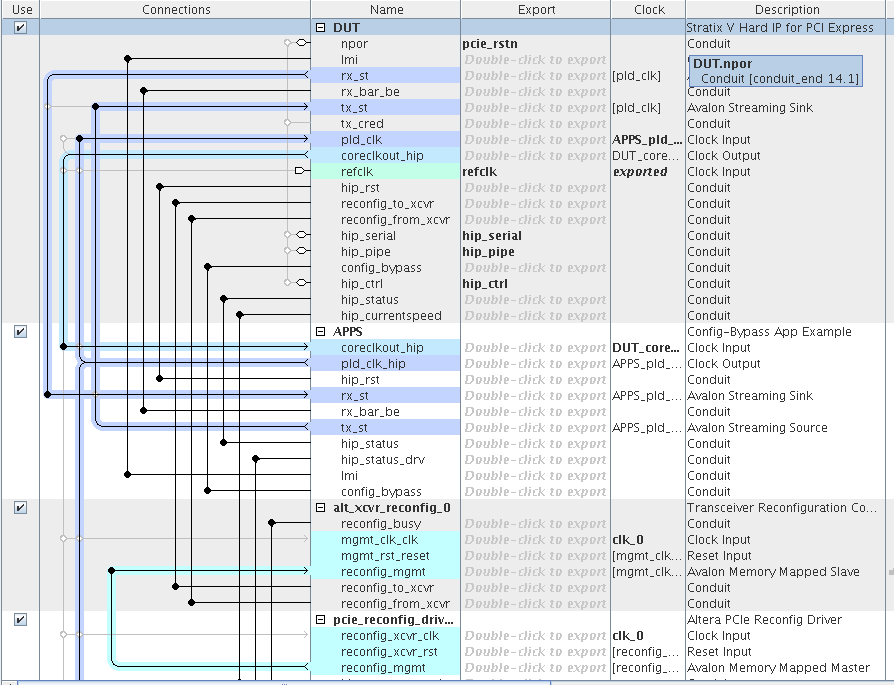
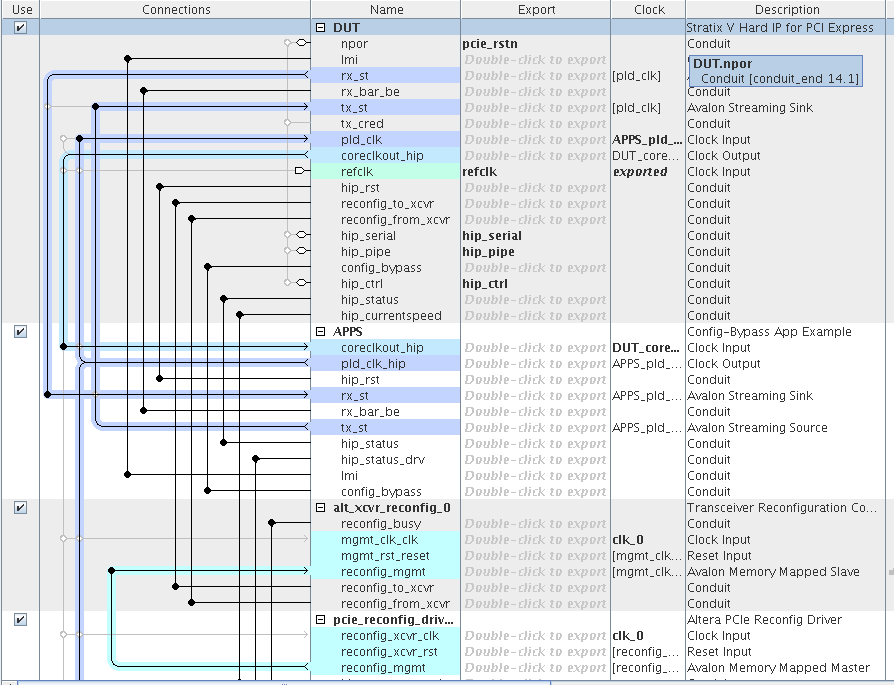
- Note the following parameter settings for the Configuration Space Bypass Example Design:
- For the DUT, the Enable Configuration Bypass parameter is turned on under the System Settings banner.
- The Base Address Registers specify BAR0 as 1 MByte - 20 bits of 64-bit prefetchable memory for each function. In Configuration Space Bypass Mode, the BAR registers inside the Hard IP for PCI Express are not used. The Application Layer implements the Configuration Space for each function.
- For testbench compatibility, the Config-Bypass App Example, labeled APPs, must retain a Device ID of 0xE001 (5734510) and a Vendor ID of 0x1172 (446610).