AN 1006: Multi-Project Analysis with Exploration Dashboard
ID
816589
Date
9/29/2025
Public
2.1. Step 1: Create an Exploration Dashboard Workspace
2.2. Step 2: Add Projects to Exploration Dashboard
2.3. Step 3: Launch Connections and Compile the Projects
2.4. Step 4: Analyze Timing Summary Reports
2.5. Step 5: Analyze the Results of Report Timing
2.6. Step 6: Disconnecting Interactive Connections
3.1.4. Step 4: Analyzing Databases in Offline Mode
To analyze imported compilation databases with Exploration Dashboard in offline mode, follow these steps:
- To define a group that allows interaction with the databases, double-click Group Imported Projects from the Advanced folder on the Tasks list. The Create Project Group dialog box opens.
- To create a group, enter a name, such as All_Seeds. Next, select the projects you wish to include by checking the corresponding checkbox for each project. Alternatively, you can click the Select All button to add all projects.
Figure 39. Create Project Group
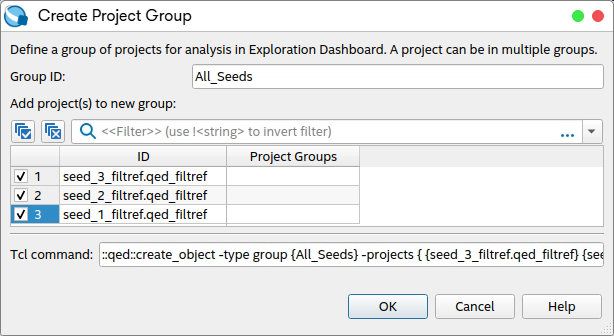
- To merge and analyze the reports, double-click the Aggregate Imported Reports task from the Reports folder. Select the project group and click OK.
Figure 40. Select Group
- In the All Analysis Task dialog box, check the set of reports for combination, and then click OK.
Exploration Dashboard consolidates results from the various databases you specify and displays the aggregated reports in the Analysis Reports folder.
Figure 41. All Analysis Tasks
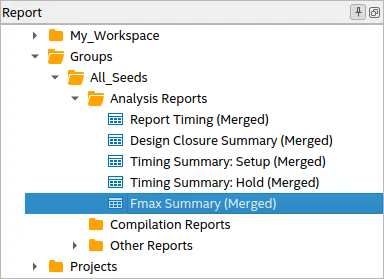
- Analyze the consolidated reports. Use the Drag to split feature to combine multiple reports in the Exploration Dashboard workspace. In some reports, selecting a row in the top table automatically populates the bottom area of the report with further details about each path.
Figure 42. All_Seeds Timing Summary Setup (Merged) Report