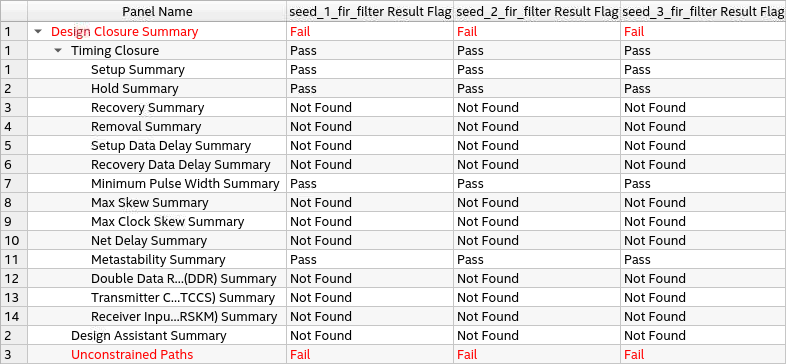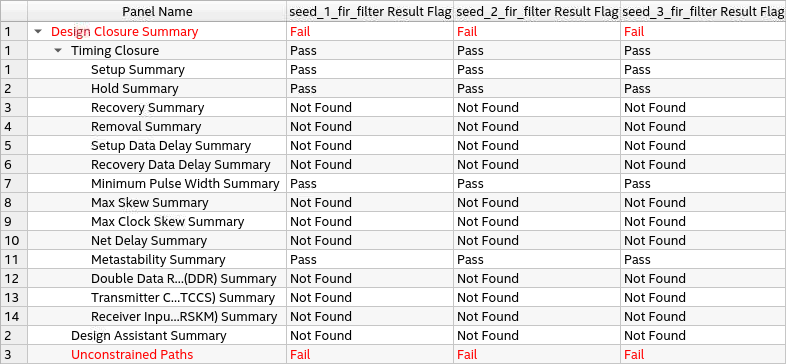AN 1006: Multi-Project Analysis with Exploration Dashboard
ID
816589
Date
9/29/2025
Public
2.1. Step 1: Create an Exploration Dashboard Workspace
2.2. Step 2: Add Projects to Exploration Dashboard
2.3. Step 3: Launch Connections and Compile the Projects
2.4. Step 4: Analyze Timing Summary Reports
2.5. Step 5: Analyze the Results of Report Timing
2.6. Step 6: Disconnecting Interactive Connections
4.1. Report Design Closure Summary
The Report Design Closure Summary options allows you to report and evaluate the status of timing closure parameters for each project. With a dedicated report column for every project, you can easily analyze in a single table whether a specific project has failed in Setup, Hold, Recovery, or Removal times, along with other relevant information.
Figure 50. Report Design Closure Summary