AN 1006: Multi-Project Analysis with Exploration Dashboard
ID
816589
Date
9/29/2025
Public
2.1. Step 1: Create an Exploration Dashboard Workspace
2.2. Step 2: Add Projects to Exploration Dashboard
2.3. Step 3: Launch Connections and Compile the Projects
2.4. Step 4: Analyze Timing Summary Reports
2.5. Step 5: Analyze the Results of Report Timing
2.6. Step 6: Disconnecting Interactive Connections
3.1.2. Step 2: Create an Exploration Dashboard Workspace in Local Mode
To create an Exploration Dashboard workspace for use in local mode, follow these steps:
- Create an Exploration Dashboard Workspace, as Step 1: Create an Exploration Dashboard Workspace describes. In Offline mode, there is no need to define a specific compute specification because this mode works independently. For simplicity, you can leave the Compute specification type set to Local.
Figure 32. Configure Local Compute Specification Type
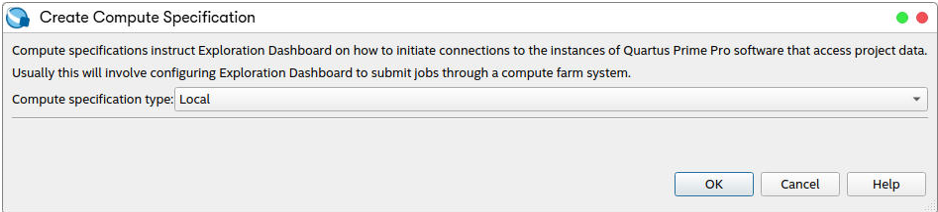
- Retain the default values for the Quartus Prime software root directory and LM license file settings. These values derive from the Quartus Prime software installation. Click OK.
Figure 33. Configure Offline Compute Spec Type
- Apply the recently created compute specification to your workspace.