AN 1006: Multi-Project Analysis with Exploration Dashboard
ID
816589
Date
9/29/2025
Public
2.1. Step 1: Create an Exploration Dashboard Workspace
2.2. Step 2: Add Projects to Exploration Dashboard
2.3. Step 3: Launch Connections and Compile the Projects
2.4. Step 4: Analyze Timing Summary Reports
2.5. Step 5: Analyze the Results of Report Timing
2.6. Step 6: Disconnecting Interactive Connections
2.3. Step 3: Launch Connections and Compile the Projects
After properly configuring the compute specification and adding projects to the workspace, you can launch the remote connections between the Exploration Dashboard and the instances of the Quartus® Prime software. Once you establish the connection, you can remotely compile all seeds in the group and load their compilation results in Exploration Dashboard by following these steps:
- Create a group and add projects, as Step 2: Create a Group and Add Projects in Exploration Dashboard describes.
- On the Tasks list, click Launch Interactive Connection. The Launch Interactive Connection dialog box appears.
Figure 16. Launch Interactive Connection Task
- Since the projects have not been compiled yet, you can turn off Load compilation databases. This option saves time when connecting to previously compiled projects.
Figure 17. Launch Interactive Connection Dialog Box
- Click OK. The Exploration Dashboard Console shows connections to the Quartus® Prime software instances are complete, and the projects are loaded with a status of READY.
Figure 18. Object Status Report Panel Showing Three Grouped Projects Connected
- To compile the projects in their respective software, click Launch Compile on the Tasks list. The Launch Compile dialog box appears.
Figure 19. Launch Compile Dialog Box Options
- Click OK. As the compilations proceed, each project's messages indicate the progress. When compilation is complete, the Timing Summaries Report appears in the Reports tab.
Figure 20. Timing Summaries in Reports Tab
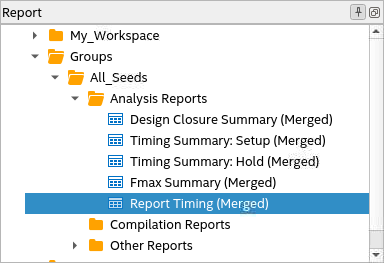
Note: There is no requirement to compile designs in Exploration Dashboard. You can use any compilation method. When you use Exploration Dashboard with pre-compiled projects, you simply add the projects to the workspace, click Launch Remote Connection, and load the compilation databases.