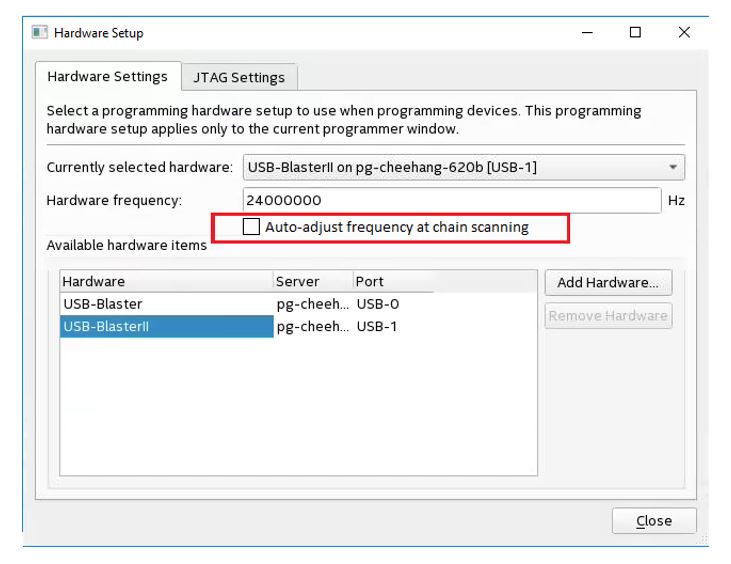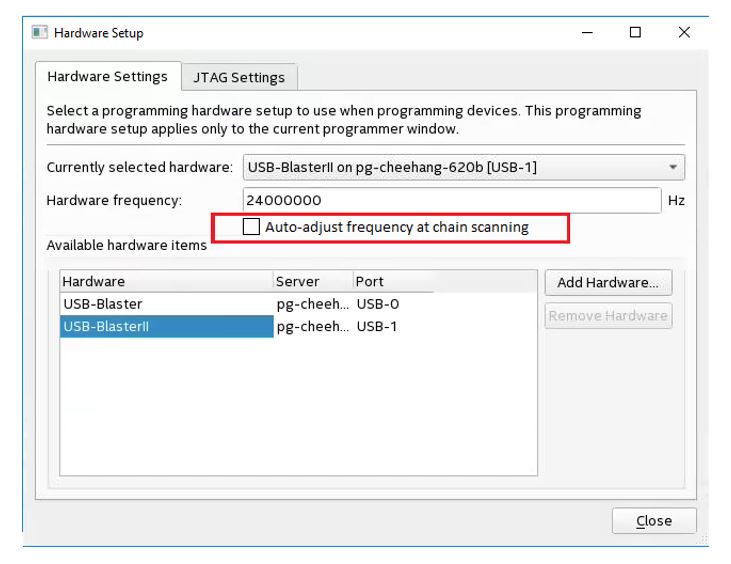1.1. Supported Devices and Systems
1.2. Power Source Requirements
1.3. Software Requirements and Support
1.4. Installing the Intel® FPGA Download Cable II for Configuration or Programming
1.5. Installing the Intel® FPGA Download Cable II Driver on Windows 7/8/10/11 Systems
1.6. Installing the Intel® FPGA Download Cable II Driver on Linux Systems
1.7. Setting Up the Intel® FPGA Download Cable II Hardware with the Quartus® Prime Software
2.1. Voltage Requirements
2.2. Cable-to-Board Connection
2.3. Intel® FPGA Download Cable II Plug Connection
2.4. 10-Pin Female Plug Signal Names and Programming Modes
2.5. Circuit Board Header Connection
2.6. Operating Conditions
2.7. JTAG Timing Constraints and Waveforms
2.8. Changing the TCK Frequency
3.1. Turn ON/OFF Auto-Adjust Feature
JTAG config command
The JTAG config command can be used to query the JTAG frequency auto-adjust status and turning ON/OFF the feature.
To turn off the JTAG frequency auto-adjust feature, use the following command:
jtagconfig --setparam <cable number> JtagClockAutoAdjust 0
To turn on the JTAG frequency auto-adjust feature, use the following command:
jtagconfig --setparam <cable number> JtagClockAutoAdjust 1
You may use the following command to check if auto-adjust feature is enabled. The expected output is "0" if auto-adjust is disabled and "1" if the auto-adjust is enabled
Jtagconfig --getparam <cable number> JtagClockAutoAdjust
Programmer GUI
A checkbox is added in the Programmer's "Hardware Setup" dialog box to turn On/Off the frequency adjust feature. The checkbox is enabled when the frequency auto-adjust feature is available . Otherwise, it is greyed out. If the frequency auto-adjust-feature is enabled, new adjusted TCK frequency value will be shown under the message box of the programmer GUI.
Figure 8. Programmer GUI (Hardware Settings → Hardware Settings Tab)