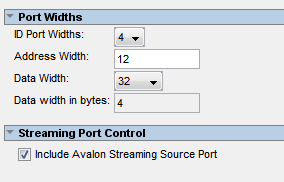Intel® Quartus® Prime Pro Edition User Guide: Platform Designer
A newer version of this document is available. Customers should click here to go to the newest version.
4.3.10.4. Declare Parameters with Custom _hw.tcl Commands
The example below illustrates a custom _hw.tcl file, with more advanced parameter commands than those generated when you specify parameters in the Component Editor. Commands include the ALLOWED_RANGES property to provide a range of values for the AXI_ADDRESS_W (Address Width) parameter, and a list of parameter values for the AXI_DATA_W (Data Width) parameter. This example also shows the parameter AXI_NUMBYTES (Data width in bytes) parameter; that uses the DERIVED property. In addition, these commands illustrate the use of the GROUP property, which groups some parameters under a heading in the parameter editor GUI. You use the ENABLE_STREAM_OUTPUT_GROUP (Include Avalon streaming source port) parameter to enable or disable the optional Avalon® Streaming interface in this design, and is displayed as a check box in the parameter editor GUI because the parameter is of type BOOLEAN. Refer to figure below to see the parameter editor GUI resulting from these hw.tcl commands.
Parameter Declaration
In this example, the AXI_NUMBYTES parameter is derived during the Elaboration phase based on another parameter, instead of being assigned to a specific value. AXI_NUMBYTES describes the number of bytes in a word of data. Platform Designer calculates the AXI_NUMBYTES parameter from the DATA_WIDTH parameter by dividing by 8. The _hw.tcl code defines the AXI_NUMBYTES parameter as a derived parameter, since its value is calculated in an elaboration callback procedure. The AXI_NUMBYTES parameter value is not editable, because its value is based on another parameter value.
add_parameter AXI_ADDRESS_W INTEGER 12
set_parameter_property AXI_ADDRESS_W DISPLAY_NAME \
"AXI Subordinate Address Width"
set_parameter_property AXI_ADDRESS_W DESCRIPTION \
"Address width."
set_parameter_property AXI_ADDRESS_W UNITS bits
set_parameter_property AXI_ADDRESS_W ALLOWED_RANGES 4:16
set_parameter_property AXI_ADDRESS_W HDL_PARAMETER true
set_parameter_property AXI_ADDRESS_W GROUP \
"AXI Port Widths"
add_parameter AXI_DATA_W INTEGER 32
set_parameter_property AXI_DATA_W DISPLAY_NAME "Data Width"
set_parameter_property AXI_DATA_W DESCRIPTION \
"Width of data buses."
set_parameter_property AXI_DATA_W UNITS bits
set_parameter_property AXI_DATA_W ALLOWED_RANGES \
{8 16 32 64 128 256 512 1024}
set_parameter_property AXI_DATA_W HDL_PARAMETER true
set_parameter_property AXI_DATA_W GROUP "AXI Port Widths"
add_parameter AXI_NUMBYTES INTEGER 4
set_parameter_property AXI_NUMBYTES DERIVED true
set_parameter_property AXI_NUMBYTES DISPLAY_NAME \
"Data Width in bytes; Data Width/8"
set_parameter_property AXI_NUMBYTES DESCRIPTION \
"Number of bytes in one word"
set_parameter_property AXI_NUMBYTES UNITS bytes
set_parameter_property AXI_NUMBYTES HDL_PARAMETER true
set_parameter_property AXI_NUMBYTES GROUP "AXI Port Widths"
add_parameter ENABLE_STREAM_OUTPUT BOOLEAN true
set_parameter_property ENABLE_STREAM_OUTPUT DISPLAY_NAME \
"Include Avalon Streaming Source Port"
set_parameter_property ENABLE_STREAM_OUTPUT DESCRIPTION \
"Include optional Avalon streaming source (default),\
or hide the interface"
set_parameter_property ENABLE_STREAM_OUTPUT GROUP \
"Streaming Port Control"
...