Stratix V Avalon-MM Interface for PCIe Solutions: User Guide
ID
683411
Date
5/21/2017
Public
1. Datasheet
2. Getting Started with the Avalon-MM Design Example
3. Parameter Settings
4. 64- or 128-Bit Avalon-MM Interface to the Endpoint Application Layer
5. Registers
6. Interrupts for Endpoints
7. Error Handling
A. PCI Express Protocol Stack
8. Transceiver PHY IP Reconfiguration
9. Throughput Optimization
10. Design Implementation
11. Additional Features
12. Debugging
B. Frequently Asked Questions for PCI Express
C. Lane Initialization and Reversal
D. Document Revision History
2.1. Running Qsys
2.2. Generating the Example Design
2.3. Understanding Simulation Log File Generation
2.4. Running a Gate-Level Simulation
2.5. Simulating the Single DWord Design
2.6. Generating Synthesis Files
2.7. Creating a Quartus® Prime Project
2.8. Compiling the Design
2.9. Programming a Device
2.10. Understanding Channel Placement Guidelines
4.1. 32-Bit Non-Bursting Avalon-MM Control Register Access (CRA) Slave Signals
4.2. Bursting and Non-Bursting Avalon® -MM Module Signals
4.3. 64- or 128-Bit Bursting TX Avalon-MM Slave Signals
4.4. Clock Signals
4.5. Reset
4.6. Interrupts for Endpoints when Multiple MSI/MSI-X Support Is Enabled
4.7. Hard IP Status Signals
4.8. Physical Layer Interface Signals
5.1. Correspondence between Configuration Space Registers and the PCIe Specification
5.2. Type 0 Configuration Space Registers
5.3. Type 1 Configuration Space Registers
5.4. PCI Express Capability Structures
5.5. Intel-Defined VSEC Registers
5.6. CvP Registers
5.7. 64- or 128-Bit Avalon-MM Bridge Register Descriptions
5.8. Programming Model for Avalon-MM Root Port
5.9. Uncorrectable Internal Error Mask Register
5.10. Uncorrectable Internal Error Status Register
5.11. Correctable Internal Error Mask Register
5.12. Correctable Internal Error Status Register
5.7.1.1. Avalon-MM to PCI Express Interrupt Status Registers
5.7.1.2. Avalon-MM to PCI Express Interrupt Enable Registers
5.7.1.3. PCI Express Mailbox Registers
5.7.1.4. Avalon-MM-to-PCI Express Address Translation Table
5.7.1.5. PCI Express to Avalon-MM Interrupt Status and Enable Registers for Endpoints
5.7.1.6. Avalon-MM Mailbox Registers
5.7.1.7. Control Register Access (CRA) Avalon-MM Slave Port
A.4.1. Avalon‑MM Bridge TLPs
A.4.2. Avalon-MM-to-PCI Express Write Requests
A.4.3. Avalon-MM-to-PCI Express Upstream Read Requests
A.4.4. PCI Express-to-Avalon-MM Read Completions
A.4.5. PCI Express-to-Avalon-MM Downstream Write Requests
A.4.6. PCI Express-to-Avalon-MM Downstream Read Requests
A.4.7. Avalon-MM-to-PCI Express Read Completions
A.4.8. PCI Express-to-Avalon-MM Address Translation for 32-Bit Bridge
A.4.9. Minimizing BAR Sizes and the PCIe Address Space
A.4.10. Avalon® -MM-to-PCI Express Address Translation Algorithm for 32-Bit Addressing
2.1. Running Qsys
- Launch the Quartus® Prime software. Alternatively, you can also use the Quartus Prime Lite Edition software.
- On the File menu, select New, then Qsys System File.
- Open the ep_g2x4.qsys example design.
The following figure shows a Qsys system that includes the Transceiver Reconfiguration Controller and the Altera PCIe Reconfig Driver IP Cores. The Transceiver Reconfiguration Controller performs dynamic reconfiguration of the analog transceiver settings to optimize signal quality. You must include these components to the Qsys system to run successfully in hardware.
Figure 5. Qsys Avalon-MM Design for PCIe with Transceiver Reconfiguration Components
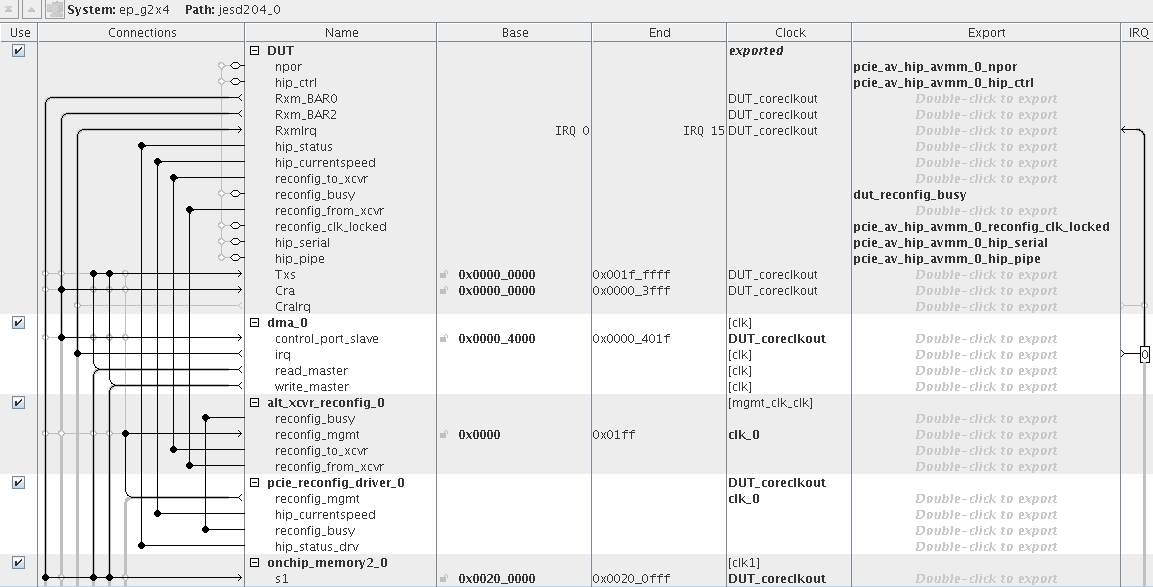
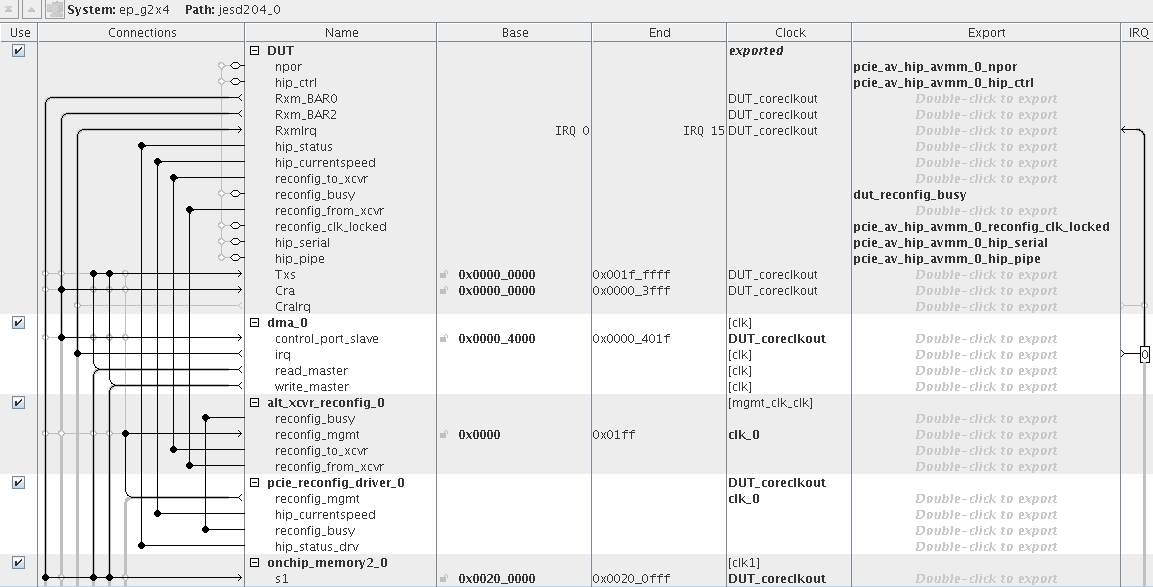
Refer to Creating a System with Qsys in volume 1 of the Quartus® Prime Handbook for more information about how to use Qsys. For an explanation of each Qsys menu item, refer to About Qsys in Quartus® Prime Help.