Visible to Intel only — GUID: esc1428466087959
Ixiasoft
1.1. Features
1.2. Device Support
1.3. Resource Utilization and Performance
1.4. Installing and Licensing Intel® FPGA IP Cores
1.5. Customizing and Generating IP Cores
1.6. Functional Description
1.7. Using the Fault Injection Debugger and Fault Injection IP Core
1.8. Fault Injection IP Core User Guide Archives
1.9. Document Revision History for Fault Injection IP Core User Guide
Visible to Intel only — GUID: esc1428466087959
Ixiasoft
1.7.3.4. Specifying Error Types
You can specify various types of errors for injection.
- Single errors (SE)
- Double-adjacent errors (DAE)
- Uncorrectable multi-bit errors (EMBE)
Intel FPGA devices can self-correct single and double-adjacent errors if the scrubbing feature is enabled. Intel FPGA devices cannot correct multi-bit errors. Refer to the chapter on mitigating SEUs for more information about debugging these errors.
You can specify the mixture of faults to inject and the injection time interval. To specify the injection time interval:
- In the Fault Injection Debugger, choose Tools > Options.
- Drag the red controller to the mix of errors. Alternatively, you can specify the mix numerically.
- Specify the Injection interval time.
- Click OK.
Figure 12. Specifying the Mixture of SEU Fault Types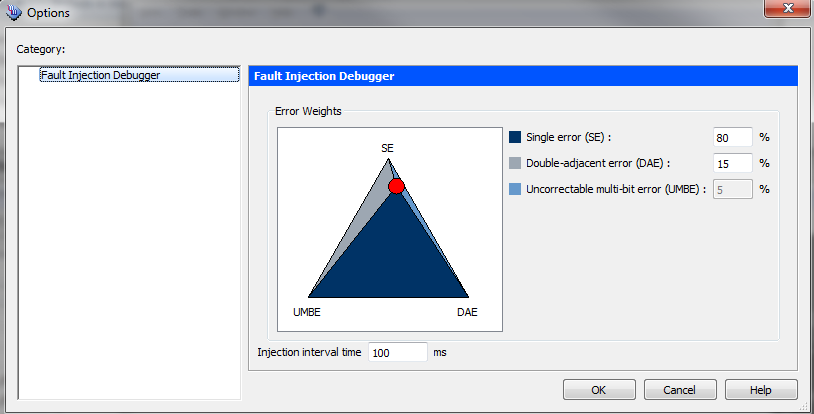
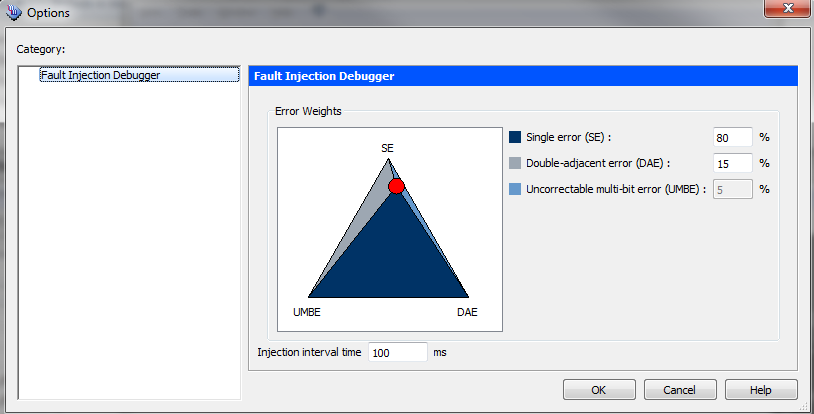
Related Information