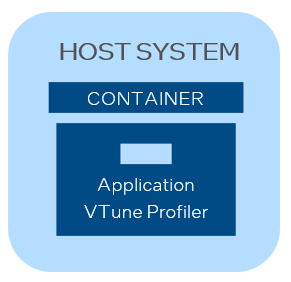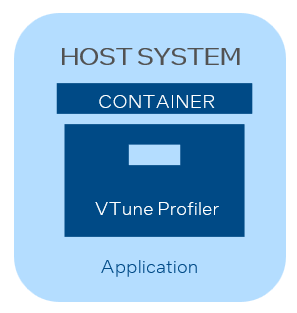A newer version of this document is available. Customers should click here to go to the newest version.
Use Intel® VTune™ Profiler with Containers
The use of containers to set up profiling environments can extend your profiling experience in these ways:
You can prepare a container with an environment pre-configured with the tools you need. You can then develop within that environment.
You can move the pre-configured environment to another machine without additional setup.
You can extend containers with different sets of compilers, profilers, libraries, or other components.
Depending on where you want to run your target application and VTune Profiler, choose one of these options:
Setup Option |
Target Types |
Available Analysis Types |
|---|---|---|
Option 1: Run Intel® VTune™ Profiler and your target application in the same container
|
|
|
Option 2: Run Intel® VTune™ Profiler in the container to profile your target application on the host
|
|
|
Option 3: Run Intel® VTune™ Profiler on the host to profile your target application in the container Supported Containers:
|
|
The Hotspots (hardware event-based sampling mode) and Microarchitecture Exploration analyses are configured to use driver-less data collection based on the Linux Perf* tool.
In the Profile System mode, VTune Profiler profiles all applications running in the same container or in different containers simultaneously. The standard limitation for the system-wide profiling of the managed code is not applicable to Java applications running in the containers.
The Attach to Process target type for Java applications is supported only with the Java Development Kit (JDK).
When VTune Profiler and the target application do not run in the same container, both local and remote target system configurations are available.