A newer version of this document is available. Customers should click here to go to the newest version.
Use Intel® VTune™ Profiler Server
Use Intel® VTune™ Profiler in a web server mode to work in a collaborative multi-user environment and access a common repository of collected performance results.
In the web server mode, you do not need to install VTune Profiler as a desktop application on every client system. Therefore, you can get started with profiling tasks quickly. Use VTune Profiler Server to configure and control analysis on arbitrary target systems and view collected results.
Install VTune Profiler Server
To get started, install VTune Profiler Server and understand relevant terminology so that you can choose a configuration that best fits your requirements.
Understand VTune Profiler Server Configurations
You can set up VTune Profiler Server in one of these configurations:
Using VTune Profiler Server as a result viewer is the most basic use case. The server runs on a local or remote system that is used only to view data. Results are manually copied into the data folder for local or remote viewing through the browser. This setup supports results that you collect from any OS, as long as the version of VTune Profiler you used to collect results is not newer than the version on the server.

If you want to view profiling results on a macOS* system, which does not support the VTune Profiler GUI , this setup is a suitable option.
This setup builds on the result viewer by enabling local data collection. If you want to view profiling data on a remote system that does not support the VTune GUI (like a Linux server), and you do not want to copy data over, this is a good setup.
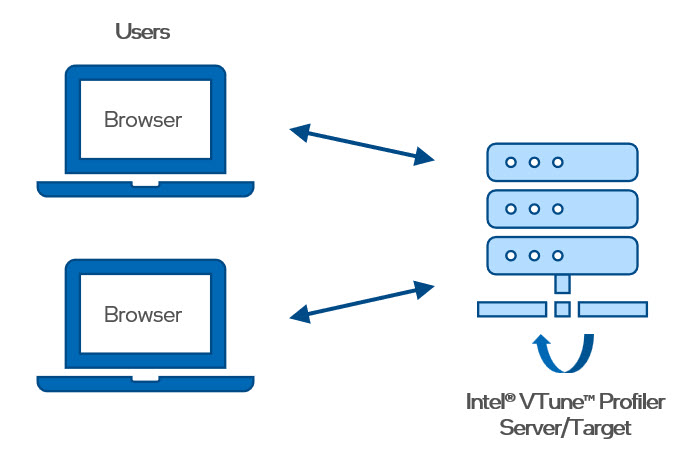
Use this configuration to quickly test the quality of your results without dealing with the overhead of copying results to a separate system. Note that the results remain on the server so you may need to copy them to permanent storage.
This setup builds on the result viewer by enabling remote data collection. The web server runs on a dedicated server with access to remote targets.
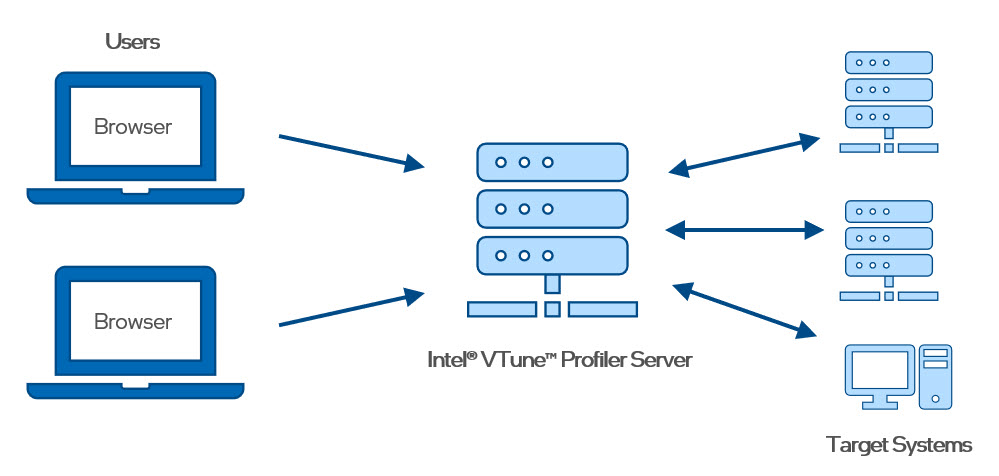
This setup requires you to deploy collector agents on the targets. All profiled results are stored on the web server.
- Run Intel® VTune™ Profiler Server
Learn how to start and run Intel® VTune™ Profiler Server and view results. - Organize Intel® VTune™ Profiler Server Results
Understand how you can manage profiling results when you use VTune Profiler Server. - Deploy the Intel® VTune™ Profiler Agent
Learn how to deploy the Intel® VTune™ Profiler Agent on remote targets when you use Intel® VTune™ Profiler Server in the web server configuration.