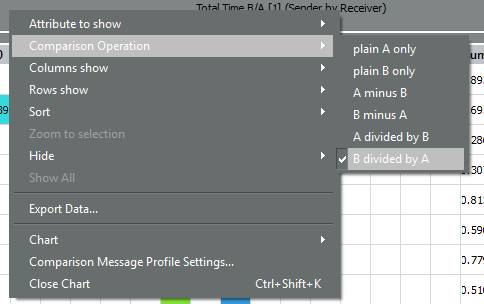Intel® Trace Analyzer and Collector User and Reference Guide
Comparison Message Profile
The Comparison Message Profile is very similar to the regular Message Profile. The values shown in the cells are calculated using the currently selected comparison operation shown in the title of the Chart. You can switch the comparison operation from the context menu or from the settings dialog. If the comparison operation makes use of A and B and only one of the values is present for a given cell, this cell is labeled with A or B to indicate for which trace file the data is present. If there is no data at all, the cell is empty.
Some groupings depend on the mapping rules in which they either use processes, process groups or communicators as row or column labels. If differing labels are mapped onto the same column or row, then the label is made up of two lines with the first line holding the label for file A and the second for file B. This can happen for the groupings Sender, Receiver, Sender/Receiver and Communicator.
For example, see the Comparison Message Profile with poisson_sendrecv.single.stf as run A and poisson_icomm.single.stf as run B:
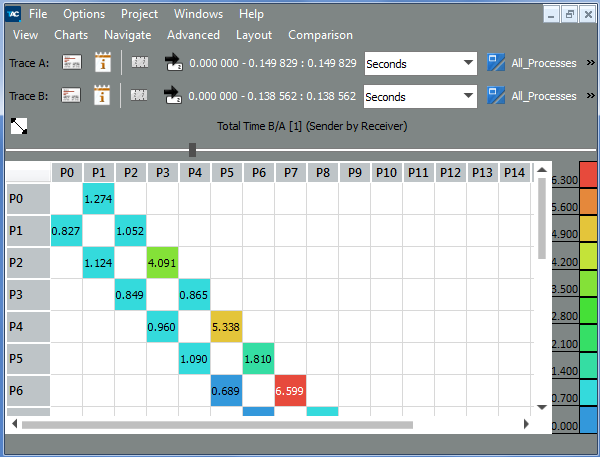
There can be cases where a whole row or column does not apply to one of the traces. In these cases the double line label holds A missing or B missing. This can happen for the groupings Sender, Receiver and Sender/Receiver that may have unmappable TGroups in the labels, or for groupings like Tag, Communicator or Volume that directly depend on the data that is present in the trace. You can use the Comparison Message Profile Settings dialog box to suppress such rows and columns, but they are shown by default.
The Comparison Message Profile context menu contains all the entries of the regular Message Profile context menu with the addition of the Comparison Operation entry, from the submenu of which you can select the type of comparison operation.
The Comparison Message Profile Settings dialog box has all the entries of the regular Message Profile Settings. But its Preferences tab has two additional check boxes to suppress rows or columns that only apply to one trace, and the Data tab has an additional combo box to choose the comparison operation: