Intel® Trace Analyzer and Collector User and Reference Guide
Edit Configuration File Dialog
Use this dialog box to edit the configuration file. For example, you can change values or remove entries from the configuration.
Use this dialog box together with the Load Configuration File dialog box and store per-trace file settings together with the trace file to share the definitions of process groups and function groups in a work group.
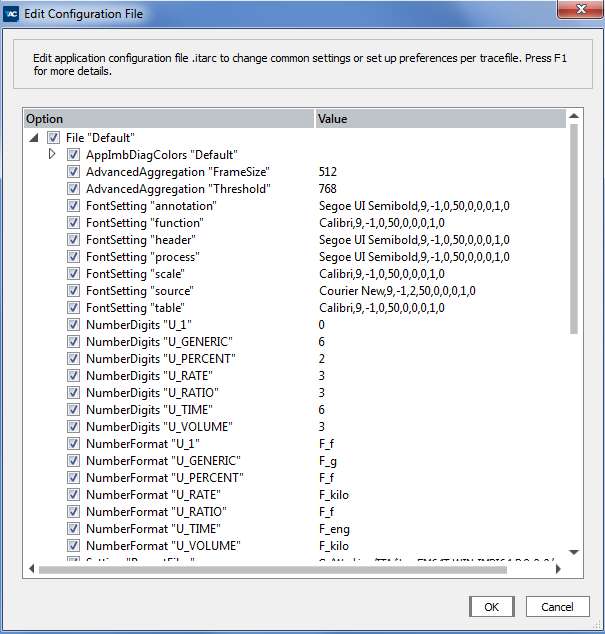
The entries are shown with check box like handles that are all checked by default.
To remove the entry from current configuration, uncheck it and press OK. To edit a value, double-click on the respective entry.
You can drag and drop group definitions and color assignments from one trace file branch to another or even onto the branch File Default and make them available for each new trace file. The dialog box enables you to drag and drop every child node in the configuration tree, and thus the configuration manipulations can lead to surprising results. In such cases, start again with a well-known configuration.
Generally, it is better to avoid moving options whose values are files or lists of files. For example, a cache file usually corresponds to a particular trace file, and moving a UserDefines Cachefile to another trace file or the default section would not make sense, unless the intent is to reuse that cache file with a different trace. On the other hand, you can drag and drop color definitions from trace to trace or to default (the latter will define that color for all trace files, unless they provide their own definition). Moving group definitions, however, requires more attention, since group ids in one trace might not make sense in another. To solve such issues, you can examine and edit values.