1. Overview of the Power and Thermal Analyzer
2. Estimating Power Consumption with the Power and Thermal Analyzer
3. Power and Thermal Analyzer (PTA) Graphical User Interface
4. Power and Thermal Analyzer Resource Types
5. Command Line Options and Scripting
6. Factors Affecting the Accuracy of the Power and Thermal Analyzer
7. Document Revision History for the Power and Thermal Analyzer User Guide
A. Measuring Static Power
B. Tcl Command Reference
3.1. PTA - Device Selector Dialog Box
3.2. PTA - Primary GUI Components
3.3. PTA - Hierarchical Design Editor
3.4. PTA - Using Design Hierarchies in the Power and Thermal Analyzer
3.5. PTA - Entering Hierarchy Information Into the PTA
3.6. PTA - Current Drawn per Supply Tab
3.7. PTA - Temperature and Cooling Tab
3.8. PTA - Resource Utilization Panel
3.9. PTA - Register Dynamic Power in Agilex Devices
3.10. PTA - Input Fields
3.11. PTA - Data Entry Error Messages
3.12. PTA - Search Features
3.13. PTA - Filtered Searches
3.14. PTA - Using the Tcl Console to Perform Searches
4.1. PTA - Power Summary
4.2. PTA - Root Entry
4.3. PTA - Instance
4.4. PTA - Logic Resource Type
4.5. PTA - RAM Resource Type
4.6. PTA - DSP Resource Type
4.7. PTA - Clock Resource Type
4.8. PTA - PLL Resource Type
4.9. PTA - I/O Resource Type
4.10. PTA - Transceiver Resource Type
4.11. PTA - Crypto Resource Type
4.12. PTA - NOC Resource Type
4.13. PTA - HBM Resource Type
B.1. add
B.2. copy
B.3. delete
B.4. edit
B.5. export_design_file
B.6. find_instances
B.7. get_available_ips
B.8. get_available_resource_types
B.9. get_available_values
B.10. get_first_error
B.11. get_properties
B.12. get_report
B.13. get_report_names
B.14. get_results
B.15. get_value
B.16. import_design_file
B.17. move
B.18. open_design_file
B.19. pta::get_active_design
B.20. pta::get_defaults
B.21. pta::get_designs
B.22. pta::locate
B.23. pta::set_active_design
B.24. pta::set_family
B.25. recalculate_power
B.26. redo
B.27. save
B.28. set_device
B.29. set_view
B.30. undo
2.1. Estimating Power Before Starting the FPGA Design
| Advantage | Constraint |
|---|---|
|
|
To estimate power consumption with the PTA before starting your FPGA design, follow these steps:
- Open the PTA as described in the Accessing the Power and Thermal Analyzer topic.
Alternatively, if the PTA is already open, select the device by clicking Select Device in the Device Selection dialog box:
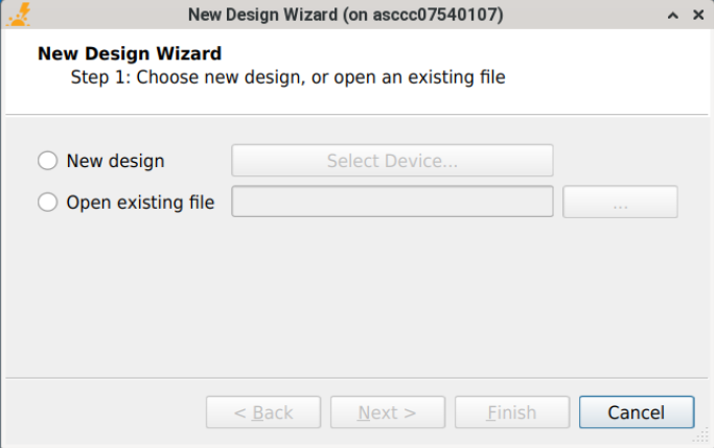 Note: Only devices of the currently selected device family ( Agilex™ or Stratix® 10) are available in the Select Device dialog. To open a device of another family, select File > New.
Note: Only devices of the currently selected device family ( Agilex™ or Stratix® 10) are available in the Select Device dialog. To open a device of another family, select File > New. - Enter values for each data entry page in the PTA. For each level you can specify the properties of different power-consuming FPGA resources in your design. To include design hierarchy information, refer to PTA - Entering Hierarchy Information Into the PTA.
- The PTA displays the total estimated power consumption in the Total Power section of the Power Summary panel. By default, the Total Power is calculated using Maximum Power with a fixed and uniformly distributed junction temperature of 25° C. When performing power estimates for power delivery or thermal solution design, it is important to utilize the most accurate power estimation.
- Save the file as <project_name>.pta for later use.
Note: For information on the individual resource types of the PTA, refer to the Power and Thermal Analyzer Resource Types chapter.