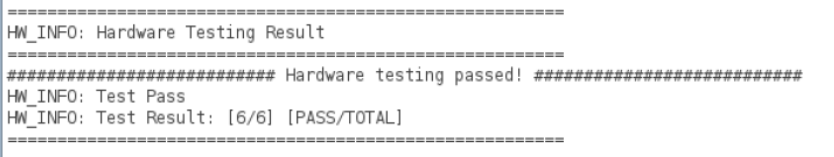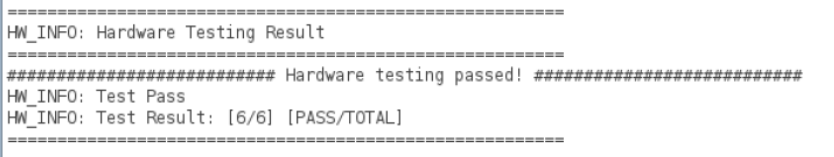Triple-Speed Ethernet Intel Agilex® 7 FPGA IP Design Example User Guide
ID
741330
Date
10/02/2023
Public
A newer version of this document is available. Customers should click here to go to the newest version.
1. Quick Start Guide
2. 10/100/1000 Multiport Ethernet MAC Design Example with 1000BASE-X/SGMII PCS and Embedded PMA
3. Triple-Speed Ethernet Intel Agilex® 7 FPGA IP Design Example User Guide Archive
4. Document Revision History for the Triple-Speed Ethernet Intel Agilex® 7 FPGA IP Design Example User Guide
2.5.1. Test Procedure
After you compile the Triple-Speed Ethernet Intel® FPGA IP design example and configure it on your Intel Agilex® 7 device, you can use the System Console to program the IP.
To turn on the System Console and test the hardware design example, follow these steps:
- In the Intel® Quartus® Prime Pro Edition software, select Tools > System Debugging Tools>System Console to launch the system console.
- In the Tcl Console pane, type cd hwtest/agx to change directory to <design_example_dir>/hardware_test_design/hwtest/agx/lvdsio/.
- Type source basic/basic.tcl.
- Type list_jtag to display a list of JTAG master indexes that are connected to your board.
- Type set_jtag<number_of appropriate_JTAG_master> to select the JTAG master.
- Type source hwtest_main.tcl for port 0 and 1 or source hwtest_main_2.tcl for port 2 and 3 to run the design example in 10 Mbps, 100 Mbps and 1 Gbps Ethernet speed.
A successful test run displays the following message: