6. Board Test System
The evaluation kit collateral includes an application called the Board Test System (BTS). The BTS provides an easy-to-use interface to alter the functional settings and observe the results. You can use the BTS to test board components, modify functional parameters, observe performance and measure power usage. While using the BTS, you can reconfigure the FPGA several times with test designs specific to the functionality you are testing.
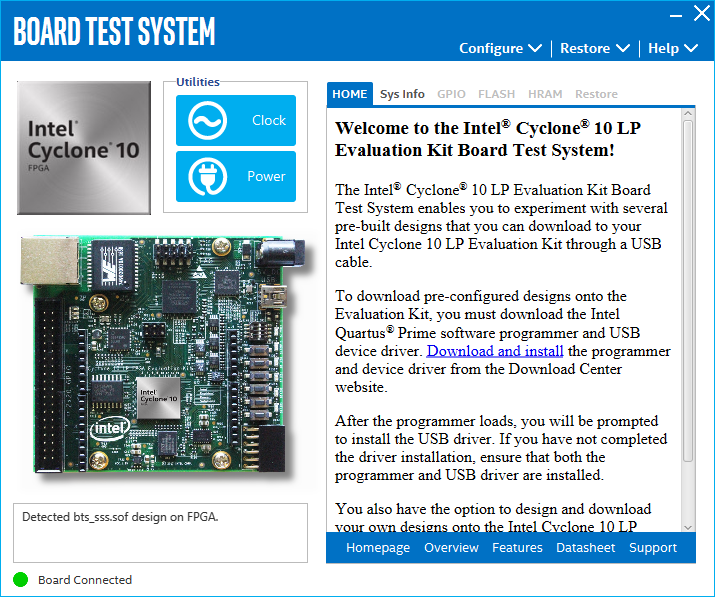
Several designs are provided to test major board features. Each design provides data for one or more tabs in the application. The Configure menu identifies the appropriate design to download to the FPGA for each tab.
After successful FPGA configuration, the appropriate tab appears that allows you to exercise the related board features. Highlights appear in the board picture around the corresponding components.
The BTS communicates over the JTAG bus to a test design running in the FPGA. The BTS and Power Monitor share the JTAG bus with other applications like the Nios® II debugger and the Signal Tap Embedded Logic Analyzer. As the Quartus® Prime uses most of the bandwidth of the JTAG bus, other applications using the JTAG bus might time-out.