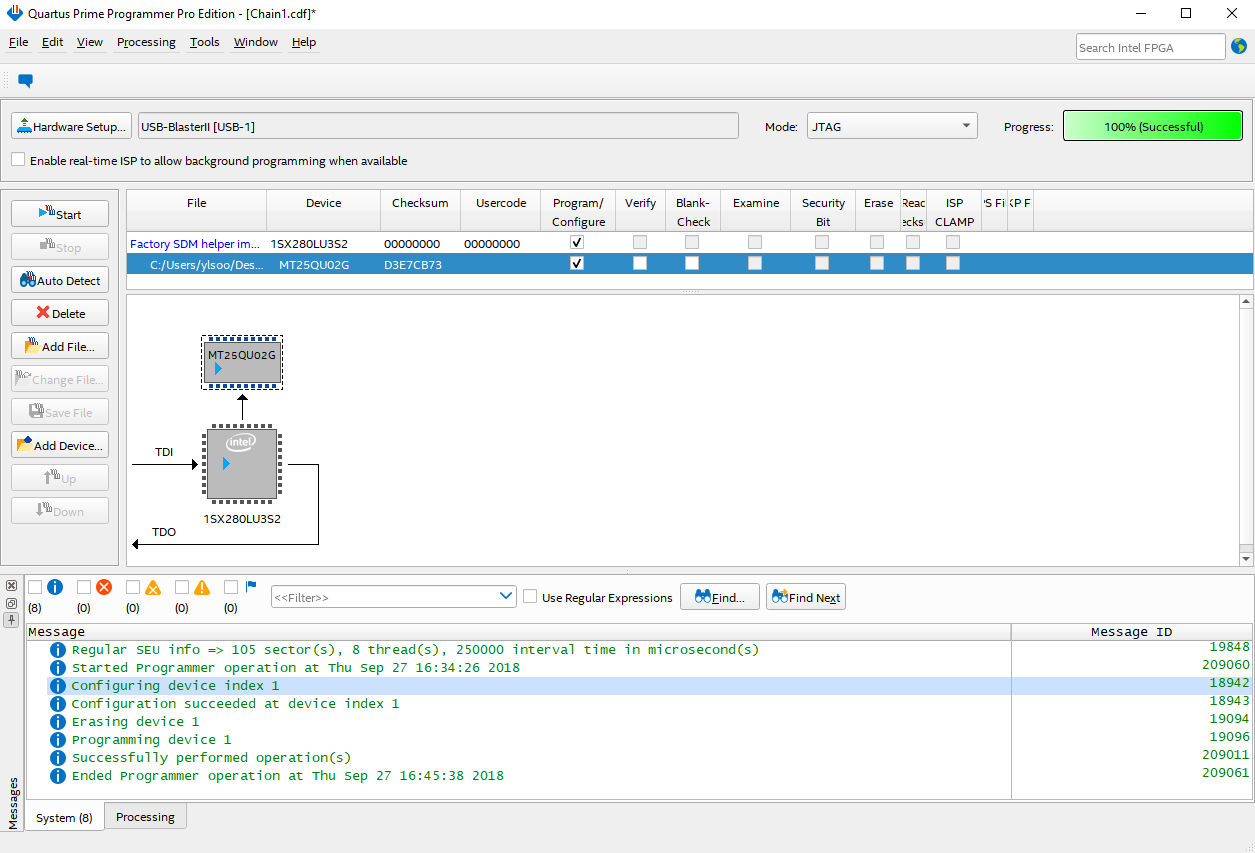Serial Flash Mailbox Client IP Modules
Device Family Support
Signals
Register Map
Response Codes
Using the Serial Flash Mailbox Client Intel® FPGA IP
Design Example
Serial Flash Mailbox Client Intel FPGA IP Core User Guide Archives
Document Revision History for the Serial Flash Mailbox Client Intel FPGA IP User Guide
Prerequisites
Generating the Configuration Bitstream
Programming the Flash Memory with the Configuration Bitstream
Reading the Flash Memory Device Status Register
Reading the Flash Memory Device ID
Reading the Flash Memory Device ID Using the Control Command
Erasing Flash Memory
Reading Flash Memory
Writing Flash Memory
Programming the Flash Memory with the Configuration Bitstream
- Open Programmer and click Add File. Select the generated JIC programming file (.jic) and click Open.
- Check the Program/Configure check box for the attached .jic file.
- To begin programming the flash memory with the configuration bitstream, click Start.
- Configuration is complete when the progress bar reaches 100%. Power cycle the board. The Intel® Stratix® 10 device configures automatically using the Active Serial (AS) configuration scheme.