P-Tile Avalon® Streaming Intel® FPGA IP for PCI Express* User Guide
A newer version of this document is available. Customers should click here to go to the newest version.
7.1.1.1. Generic Tools and Utilities
You can use utilities like lspci, setpci to obtain general information of the device like link speed, link width etc.
Example: To read the negotiated link speed for the P-Tile device in a system, you can use the following commands:
sudo lspci –s $bdf -vvv
-s refers to “slot” and is used with the bus/device/function number (bdf) information. Use this command if you know the bdf of the device in the system topology.
sudo lspci –d <1172>:$did -vvv
-d refers to device and is used with the device ID (vid:did). Use this command to search using the device ID.
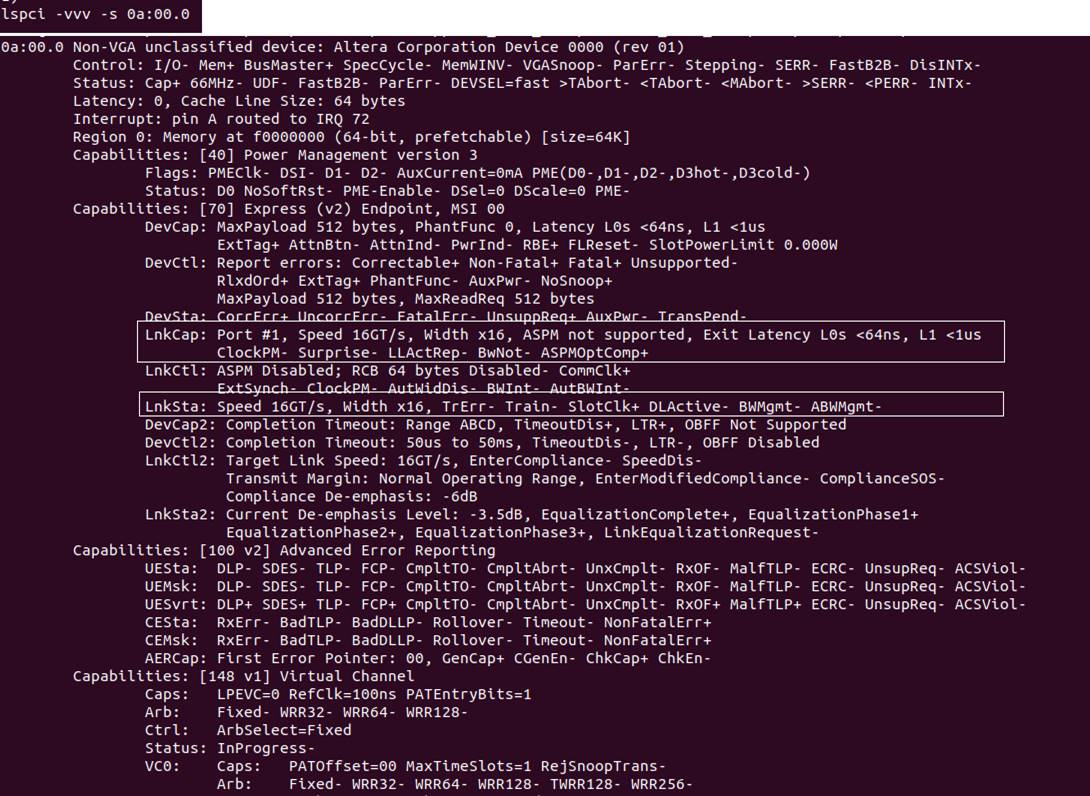
The LnkCap under Capabilities indicates the advertised link speed and width capabilities of the device. The LnkSta under Capabilities indicates the negotiated link speed and width of the device.
You can rescan the PCIe bus using the following commands. You must have root privileges to perform the below commands:
#To detach the device from the tree
% echo 1 > /sys/bus/pci/devices/0a:00.0/remove
#To rescan the bus
% echo 1 > /sys/bus/pci/rescan