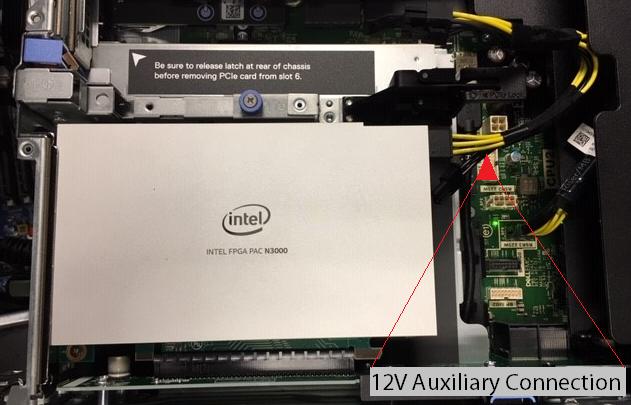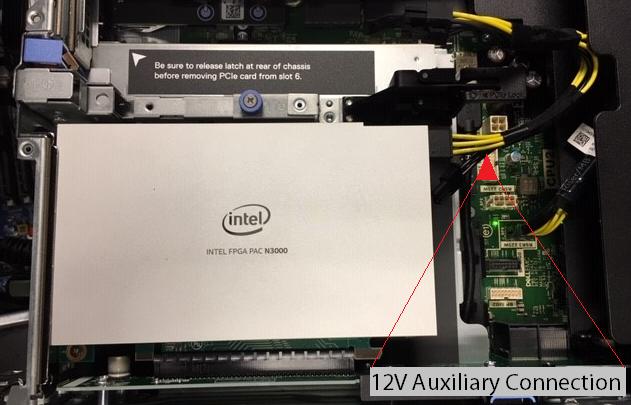Intel® Acceleration Stack User Guide: Intel FPGA Programmable Acceleration Card N3000
ID
683040
Date
6/14/2021
Public
1. About this Document
2. System Requirements
3. Hardware Installation
4. Installing the OPAE Software
5. OPAE Tools
6. Sample Test: Native Loopback
7. Installing the Intel XL710 Driver
8. Configuring Ethernet Interfaces
9. Testing Network Loopback Using Data Plane Development Kit (DPDK)
10. Graceful Shutdown
11. Single Event Upset (SEU)
12. Document Revision History for Intel Acceleration Stack User Guide: Intel® FPGA PAC N3000
A. Troubleshooting
B. Upgrade your Intel® FPGA PAC N3000 with Production Version of BMC and Intel® Arria® 10 Image
C. Configure the 4.19 Kernel
D. fpgabist Sample Output
3. Hardware Installation
To operate the Intel® FPGA PAC N3000 in your server, you must have the following:
- PCI Express* Gen3x16 slot with physical space for a full height half length PCIe* form factor board
- Auxiliary 12 V 6-pin power connector
- Server that provides sufficient airflow for a given air inlet temperature
Note: The Intel® FPGA PAC N3000 cannot operate without the 6-pin auxiliary power connector. Internal board circuitry prevents operation without the auxiliary power source and PCIe* connector power source.
Note: If the Intel® FPGA PAC N3000 is not integrated into a server closed loop fan control system, you must set the fan speed to 100%. The fan speed (100%) setting must be applied to avoid overheating when the server turns on. When the BMC detects that the card has overheated, it powers down the card to prevent damage.
Figure 5. Typical Intel® FPGA PAC N3000 Installation in a Server