AN 999: Drive-on-Chip with Functional Safety Design Example: Agilex™ 7 Devices
ID
823627
Date
7/04/2024
Public
1. About the Drive-on-Chip with Functional Safety Design Example for Agilex™ 7 Devices
2. Getting Started
3. Rebuilding the Drive-on-Chip Design
4. Functional Description of the Drive-On-Chip with Functional Safety Design Example for Agilex 7 Devices
5. HPS Channel Safety Software
6. Drive-on-Chip Design Recommendations and Disclaimers
7. Document Revision History for AN 999: Drive-on-Chip with Functional Safety Design Example for Agilex 7 Devices
2.1. Software Requirements for the Drive-On-Chip with Functional Safety Design Example for Agilex 7 Devices
2.2. Hardware Requirements for the Safe Drive-On-Chip with Functional Safety Design Example for Agilex 7 Devices
2.3. Downloading and Installing the Design
2.4. Installing Python
2.5. Creating an SD Card Image
2.6. Setting Up your Development Board for the Drive-On-Chip with Functional Safety Design Example for Agilex 7 Devices
2.7. Debugging and Monitoring the Drive-On-Chip with Functional Safety Design Example for Agilex 7 Devices with Python GUI
2.8. Looking into the Drive-On-Chip Output
3.1. Generating the Platform Designer System
3.2. Generating and Building the NiosV/g BSP for the Drive-On-Chip Design Example
3.3. Compiling the Hardware in the Intel Quartus Prime Software
3.4. Modifying the Motor Control Software Application
3.5. Generating .jic and .rbf files After Hardware Modifications
3.6. Recreate an SD Card Image
3.7. Modifying the HPS Safety Function Application
5.1. Meta Layer and Yocto Build
For the Drive-On-Chip Functional Safety Design Example for Agilex 7 Devices, Altera provides the files to build the Linux system to run the HPS channel safety application in a meta layer that you can add to the GSRD for Agilex 7 F-series Transceiver-SoC Development Kit (P-Tile and E-Tile).
Figure 19. Components of the Yocto Meta layer
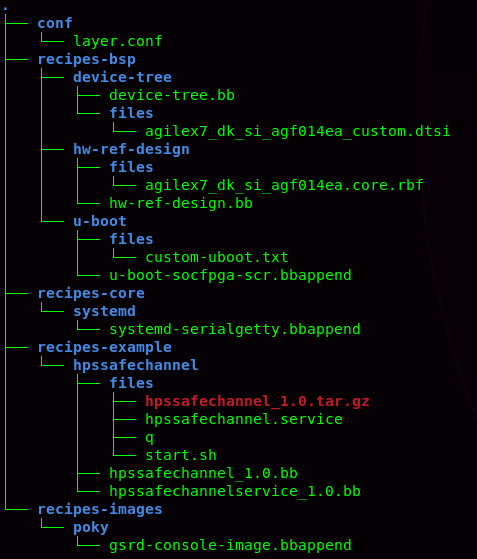
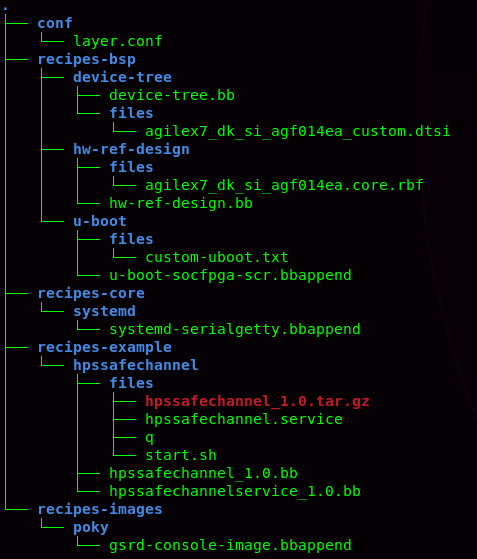
Altera validates the meta layer using the Quartus® Prime and GSRD version specified in Software Requirements. You must adjust the provided meta layer if you launch a new build in different versions of Quartus® Prime and GSRD.