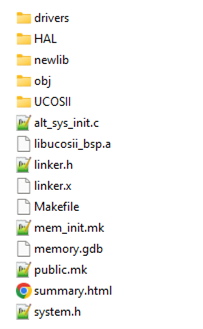AN 999: Drive-on-Chip with Functional Safety Design Example: Agilex™ 7 Devices
ID
823627
Date
7/04/2024
Public
1. About the Drive-on-Chip with Functional Safety Design Example for Agilex™ 7 Devices
2. Getting Started
3. Rebuilding the Drive-on-Chip Design
4. Functional Description of the Drive-On-Chip with Functional Safety Design Example for Agilex 7 Devices
5. HPS Channel Safety Software
6. Drive-on-Chip Design Recommendations and Disclaimers
7. Document Revision History for AN 999: Drive-on-Chip with Functional Safety Design Example for Agilex 7 Devices
2.1. Software Requirements for the Drive-On-Chip with Functional Safety Design Example for Agilex 7 Devices
2.2. Hardware Requirements for the Safe Drive-On-Chip with Functional Safety Design Example for Agilex 7 Devices
2.3. Downloading and Installing the Design
2.4. Installing Python
2.5. Creating an SD Card Image
2.6. Setting Up your Development Board for the Drive-On-Chip with Functional Safety Design Example for Agilex 7 Devices
2.7. Debugging and Monitoring the Drive-On-Chip with Functional Safety Design Example for Agilex 7 Devices with Python GUI
2.8. Looking into the Drive-On-Chip Output
3.1. Generating the Platform Designer System
3.2. Generating and Building the NiosV/g BSP for the Drive-On-Chip Design Example
3.3. Compiling the Hardware in the Intel Quartus Prime Software
3.4. Modifying the Motor Control Software Application
3.5. Generating .jic and .rbf files After Hardware Modifications
3.6. Recreate an SD Card Image
3.7. Modifying the HPS Safety Function Application
3.2. Generating and Building the NiosV/g BSP for the Drive-On-Chip Design Example
Before rebuilding the BSP, ensure that the settings.bsp file correctly generates. To generate BSP, use command line and niosv-bsp command.
The design includes an initial version of settings.bsp that contains parameters to run the design. If you modify the Platform Designer's hardware, ensure you keep the integrity of the settings.bsp file.
- After changing the settings.bsp file, generate the settings.bsp with the command:
>> cd <project>/software/dniosv_subsystem_0>> make
- Run make to take an existing template settings.bsp file and create a new one based on it for the current project. It updates locations of project) then builds the .bsp and the drive-on-chip application.
The app.elf file is in <project>/software/dniosv_subsystem/build/bin
- Compile the hardware to update the. sof file, so it contains the new binaries (hex) for memory initialization (<project>/software/dniosv_subsystem/build/bin/mem_init.
The BSP directory, with µC/OS-II operating system has the following directory structure.Figure 11. BSP directory structure