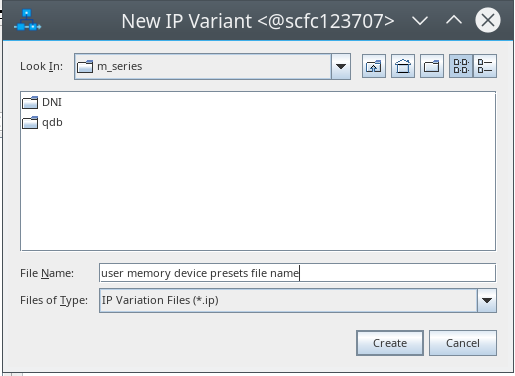External Memory Interfaces (EMIF) IP Design Example User Guide: Agilex™ 5 FPGAs and SoCs
ID
817394
Date
4/01/2024
Public
A newer version of this document is available. Customers should click here to go to the newest version.
1. About the External Memory Interfaces Agilex™ 5 FPGA IP
2. Design Example Quick Start Guide for External Memory Interfaces Agilex™ 5 FPGA IP
3. Design Example Description for External Memory Interfaces Agilex™ 5 FPGA IP
4. Document Revision History for External Memory Interfaces (EMIF) IP Design Example User Guide
2.1. Creating an EMIF Project
2.2. Generating and Configuring the EMIF IP
2.3. Configuring DQ Pin Swizzling
2.4. Generating the Synthesizable EMIF Design Example
2.5. Generating the EMIF Design Example for Simulation
2.6. Pin Placement for Agilex™ 5 EMIF IP
2.7. Compiling the Agilex™ 5 EMIF Design Example
2.8. Generating the EMIF Design Example with the Performance Monitor
2.1.1. Generating a Custom Memory Presets File
This topic illustrates how to generate and configure memory device presets. You would do this if your design targets a memory component or DIMM for which the Quartus® Prime software doesn't already have presets.
These steps create an LPDDR4 presets file; however, the steps are similar for other memory protocols.
- In the IP Catalog window, select Memory Device Description IP (LPDDR4). (If the IP Catalog window is not visible, select View > IP Catalog.)
Figure 4. IP Catalog
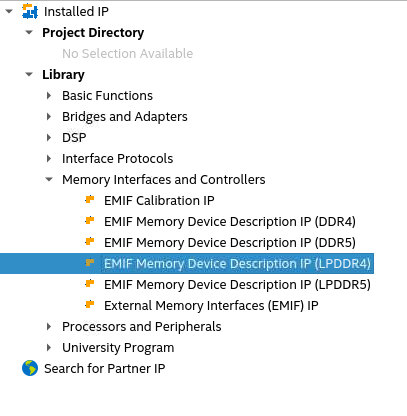
- In the IP parameter editor, provide an entity name for the memory device presets file (the name that you provide here becomes the name for the file) and specify a directory. Click Create.
Figure 5. Specifying a File Name