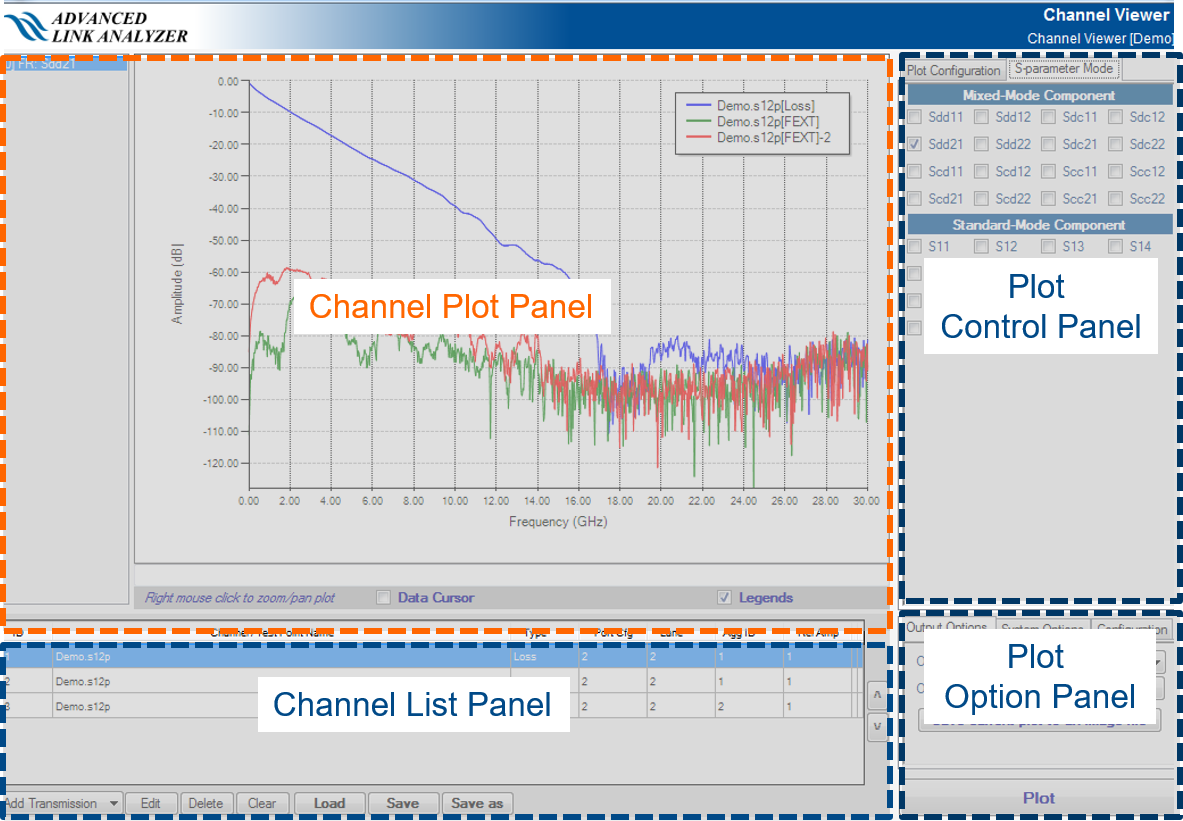A newer version of this document is available. Customers should click here to go to the newest version.
2.3. Advanced Link Analyzer Channel Viewer Module
The Advanced Link Analyzer Channel Viewer provides a convenient way of observing and comparing channel characteristics. The following types of channel characteristics, which are represented by Touchstone S-parameter format, can be displayed in the Channel Viewer:
- Standard-mode / Single-ended S-parameter—for example, S11, S12, S21
- Mixed-mode / Differential S-parameters—for example: Sdd11, Sdd21, Scd21
- Frequency Domain Plots: Amplitude and propagation/group delay plots
- Time Domain Plots: Impulse responses and single-bit responses
Channel Viewer also provides channel compliance checks and channel analysis. Use these features to observe a channel's characteristics and its associated signal integrity matrices.
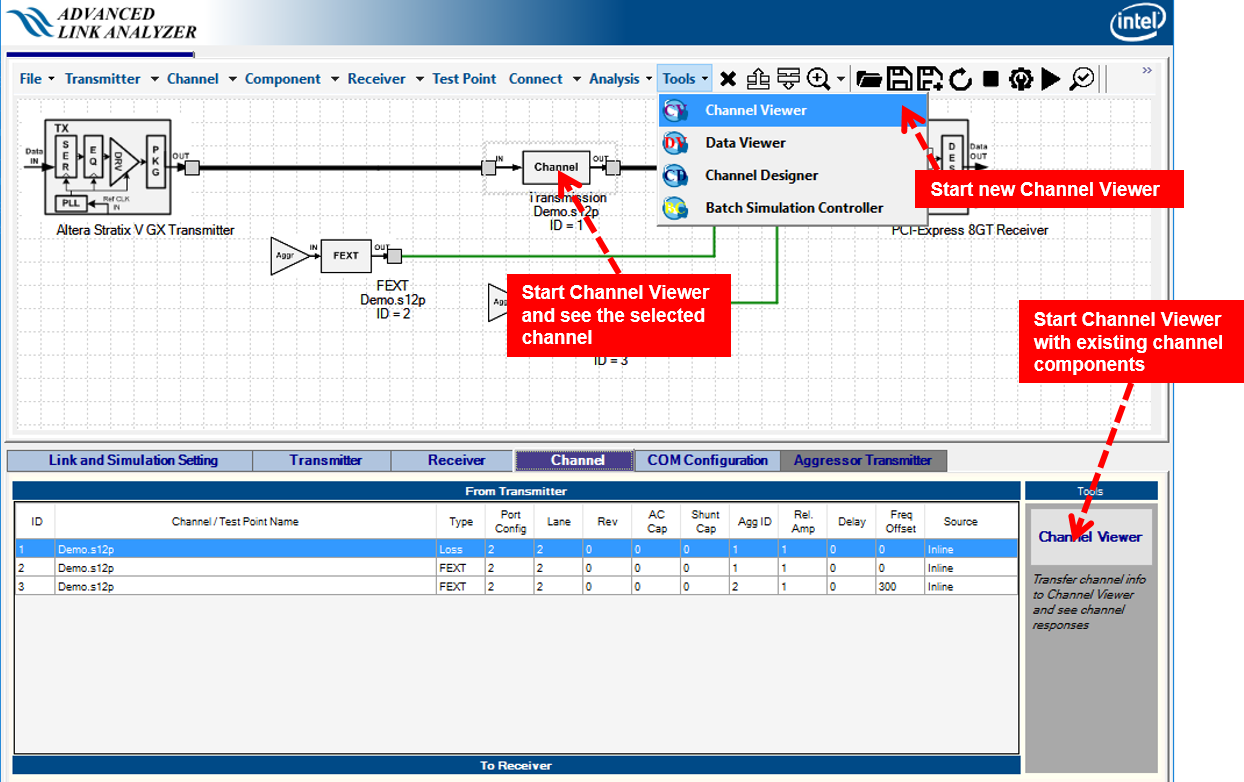
There are four ways to start Advanced Link Analyzer Channel Viewer:
- Double-click the adv_link_analyzer_channel_viewer.exe icon in Windows Explorer.
- Click Channel Viewer in the Advanced Link Analyzer Control Module's Tool menu to start a new Channel Viewer.
- Click Channel Viewer in the Advanced Link Analyzer Control Module’s Channel tab. When you start Advanced Link Analyzer Channel Viewer from the Channel tab, the channel information from the link configuration is transferred to the Channel View and is ready for viewing.
- Select a channel in Advanced Link Analyzer Control Module’s Link Designer, right-click, and select View in Channel Viewer.
The following figure shows the Advanced Link Analyzer Channel Viewer user interface. The viewer has six panels that allow you to select and control the channel plot options.
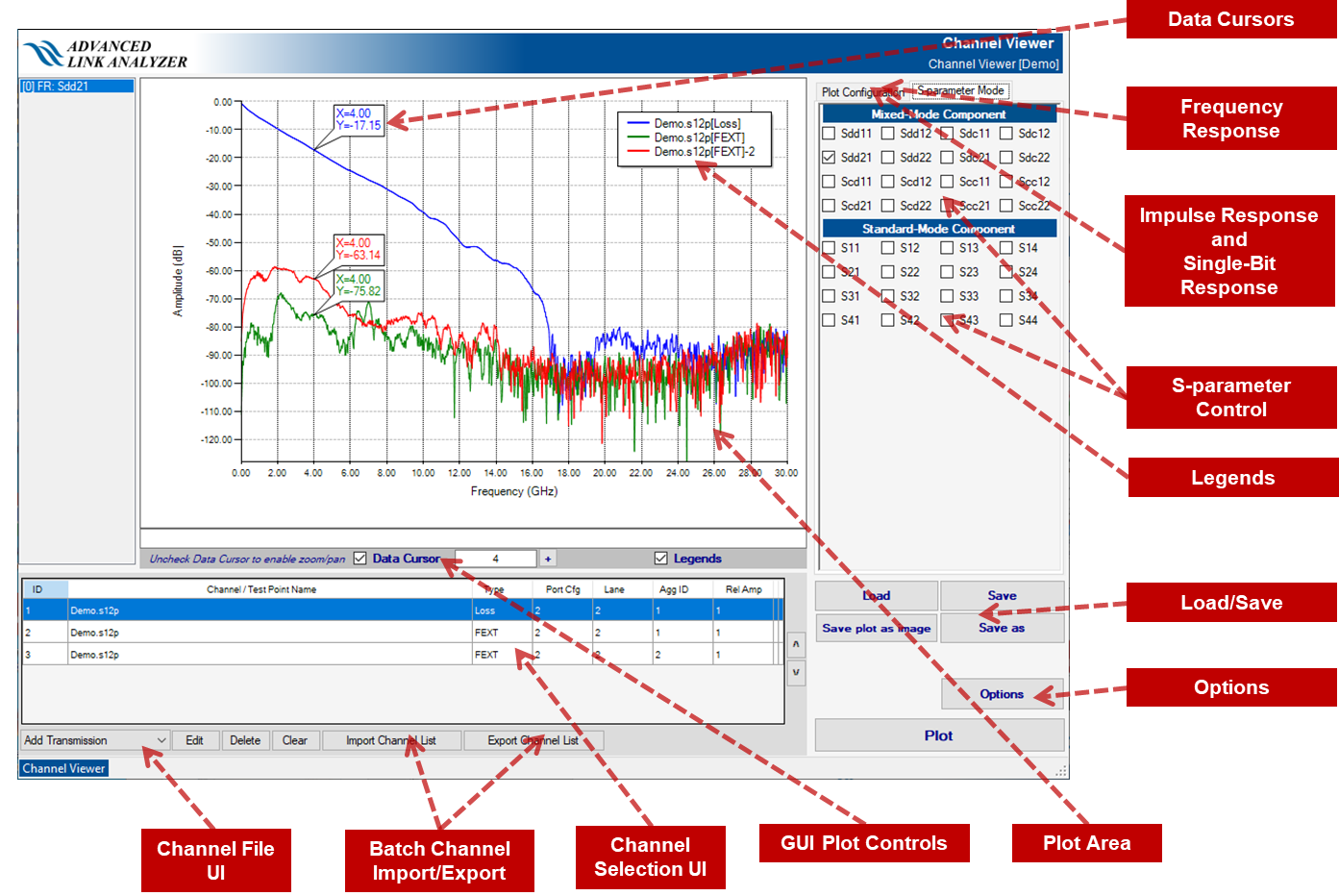
The following figure shows the Channel Viewer GUI panel partitions.