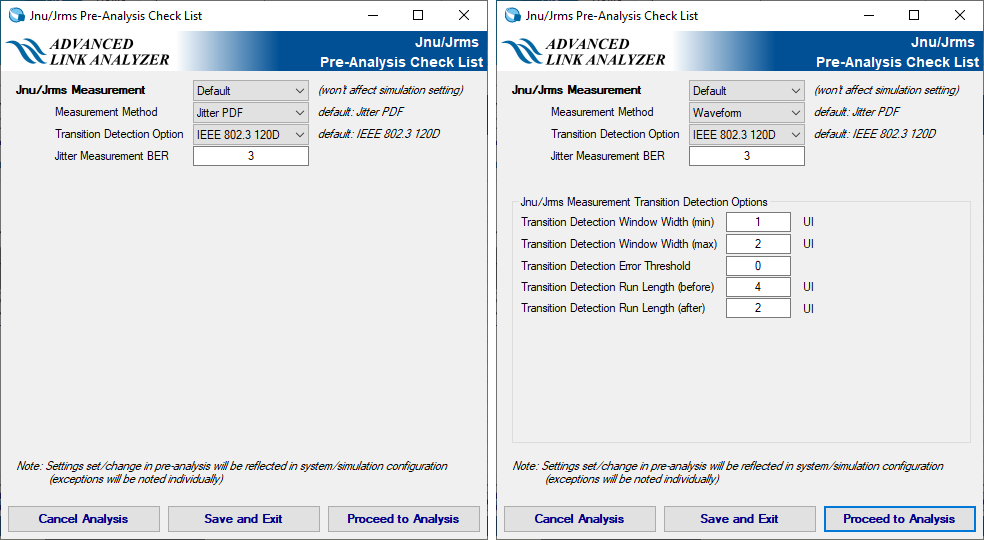A newer version of this document is available. Customers should click here to go to the newest version.
2.1.15. Analysis Functions and Pre-Simulation and Pre-Analysis Checklists
The Analysis menu contains the following link/channel analysis functions:
- Simulate: Performs link simulation and link analysis.
- COM Analysis: Performs COM analysis on the current link or channel configuration. See COM Analysis for details.
- SNDR Analysis: Performs transmitter or channel output waveform SNDR analysis. See SNDR Analysis for details.
- Pulse Fitting Analysis: Performs transmitter or channel output waveform FIR and pulse fitting analysis. See Pulse Fitting Analysis for details.
- Jnu/Jrms Analysis: Performs transmitter or channel output waveform PAM4 Jnu/Jrms/EOJ analysis. See Jnu/Jrms/EOJ Analysis for details.
Pre-simulation and pre-analysis checklists allow you to review and update important or significant settings before launching the simulation or analysis. The changes that you apply to pre-simulation and pre-analysis checklists are applied to your link settings, unless noted otherwise in each checklist. Finally, the checklists allow you to proceed or cancel the simulation or analysis.
Pre-Simulation Checklist
Pressing the simulate icon or selecting Simulate from the Analysis pull-down menu brings up the pre-simulation checklist. This checklist allows you to change the simulation mode, output option, test point location, probe type, and jitter analysis options. It also allows changes to simulation options, where you can select certain analysis features to be performed within a simulation. Press Full Analysis Simulation to check and include all selectable analysis options in the simulation. Press Express Simulation to uncheck and exclude all selectable analysis options in the simulation.
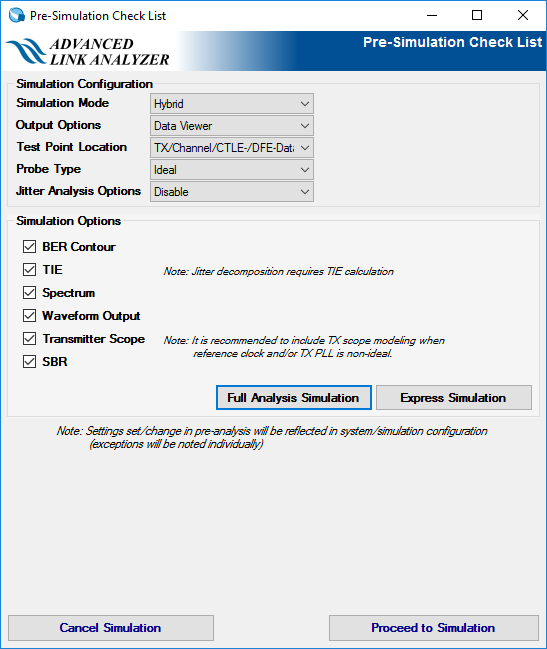
SNDR Pre-Analysis Checklist
Clicking SNDR Calc or selecting SNDR Analysis from the Analysis pull-down menu brings up the SNDR pre-analysis checklist. This checklist allows you to change SNDR analysis methods and associated parameters.
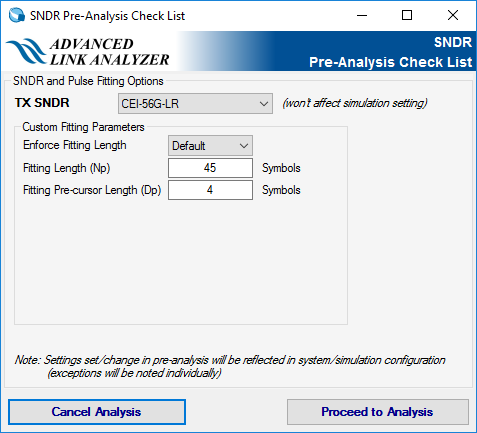
Pulse Fitting Pre-Analysis Checklist
Clicking Pulse Fitting Calc or selecting Pulse Fitting Analysis from the Analysis pull-down menu brings up the pulse fitting pre-analysis checklist. This checklist allows you to change the FIR and pulse fitting analysis methods and associated parameters.
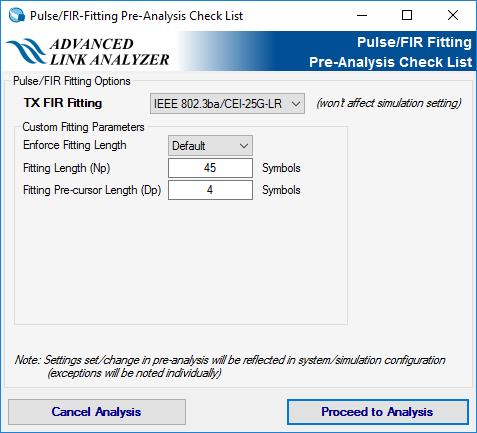
Jnu/Jrms Pre-Analysis Checklist
Clicking Jnu/Jrms Calc or selecting Jnu/Jrms Analysis from the Analysis pull-down menu brings up the Jnu/Jrms pre-analysis checklist. This checklist allows you to change the PAM4 Jnu/Jrms/EOJ analysis method and associated parameters.