Using Intel® Visual Fortran to Create and Build Windows*-Based Applications
ID
757211
Date
7/23/2021
Public
A newer version of this document is available. Customers should click here to go to the newest version.
Special Naming Convention for Certain QuickWin and Windows* Graphics Routines
Comparing QuickWin with Windows*-Based Applications
Using Windows API Routines with QuickWin
Types of QuickWin Programs
The QuickWin User Interface
USE Statement Needed for Fortran QuickWin Applications
Creating QuickWin Windows
Using QuickWin Graphics Library Routines
Selecting Display Options
Checking the Current Graphics Mode
Setting the Graphics Mode
Setting Figure Properties
Understanding Coordinate Systems
Adding Color
Writing a Graphics Program
Displaying Graphics Output
Storing and Retrieving Images
Customizing QuickWin Applications
QuickWin Programming Precautions
Simulating Nonblocking I/O
Text Coordinates
The text modes use a coordinate system that divides the screen into rows and columns as shown in the following figure:
Text Screen Coordinates
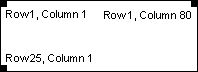
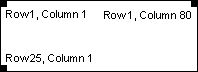
Text coordinates use the following conventions:
Numbering starts at 1. An 80-column screen contains columns 1-80.
The row is always listed before the column.
If the screen displays 25 rows and 80 columns (as shown in the above Figure), the rows are numbered 1-25 and the columns are numbered 1-80. The text-positioning routines, such as SETTEXTPOSITION and SCROLLTEXTWINDOW, use row and column coordinates.
Parent topic: Understanding Coordinate Systems