Using Intel® Visual Fortran to Create and Build Windows*-Based Applications
A newer version of this document is available. Customers should click here to go to the newest version.
Adding Shapes
After drawing the sine curve, Writing a Graphics Program Overview calls drawshapesto put two rectangles and two ellipses on the screen. The fill flag alternates between $GBORDER and $GFILLINTERIOR:
! DRAWSHAPES - Draws two boxes and two ellipses.
!
SUBROUTINE drawshapes( )
USE IFQWIN
EXTERNAL newx, newy
INTEGER(2) dummy, newx, newy
!
! Create a masking (fill) pattern.
!
INTEGER(1) diagmask(8), horzmask(8)
DATA diagmask / #93, #C9, #64, #B2, #59, #2C, #96, #4B /
DATA horzmask / #FF, #00, #7F, #FE, #00, #00, #00, #CC /
!
! Draw the rectangles.
!
CALL SETLINESTYLE( INT2(#FFFF ))
CALL SETFILLMASK( diagmask )
dummy = RECTANGLE( $GBORDER,newx(INT2(50)),newy(INT2(-325)), &
& newx(INT2(200)),newy(INT2(-425)))
dummy = RECTANGLE( $GFILLINTERIOR,newx(INT2(550)), &
& newy(INT2(-325)),newx(INT2(700)),newy(INT2(-425)))
!
! Draw the ellipses.
!
CALL SETFILLMASK( horzmask )
dummy = ELLIPSE( $GBORDER,newx(INT2(50)),newy(INT2(325)), &
& newx(INT2(200)),newy(INT2(425)))
dummy = ELLIPSE( $GFILLINTERIOR,newx(INT2(550)), &
& znewy(INT2(325)),newx(INT2(700)),newy(INT2(425)))
END SUBROUTINE
The call to SETLINESTYLE resets the line pattern to a solid line. Omitting this routine causes the first rectangle to appear with a dashed border, because the drawlines subroutine called earlier changed the line style to a dashed line.
ELLIPSE draws an ellipse using parameters similar to those for RECTANGLE. It, too, requires a fill flag and two corners of a bounding rectangle. The following figure shows how an ellipse uses a bounding rectangle:
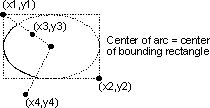
The $GFILLINTERIOR constant fills the shape with the current fill pattern. To create a pattern, pass the address of an 8-byte array to SETFILLMASK. In drawshapes, the diagmaskarray is initialized with the pattern shown in the following table:
Fill Patterns
Bit pattern Value in diagmask
Bit No. 7 6 5 4 3 2 1 0
x o o x o o x x diagmask(1) = #93
x x o o x o o x diagmask(2) = #C9
o x x o o x o o diagmask(3) = #64
x o x x o o x o diagmask(4) = #B2
o x o x x o o x diagmask(5) = #59
o o x o x x o o diagmask(6) = #2C
x o o x o x x o diagmask(7) = #96
o x o o x o x x diagmask(8) = #4B