AN 841: Signal Tap Tutorial for Intel® Stratix® 10 Partial Reconfiguration Design
ID
683875
Date
1/28/2022
Public
2.1. Step 1: Getting Started
2.2. Step 2: Preparing the Base Revision
2.3. Step 3: Preparing the Implementation Revisions for Debugging
2.4. Step 4: Configuring Signal Tap Logic Analyzer
2.5. Step 5: Generating Programming Files
2.6. Step 6: Programming the FPGA Device
2.7. Step 7: Performing Data Acquisition
2.4.2.1. Add Acquisition Clock
Specify the reference clock that Signal Tap uses during acquisition.
Perform the following steps in the Signal Configuration pane:
- Next to Clock, click … to open the Node Finder.
- Set the following search parameters:
Field Value Named * Look in top|u_blinking_led Figure 22. Search Parameters to Find the Clock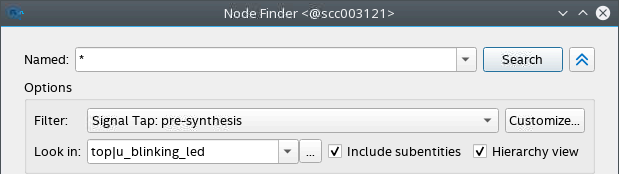
- Click Search.
Figure 23. Select Clock in Node Finder
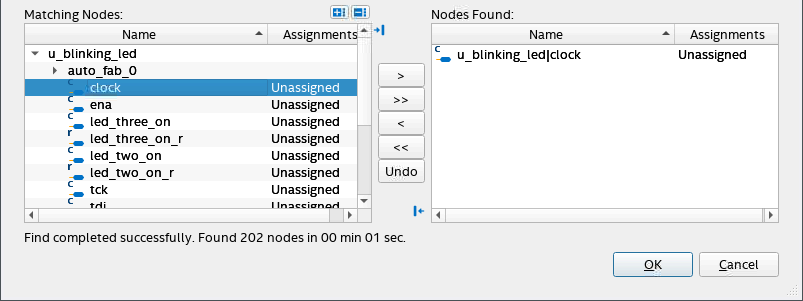
- Select clock, click >, and then click OK.