4.1. Device Configuration Guidelines
Programming File Compatibility
The following table shows programming file compatibility between standard OPN devices and equivalent IOL OPN devices. If you target the same design to both a standard OPN device and a compatible IOL OPN device, you can choose to compile the design using IOL OPN only.
| Intel® Stratix® 10 Standard Device | Intel® Stratix® 10 I/O Limited Device | |
|---|---|---|
| Programming file generated with I/O Limited OPN | Yes | Yes |
| Programming file generated with standard OPN | Yes | No |
Method to Identify a Device OPN from the .SOF Programming File
The following steps allow you to determine whether a given .SOF file targets an Intel® Stratix® 10 FPGA with Standard OPN or an Intel® Stratix® 10 FPGA with IOL OPN.
- Go to the Intel® Quartus® Prime software command-line interface.
- Change the working directory to locate the .SOF file: $cd<sof_file_directory>
- Type and run the quartus_pfg command: $ quartus_pfg -i <filename>.sof
- In the displayed message, search for Device: <device_OPN>.
The following figure illustrates an example of the displayed Intel® Quartus® Prime software message. The part number of the targeted Intel® Stratix® 10 I/O Limited FPGA ends with NL.
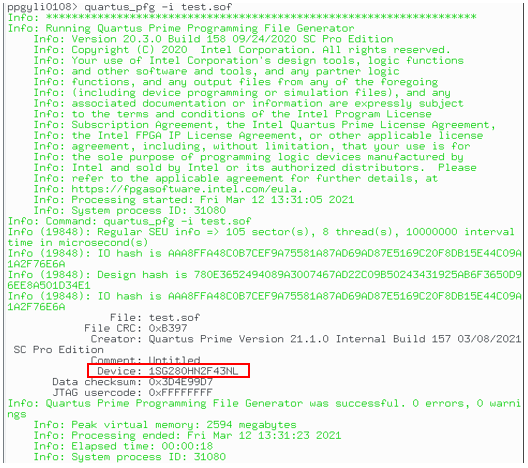
For information on Device ID, refer to Device ID in the Intel® Stratix® 10 JTAG Boundary-Scan Testing User Guide.