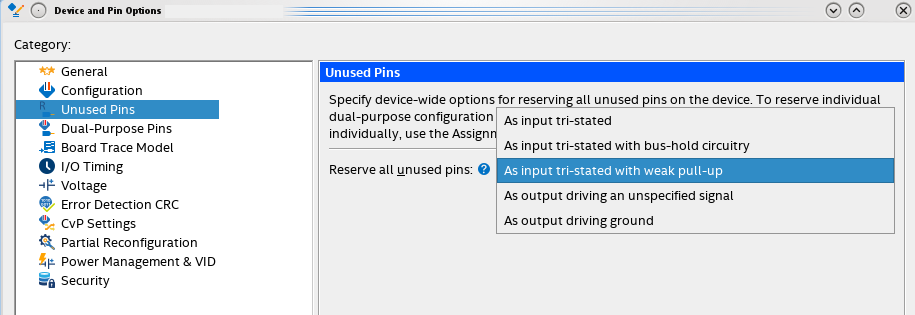4.2.2. Design Migration
Total Device Power Consumption
The device power consumption depends on the I/O utilization in the design. When I/O utilization changes after migrating a design from standard OPN to I/O Limited (IOL) OPN devices, you should evaluate power consumption using the Intel® Quartus® Prime Power Analyzer or Intel® FPGA Power and Thermal Calculator, to achieve accurate power estimation.
For related information, refer to:
Pin Connection for Unused Pins
If there are unused I/O pins after migrating a design from standard OPN to IOL OPN devices, you must connect the unused pins as defined in the Intel® Quartus® Prime software. The following steps illustrate this process:
- In the Project Navigator in the Intel® Quartus® Prime software, right-click the OPN, and then click Device.
Figure 7. Opening the Device Dialog Box

- In the Device dialog box, click the Device and Pin Options button.
Figure 8. Device and Pin Options Button in the Device Dialog Box
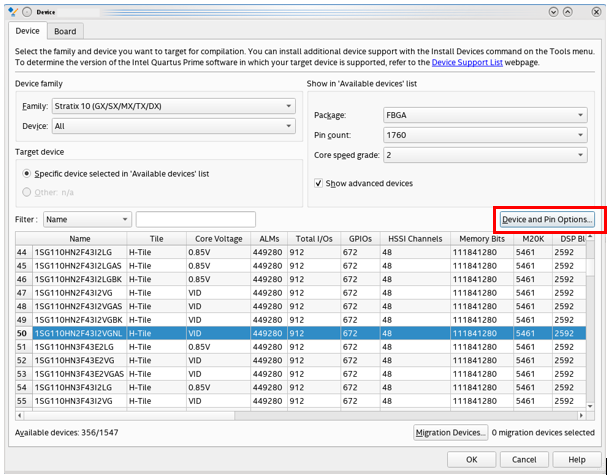
- Navigate to the Unused Pins tab in the Category tree at the left side of the Device and Pin Options dialog box. Select your preferred setting from the drop-down list in the Reserve all unused pins section.
Figure 9. Device and Pin Options Dialog Box