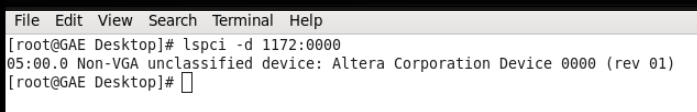AN 861: Intel® Stratix® 10 H-Tile PCI Express* Link Hardware Validation
ID
683407
Date
6/29/2018
Public
1.4.3.1.2. Installing the Linux Kernel Driver
To install the kernel driver, do the following:
- Navigate to ./software/kernel/Linux under the design example generation directory.
- Change the permissions on the install, load, and unload files with the following command:
$ chmod 777 install load unload
- Install the driver with the following command:
$ sudo ./install
- Verify the driver installation with the following command:
$ lsmod | grep intel_fpga_pcie_drv
An example of a returned result is “intel_fpga_pcie_drv 17792 0”.
- Verify the PCIe* configuration space information with the following command:
$ lspci -vv
The following figure shows an example of PCIe* configuration space information.
Figure 5. An example of PCIe* configuration space information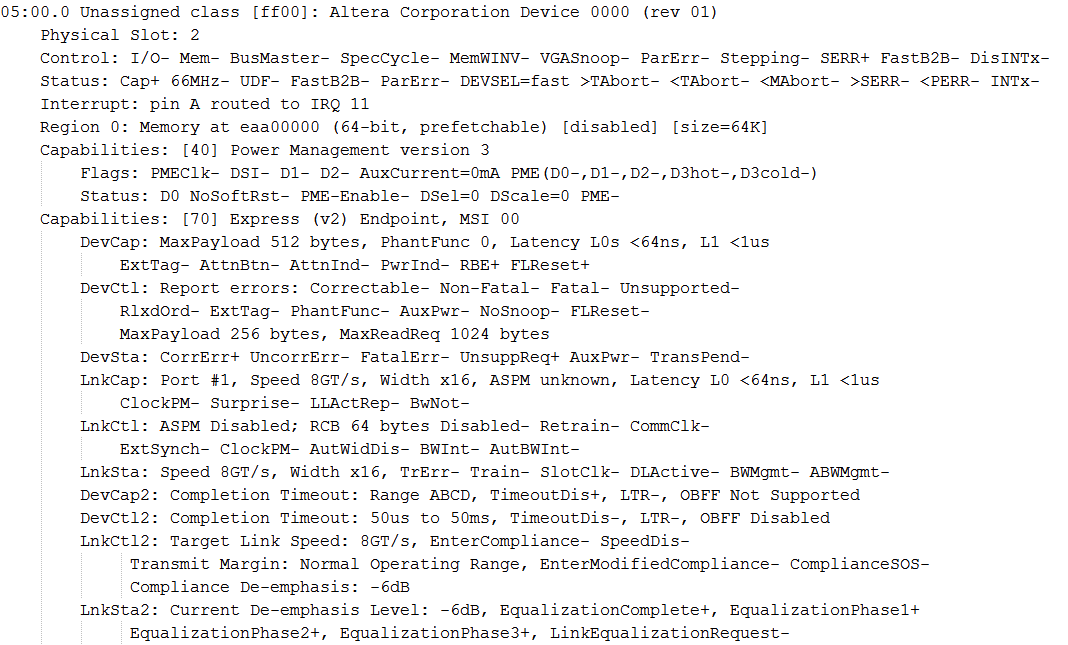
- Verify that Linux recognizes the PCIe* design example with the following command:
$ lspci -d 1172:000 -v | grep intel_fpga_pcie_drv
The expected result returned should be “Kernel driver in use: intel_fpga_pcie_drv” as shown in the following figure.
Figure 6. Verify the Linux kernel driver in use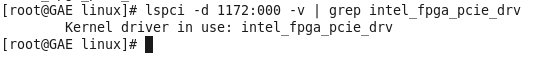
- Verify the BDF of the Intel® Stratix® 10 GX Development Kit with the following command:
$ lspci -d 1172:000
The figure below shows an example of the BDF results.
Figure 7. BDF information of the Intel® Stratix® 10 GX Development Kit